Easier product model retrieval within your connectors
Type: Improvement | Feature: Connectivity | Available in Serenity EE and GE since early June | 📖 Read the doc
When you request product models via the REST API, you can ask for them to be filtered by their parent. It will help you separate more easily root product models from second-level product models.
On a related topic, we also added operators when you filter products by their parents. Thanks to those new operators, you can now easily:
- retrieve all the variant products of one or several given product models,
- choose whether you will get simple products only, or variant products only.
Not familiar with the context?
Here is a selection from our help center:
How to connect my PIM?
Improved asset synchronization within your connectors
Type: Improvement | Feature: Connectivity | Available in Serenity EE only since mid-June | 📖 Read the doc
When requesting assets via the REST API, you can ask to retrieve all the assets updated on a date range, since a number of days, or even before a given date. This should heavily help you improve the performance of your asset synchronization in your connectors.
We also added the creation and last updated date in the asset format as you can see below.
{
"code": "sku_54628_picture1",
"values": {...},
"created": "2021-05-31T09:23:34+00:00",
"updated": "2021-05-31T09:23:34+00:00"
}
Not familiar with the context?
Here is a selection from our help center:
How to connect my PIM?
Revamped category screen
Type: Improvement | Feature: Productivity | Available in Serenity EE and GE since late June | 📖 Read the doc
In order to improve your user experience with category management, we have rebuilt it from scratch. Take a close look, you'll see how easy it is to create new categories now. We hope you enjoy it!
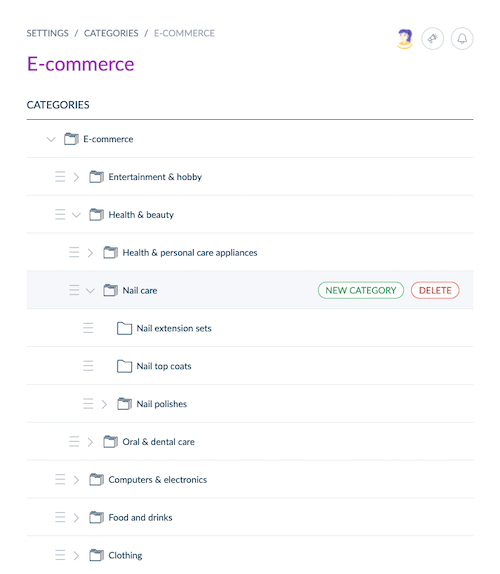
Not familiar with the context?
Here is a selection from our help center:
What is a category?


