Automate your description creation thanks to rules
Type: New | Features: Automation Productivity | Available in Serenity EE since early October
Writing product descriptions can be time-consuming, but this was before! With the rules engine and the concatenate action, you can now combine your attributes with free-text fields and line breaks to automate the creation of engaging product descriptions (and other product content). Last but not least, to avoid any mistake, you can preview the created content.
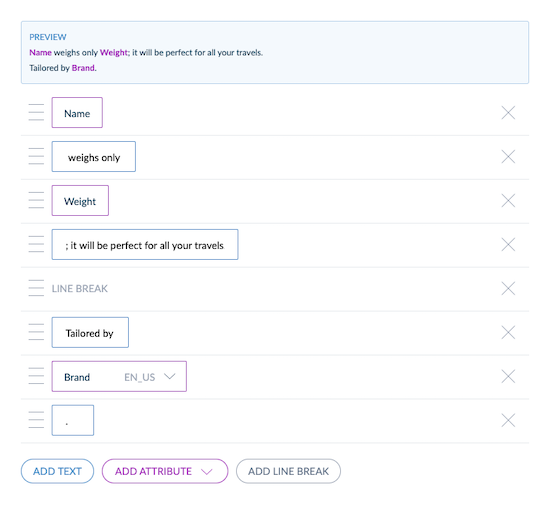
Not familiar with the context?
Here is a selection from our help center:
How to manage your rules?
Better manage product models and variants in the grid
You work a lot with product models and variants? You will definitely enjoy these simple yet efficient improvements in the product grid: a new filter on the product type, a new display option...
FILTER ON THE PRODUCT TYPOLOGY
Type: New | Feature: Productivity | Available in Serenity EE since early October | 📖 Read the doc
The new Product typology filter in the product grid allows you to choose to display only the simple products or only the variant products (or only their product models if you group your variants).
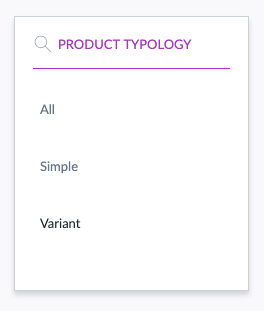
VARIANT PRODUCT DISPLAY OPTION
Type: New | Feature: Productivity | Available in Serenity EE since early October | 📖 Read the doc
The product grid also benefits from a new Variant display option above the grid. Use it if you want to see your variant products individually in the grid, or keep them grouped by product models. Thanks to this new option, you no longer need to click on a product model to access its variants. What a time saver!
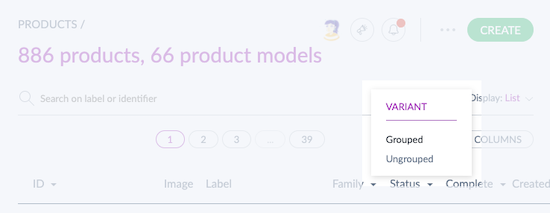
SEARCH PRODUCT MODELS USING THEIR IDENTIFIER
Type: New | Feature: Productivity | Available in Serenity EE since early October | 📖 Read the doc
In your product grid, you can now search by product model (and sub-product model) identifiers. Enter your product model ID in our search bar or in the Identifier filter et voilà!
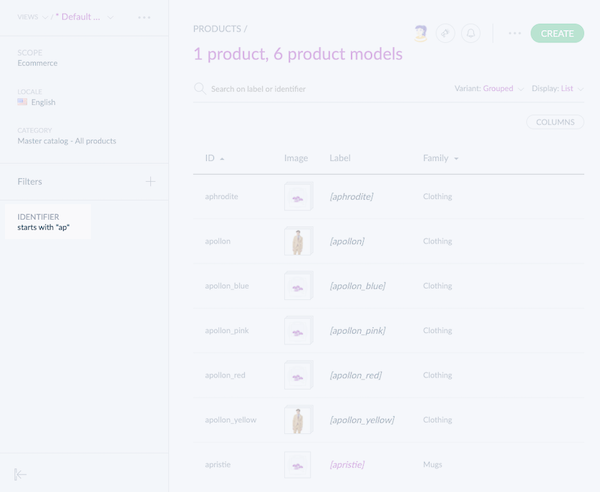
PRODUCTS AND PRODUCT MODELS COUNTERS
Type: Improvement | Feature: Productivity | Available in Serenity EE since late October
The product grid counter at the top of the page is also revamped to be more intelligible. We now show you the number of products and the number of product models. Crystal clear!
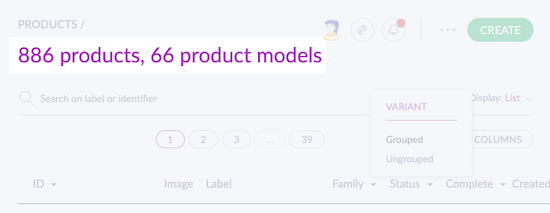
Not familiar with the context?
Here is a selection from our help center:
What are variant products?
What is the product grid?
How to enrich your variant products?
Apply Data Quality Insights on selected attribute groups
Type: New | Feature: Data quality | Available in Serenity EE since late October | 📖 Read the doc
Data Quality Insights evolves to help you better prioritize your data quality focus areas. You can now enable/disable the feature at the attribute group level.
Find this fine-tuning in the attribute group setting page. 😉
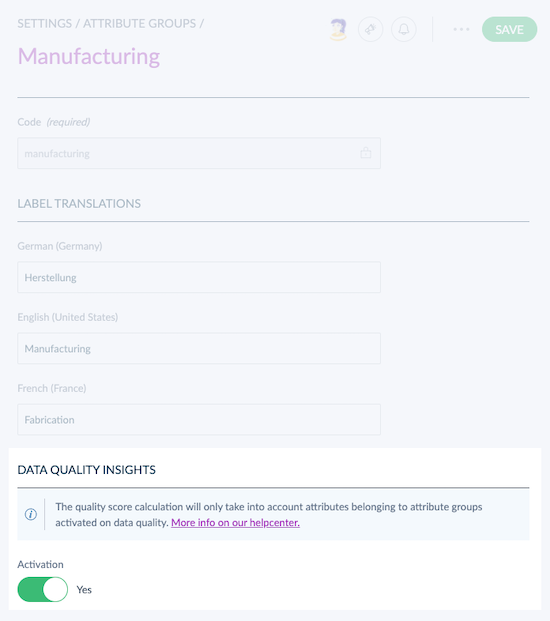
This option comes with a dedicated permission. So don't hesitate to ask your PIM admin to give you the right to enable/disable the feature.
Not familiar with the context?
Here is a selection from our help center:
What is data quality?
How to improve your data quality?
How to manage your data quality?
Jobs and process tracker improvements
Check our latest process tracker enhancements: a shortcut for a fast access to quick export job details, and a new sorting option in the process tracker grid.
EASY ACCESS TO THE DETAIL OF YOUR QUICK EXPORT ONCE LAUNCHED
Type: Improvement | Feature: Productivity | Available in Serenity EE since mid-October | 📖 Read the doc
When you launch a quick product export from the product grid, you can now easily jump to this task's progress detail in the process tracker. Indeed, you'll find a link to the job detail embedded in the flash message that confirms the quick export launch.
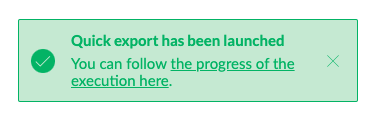
PROCESS TRACKER DISPLAY ENHANCEMENTS
Type: New | Feature: Productivity | Available in Serenity EE since mid-October | 📖 Read the doc
Quickly find a launched job thanks to the new User filter we introduce in the process tracker grid. It allows you to easily find either your own jobs or the ones launched by one of your colleagues. Neat!
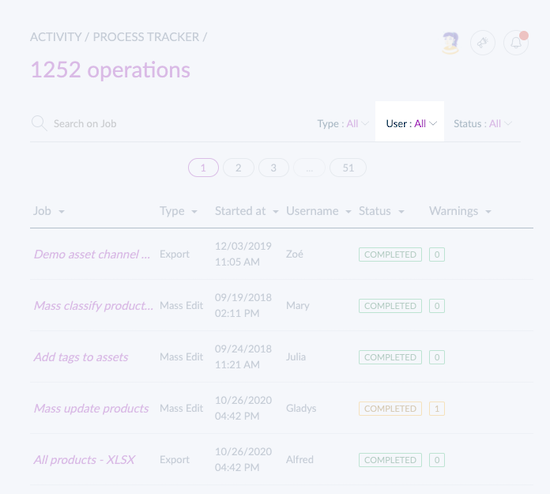
On a side note, you will also notice that you can sort the process tracker grid jobs by users.
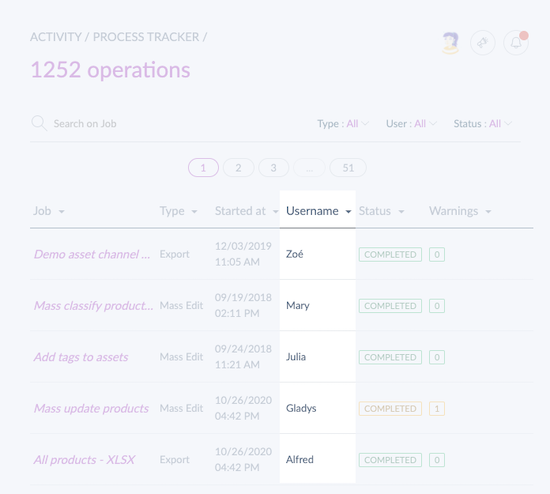
Not familiar with the context?
Here is a selection from our help center:
What is a job?
How to follow the progress of your jobs?
New filters for rules conditions
Type: New | Features: Automation Productivity | Available in Serenity EE since early October | 📖 Read the doc
New condition filters are available in the rules engine to help you better narrow down your product selection for a rule. For instance, you can now target specific product models or variants, or a list of product identifiers.
You can now filter on:
- the entity type: to target product models or products and variant products,
- family variants: to target products belonging to one or several family variants, or products with one or no family variant,
- parents: to target specific product parents or products without parents
- identifiers: to target specific products based on their product identifiers.
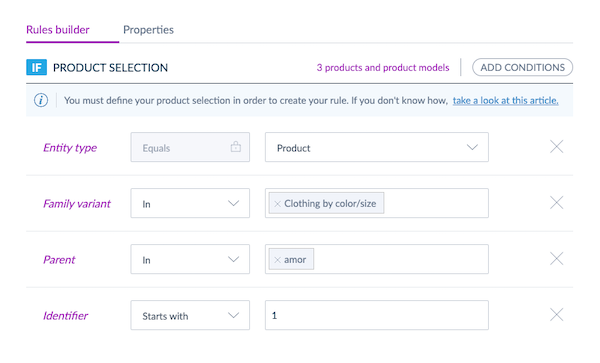
Don't hesitate to use those new filters. The more precise your rule conditions, the faster it will be run.
Not familiar with the context?
Here is a selection from our help center:
How to manage your rules?
Measurement families limit increased to 300
Type: New | Feature: Governance | Available in Serenity EE since mid-October
You can now create up to 300 measurement families to satisfy all of your catalog modeling needs, especially when it comes to having many different measurement units.
Not familiar with the context?
Here is a selection from our help center:
What is a measurement family?
How to manage your measurement families?


