Create private views
Type: New | Feature: Productivity | Available in Serenity EE since late November | 📖 Read the doc
Stay organized in your product enrichment thanks to private views! From now on, when you create a view, you can make it private to keep it for yourself and have it only visible by you, or public to share it with other PIM users. This improvement will help you to focus on your own enrichment needs without confusing your teammates.
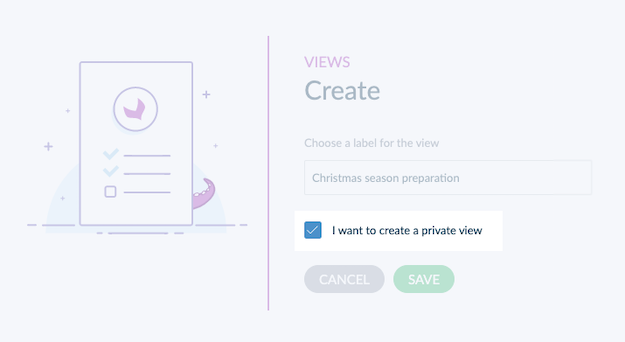
Not familiar with the context?
Here is a selection from our help center:
What is a view?
How to manage your views?
Import and export your reference entity records
Type: New | Feature: Productivity | Available in Serenity EE since late November | 📖 Read the doc
Having a hard time initializing the records of your reference entities? We got you covered! You can now import an Excel or CSV file containing your records. We also make it possible for you to export them in Excel or CSV, once enriched. So neat!
Discover this new feature in your Import and Export menus, under the following job names:
- Reference entity record import in XSLX,
- Reference entity record import in CSV,
- Reference entity record export in XLSX,
- Reference entity record export in CSV.
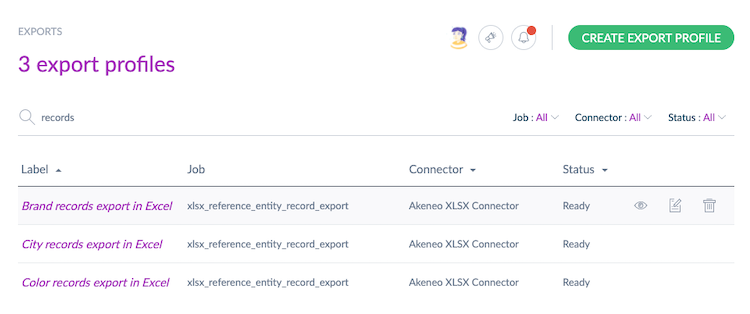
This new feature can also help you bulk update your records or easily duplicate them.
Not familiar with the context?
Here is a selection from our help center:
What is a reference entity?
How to manage your reference entities?
How to enrich your reference entity records?
Easily stop ongoing jobs
Type: New | Feature: Productivity | Available in Serenity EE since mid-November | 📖 Read the doc
A brand new Stop button is now displayed in your process tracker. It enables you to stop jobs: imports, exports but also ongoing mass actions or rule executions. Super helpful whenever you launch a job by mistake (we're only humans after all) and don't want to wait for it to run until the end. 😉
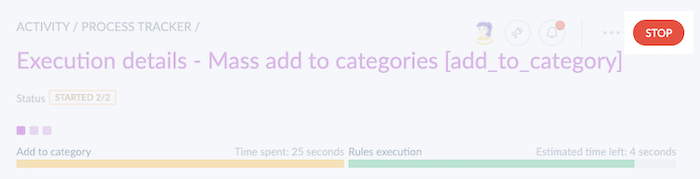
This button comes with a dedicated permission Stop an ongoing job. If you need it, ask your PIM admin to give you the right to do so.
Not familiar with the context?
Here is a selection from our help center:
What is a job?
What is an import?
What is an export?
How to set up permissions for jobs?
How to follow the progress of your jobs?
Meet the new Yes/No attribute
Discover our revamped Yes/No attribute in your product form. This allows you to better see when your Yes/No attribute does not have a defined value yet. In addition to this improvement, we added new filters to ease the search on Yes/No attributes.
NEW YES/NO ATTRIBUTE IN THE PRODUCT FORM
Type: Improvement | Feature: Productivity | Available in Serenity EE since late November
The Yes/No attribute is now more user-friendly: you can easily see if your Yes/No attribute has no value yet. You can also empty it if needed.

BETTER FILTER WITH THE YES/NO ATTRIBUTE
Type: Improvement | Feature: Productivity | Available in Serenity EE since late November
Two new operators is empty and is not empty are now available to help you filter on Yes/No attributes in the product grid and to automate enrichment with the rules engine. These new filters help you boost your productivity and be even more efficient when looking for specific products and product models.
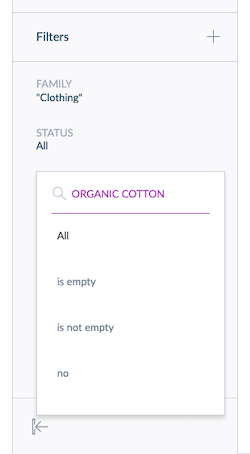
The first one, is empty, allows you to find products and product models that have no value for a specific Yes/No attribute. The second one, is not empty, allows you to search for the opposite.
Not familiar with the context?
Here is a selection from our help center:
What is an attribute?
How to use filters on the product grid?
Data Quality Insights new "Missing image" criteria
Type: New | Feature: Data quality | Available in Serenity EE since late November
You all know the expression a picture is worth a thousand words, don't you? Images play a critical role in designing compelling product experiences. Data Quality Insights now checks whether your products have an image or not.
Don’t forget them, otherwise, it will reduce your enrichment grade!
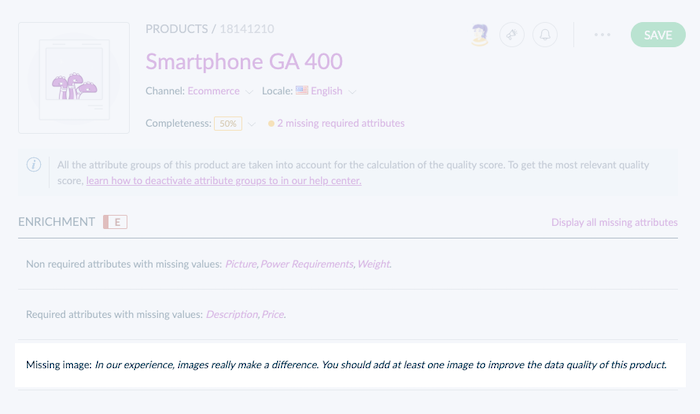
Not familiar with the context?
Here is a selection from our help center:
What is data quality?
How to improve your data quality?
Monitor ongoing jobs progress and time left
Type: New | Feature: Productivity | Available in Serenity EE since mid-November | 📖 Read the doc
Whenever you launch a job, a progress bar and an estimation of the remaining time before the job is completed, are now displayed in the process tracker. You can now easily see how long it will take to process a job, to help you better organize your daily tasks.
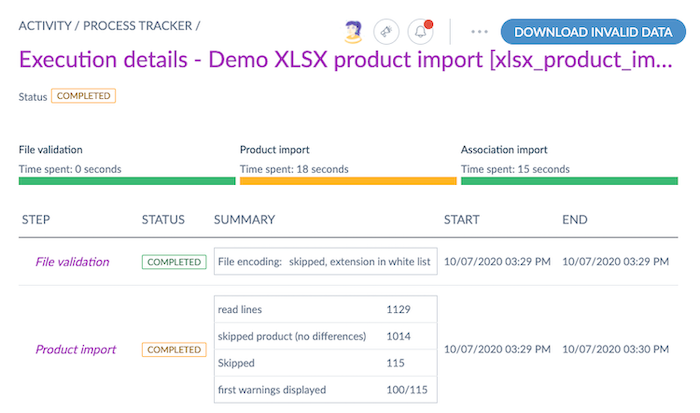
Not familiar with the context?
Here is a selection from our help center:
What is a job?


