New! Create and update rules from the PIM!
Type: New | Features: Rules engine Productivity | Available in Serenity EE since mid-July | 📖 Read the doc
To make the use of the rules engine easier and boost your productivity, we created a brand new user interface to directly manage your rules in the PIM.
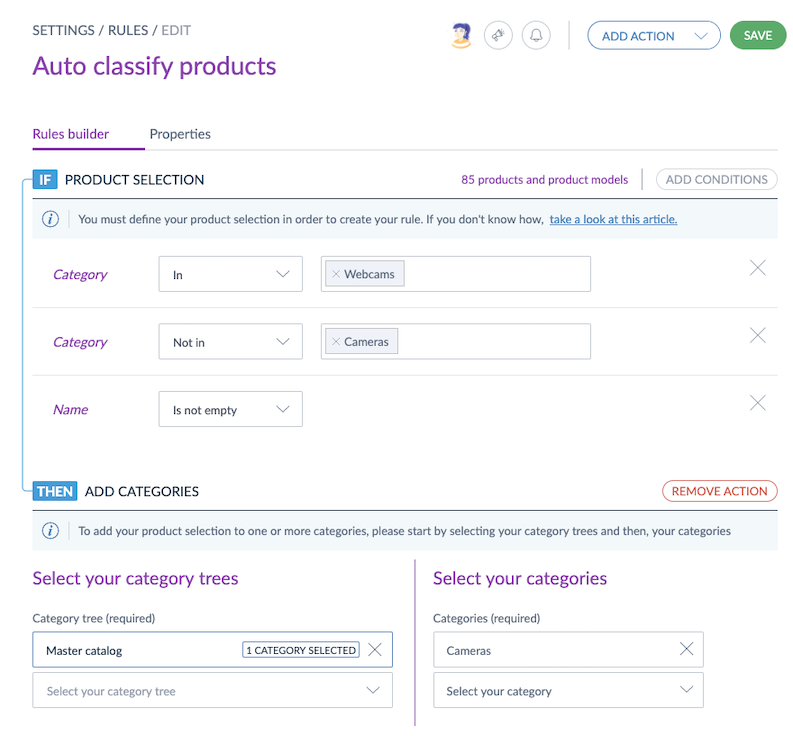
Our rules engine enables you to automate enrichment actions on specific product selections. This new screen allows you to create, update and delete rules in a few clicks, it definitely makes rules management easier and faster.
The imports of YML files to create or update rules remain available.
All the conditions and actions are not available in the UI yet. We are adding more as we go. 😉
Not familiar with the context?
Here is a selection from our help center:
How to manage my rules?
What is a rule?
What is the rules engine?
New association type with quantities
Type: New | Feature: Product Associations | Available in Serenity EE since early July | 📖 Read the doc
The new association type with quantities enables you to create product sets. You can associate several products together and define quantities for each of them.
For instance, you can easily create a dining table set composed of 1 table and 4 chairs, just like this one:

Once you have created the right association type, and associated your products in the PIM, it will look like this:
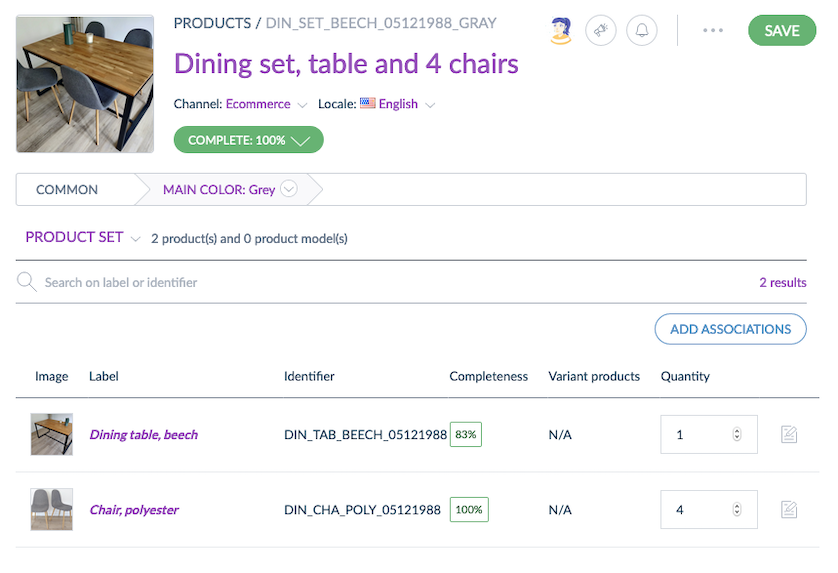
Association with quantities was one of the most requested features, so why not giving it a try right now? 😉
Not familiar with the context?
Here is a selection from our help center:
What are association types?
What are product associations?
Easily fix errors on your connections
Type: Improvement | Features: Connections Productivity | Available in Serenity EE since early July | 📖 Read the doc
To facilitate connection management, we have improved the connection warning message you can find under the Monitoring page. Each warning message shows a small paragraph that explains what went wrong during the connection's synchronization, internal links to help you check the data in your PIM, and external links to directly access useful information in our help center.
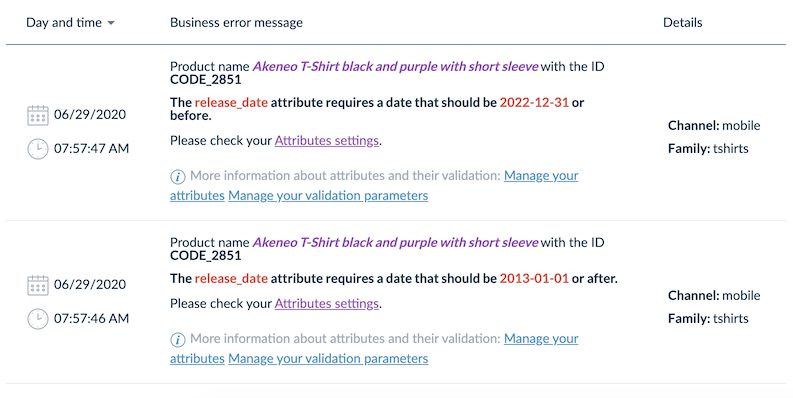
Not familiar with the context?
Here is a selection from our help center:
What is a connection?
How to monitor your third-party connections?
How to manage your connections?
Avoid spelling mistakes in your product data
Type: Improvement | Feature: Data Quality Insights | Available in Serenity EE since late July | 📖 Read the doc
You can now benefit from spell-checking on attributes and option labels to guarantee the consistency on your customer-facing product data.
You can now check and correct spelling mistakes in attributes in the Settings pages.
This improvement is also available in the product form. New recommendations are listed, should we find errors. The better the content, the higher the consistency grade! 😉
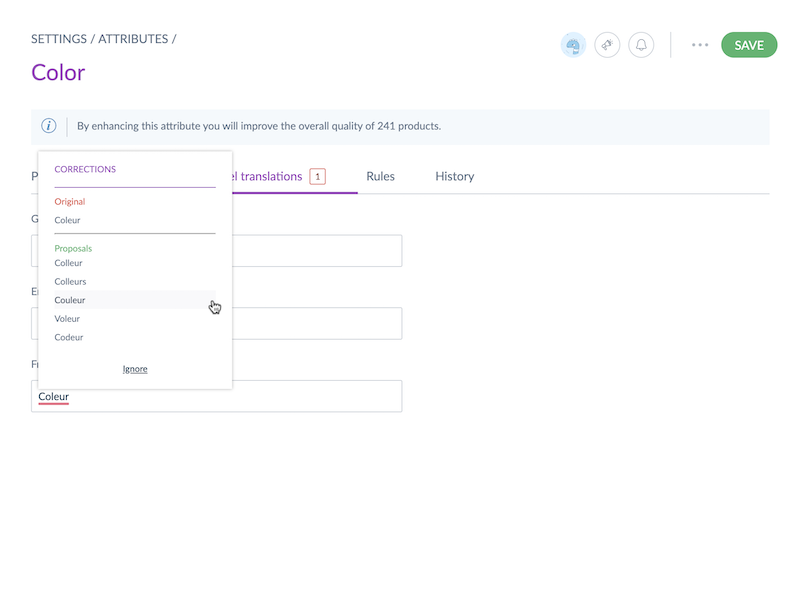
Not familiar with the context?
Here is a selection from our help center:
What is data quality?
What is the consistency grade?
How to improve data quality?
New rules condition on relative dates
Type: Improvement | Features: Rules engine Productivity | Available in Serenity EE since mid-July | 📖 Read the doc
You can now create a rule based on a relative date condition. For now, this new format can only be used through YML import (it will be shortly available in our brand new rules engine screen!). You can use it on the updated and created system attributes and the date attribute type.
It was already possible to apply conditions on products/product models based on their creation date, updated date, or the content of a date attribute type. But we wanted to go further, by allowing you to not only filter on specific dates but also on relative dates. With this new functionality, you are able to apply an action on all the products created/updated for the past X days.
Not familiar with the context?
Here is a selection from our help center:
How to manage my rules?
What is a rule?
What is the rules engine?


