Shared Catalogs allows you to access a personalized and up-to-date product selection through a read-only portal. Before accessing this portal, you need to create an account.
Access and navigate through Shared Catalogs
Creating an account
First, you receive an email from the shared catalog creator. You need this email to create an account; otherwise, you will not be able to create one. Feel free to get in touch with your PIM point of contact if you want to access a dedicated shared catalog.
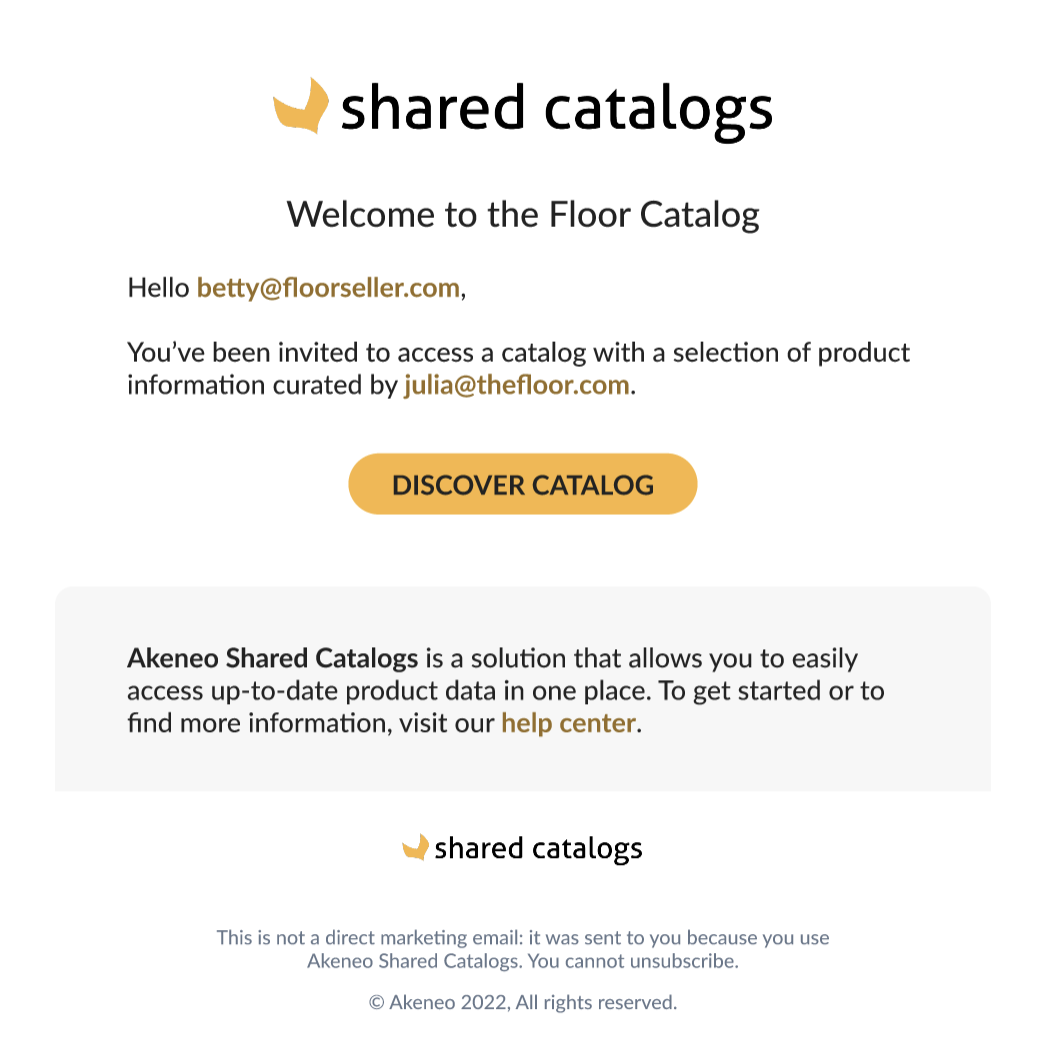
In the email you received, click Let’s Start, and then you will be redirected to the password definition page. This page allows you to define your password to create your account. Here, you will find the information you need to set up a relevant and efficient password. It must contain at least:
- 8 characters
- 1 uppercase letter
- 1 lowercase letter
- 1 number
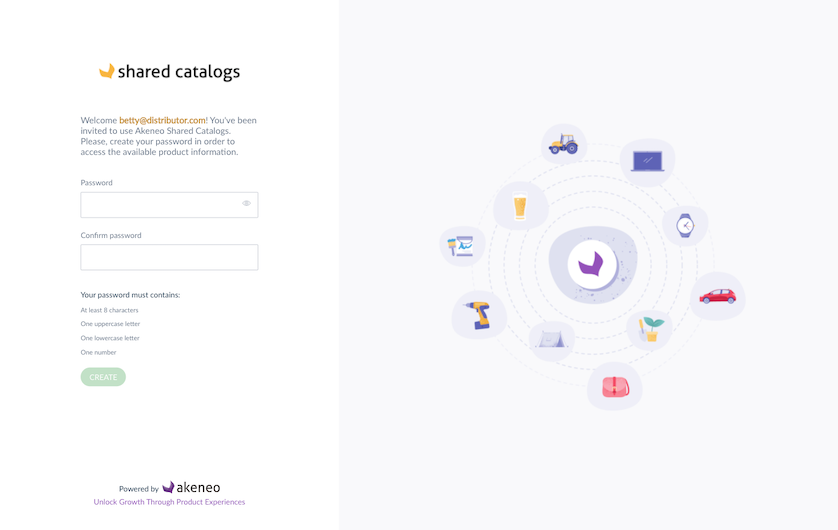
When it’s done, you will be redirected to the login page, where you can fill in your email and password. You can now access your first shared catalog!
If you have already created an account on Shared Catalogs with a dedicated email address and someone adds you to a new shared catalog, you’ll be automatically redirected to the login page.
If you can’t remember your password, you can click on “Forgot your password?” and you’ll be able to define a new one, in order to access Shared Catalogs.

