New: duplicate a product
Type: New | Feature: Productivity | Available in Serenity EE since early June | 📖 Read the doc
You want to easily create a new product based on an existing one? Use our brand new duplicate feature to copy a product in your user interface in one single click!
Find this new action under the ... button in the top right corner of each of your product edit forms.
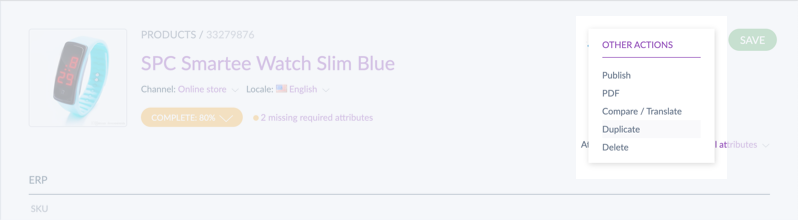
This new feature also comes with dedicated permission, so you can decide which group(s) of users can perform this action.
Not familiar with the context?
Here is a selection from our help center:
How to create new products?
How to modify a product?
Better manage your attribute options
Type: Improvement | Features: Productivity Data Governance | Available in Serenity EE since late June | 📖 Read the doc
The attribute options screen for single and multiple-select attributes has been completely redesigned to give you a better user experience.
Navigate more easily between your option codes and their translations, and manage your attribute options more efficiently!
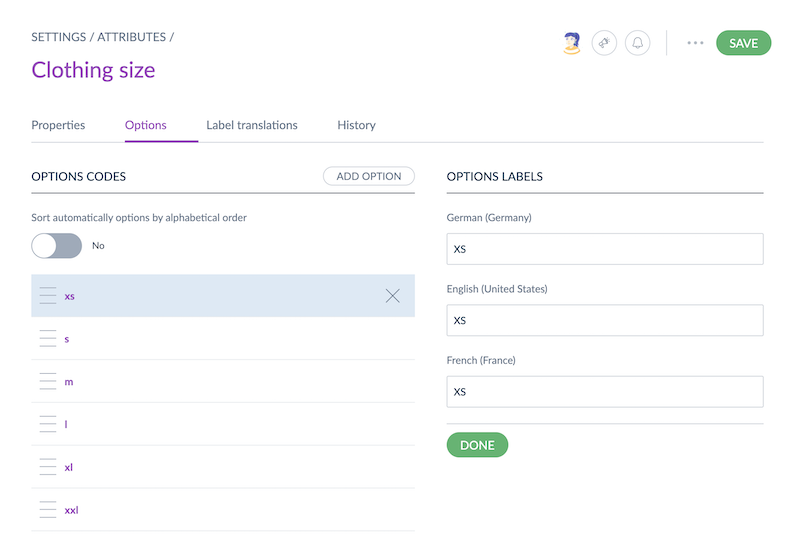
Not familiar with the context?
Here is a selection from our help center:
What are attributes?
How to manage simple and multi-select attributes?
Rules engine updates
At Akeneo, we aim at delivering the best user experience. A good experience with our PIM goes with a good understanding of what is going on, especially when there are errors that you have to correct. The following improvements will enable you to better monitor rule executions, and easily correct errors that can occur in the rules engine when importing a YML file or when executing rules.
MONITOR RULES EXECUTION UNDER THE PROCESS TRACKER
Type: Improvement | Features: Rules engine Productivity | Available in Serenity EE since mid-June | 📖 Read the doc
From now on, every time you run a rule, a rule execution operation line will appear in your dashboard under the last operations as well as in the process tracker. Like for any other PIM job or operation, you can access the detailed execution page with a click. This execution page will inform you if the rule went fine or if it raised any errors or warnings, and give you guidance on how to fix them.
IMPROVED ERROR MESSAGES AFTER A RULE IMPORT
Type: Improvement | Features: Rules engine Productivity | Available in Serenity EE since early June
Being able to quickly understand what happened after an import to fix errors easily is essential, so we improved some of our error messages to make sure they help you figure out how to fix what went wrong. From now on, you know in which rule you'll find the error, and what the error is about.
Not familiar with the context?
Here is a selection from our help center:
What is a rule?
What is the rules engine?
How to manage my rules?
New: execute asset naming conventions manually
You can now manually execute naming conventions from the user interface whenever you need it. This new feature can be very useful if your naming convention has changed after asset uploads or creations.
Asset naming conventions populate asset attributes with values contained in the asset filename or asset code. Prior to this improvement, naming conventions were executed once at the asset creation step.
There are two ways to manually execute a naming convention:
- for one specific asset, directly in the asset edit form. The action is visible under the ...
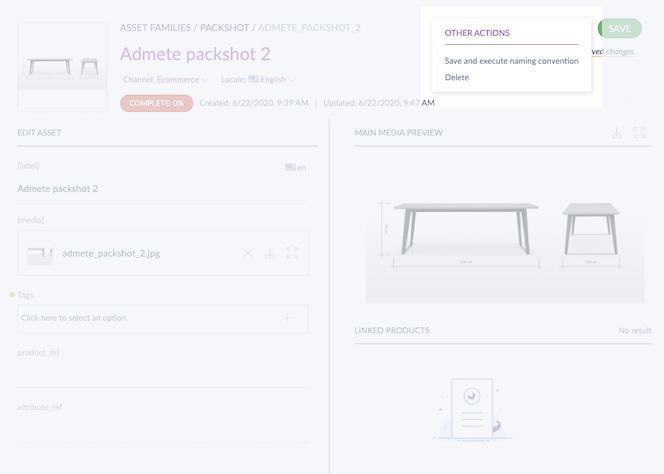
- for an asset family, under the product link rules tab of your asset family - the naming convention will be applied to all the assets belonging to this family.
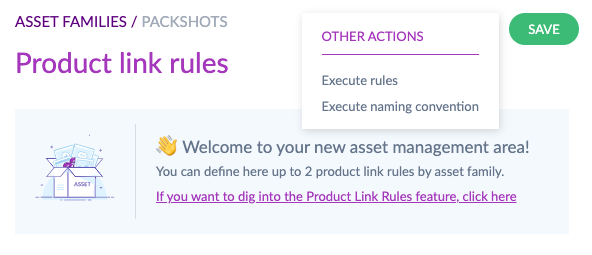
Not familiar with the context?
Here is a selection from our help center:
What is an asset naming convention?
What is a product link rule?
How to create and display assets?
How to manage your asset families?


