Define the product information to collect
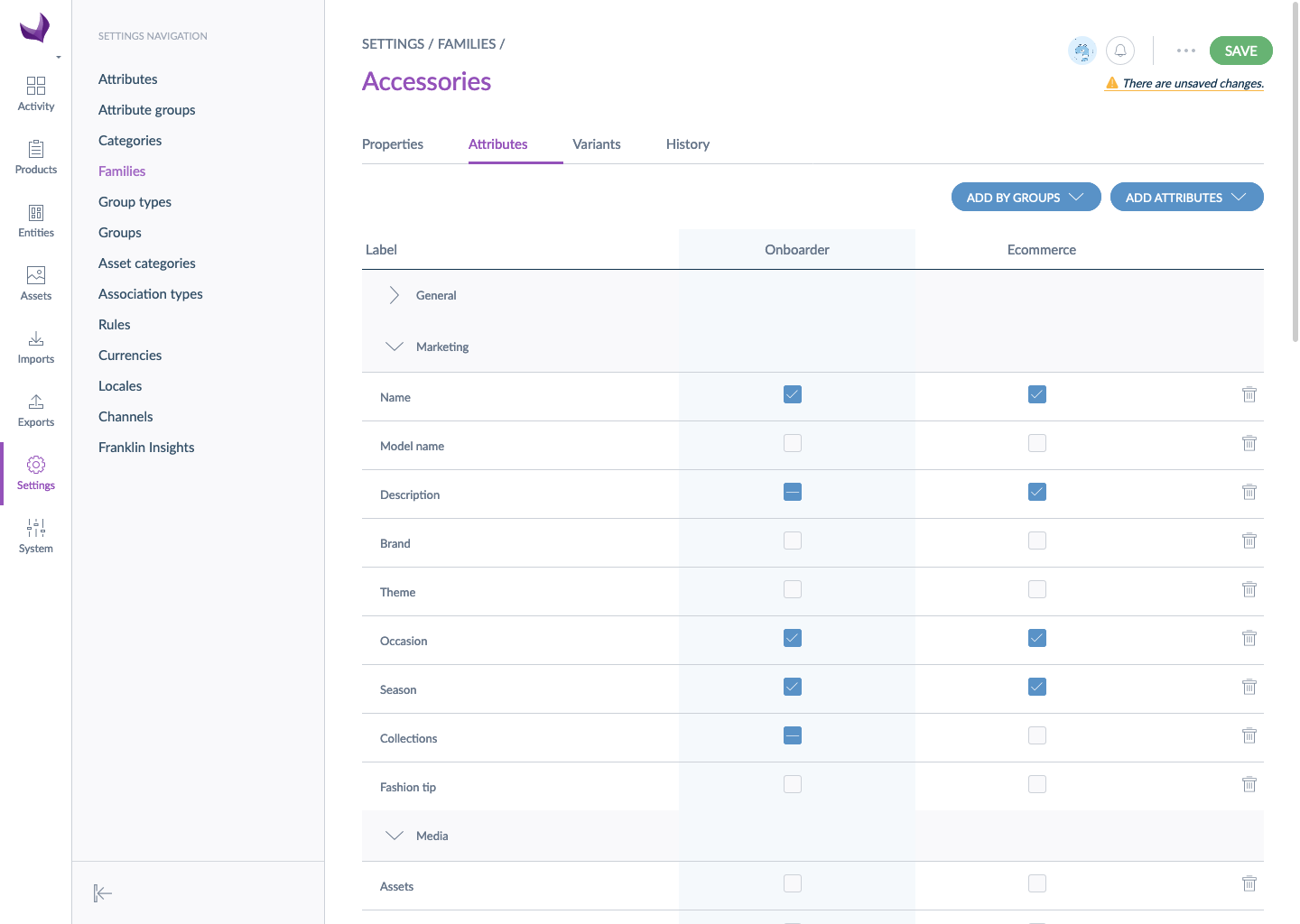
The goal of the Onboarder is to save time during product collection from the suppliers. The idea is not for you to manipulate product data but to receive structured data. To do so, you will be able to define the attributes you expect your suppliers to fill in for each family. The requirements for your suppliers will be defined like any other PIM channel.
As soon as an Onboarder is installed alongside an Akeneo PIM, a new channel called Onboarder is automatically added to your PIM. Thanks to this channel, you will be able to define the attributes and the locales you want your suppliers to complete. All attributes defined as required or nice to have in a family for the Onboarder channel will be sent to the relevant Supplier Onboarder. The product status changes and the product proposal is sent to the PIM when all the required attributes are completed.
Removing an attribute from a family or changing its requirement to nice-to-have won't affect the product status. To send the product to the Akeneo PIM proposals, the supplier has to make a change on the product.
For each family, the attributes sent to the Supplier Onboarder are the following:
- attribute used as label
- attribute used as the main picture
- attribute used as identifier
- required attributes
- nice to have attributes
- variation axis attributes
Few rules regarding the identifier
- The attribute used as identifier will be displayed in read-only in the Supplier Onboarder.
- The main identifier will always be the SKU, you will not be able to use any other attribute of type identifier.
- The identifier (=SKU) cannot be empty.
Custom attributes are not supported by the Onboarder and suppliers are not able to enrich custom attributes data.
Table attribute is not supported by the Onboarder and suppliers are not able to enrich table attribute data.
When you create a supplier, you can choose to allow them to create products. In order to avoid conflict of data, the Onboarder blocks the creation of product models and variants by suppliers but you can still assign them variants.
Via flat files import
Use the family import profile to set the family requirements, learn how to run an import in this dedicated article.
Via the User Interface
Like for any other PIM channel, you can easily define requirements in the family settings. Need a hand to handle it? Read our article on how to set an attribute as required for a channel.
