Define assets to collect
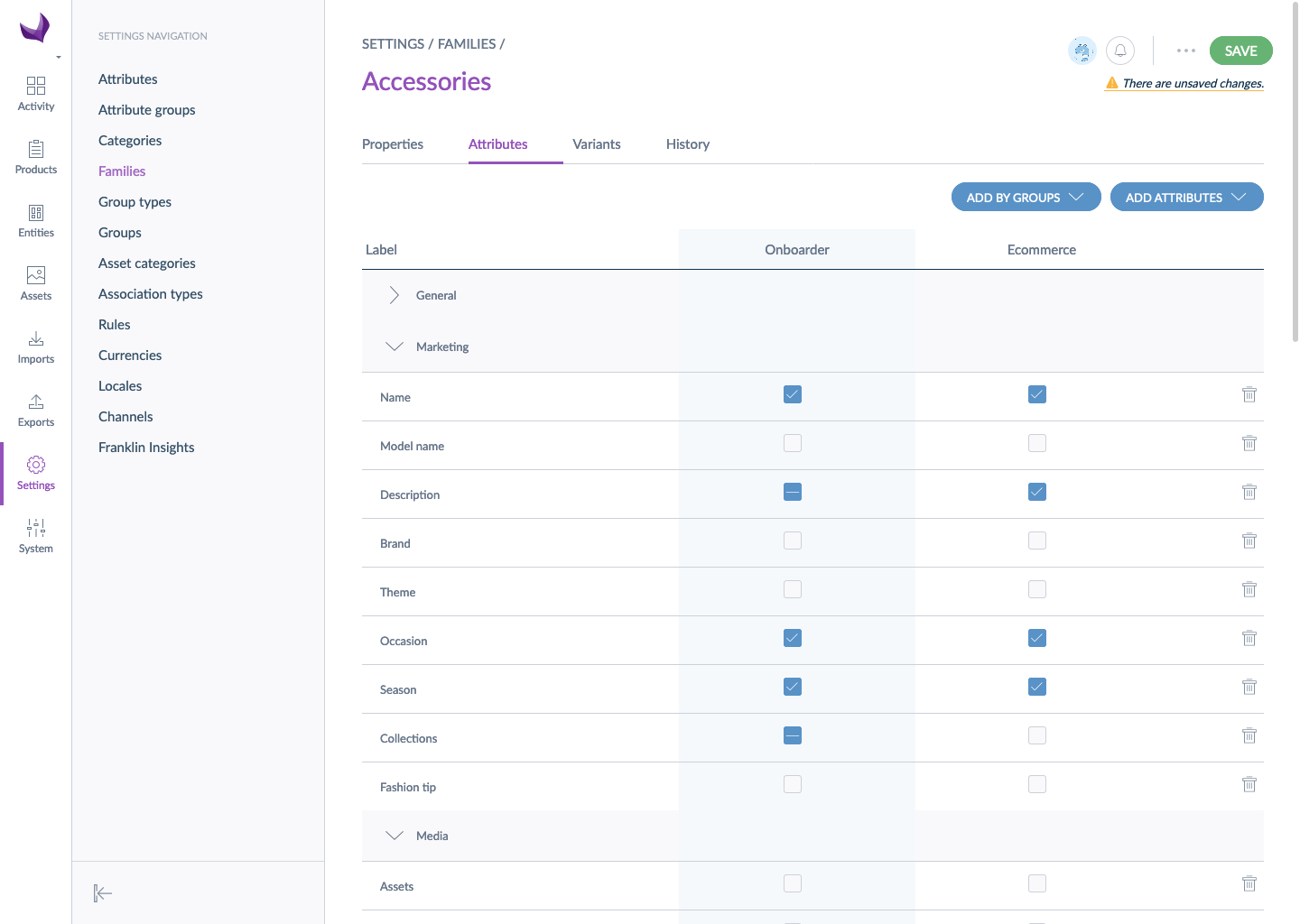
As defined in define product requirements, you can define the assets requirements for your suppliers like for any other PIM channel. You'll be able to add asset collections that will be enriched by suppliers like any other attributes.
Asset collections identified as 'required' are the only ones taken into account for the completeness of products. The nice-to-have assets are not mandatory to synchronize the product.
Limitations
Media file as main media
Suppliers can only share assets belonging to an asset family if their main media is a media file attribute, and not a media link one. So, asset collections linked to asset families where the main media is a media file attribute can be selected for the Onboarder channel.
If the attribute used as the main media of the asset family linked to this asset collection is a media link attribute, the collection won't be synchronized on the supplier's end and they won't be able to send the assets.
Asset code format and uniqueness
As many suppliers can be working on the same asset collection at the same time, they could have the same asset code twice. The Onboarder puts a constraint on suppliers to guarantee the uniqueness of asset codes among all suppliers.
- A supplier can't create an asset code
- The asset code is automatically generated by replacing hyphens with underscores and by using a concatenation of:
- supplier code
- filename
- UUID
Here is the asset code format: <supplier_code>_<filename>_<uuid>
For example, the supplier supplier1 uploads a new asset called chair-packshot.jpg, the asset code will be: supplier1_chair_packshot_8d704905_fbf9_42b9_94af_eb399dbaaaf2.jpg
You can easily create product link rules to automatically link assets to products/product models based on assets filenames (More info on product link rules). In our example, regex could be:
(?<supplier_code>.*?)_(?<product_ref>.*?)_(?<attribute_ref>.*?)_(.*).jpgPrevious uploaded assets will still have the old asset code format (UUID only), you need to re-upload them to have the new format.
The unique code will be visible in the Asset Library but you still can change the asset label.
Asset transformations
Please note that the Onboarder doesn't support the automatic application of transformations. If transformations are defined for an asset family, the transformation must be manually reapplied when creating new assets with the Onboarder.
