Definition of a family
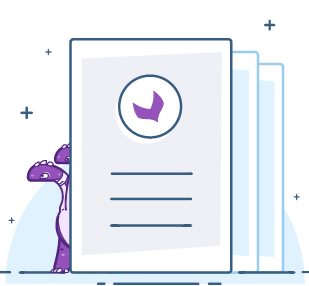
A family is a set of attributes that is shared by products belonging to the same family. In other words, a family can be considered to something similar as a product template.
When a product is added to a family, it automatically inherits from all attributes defined at the family level. A product can belong to only one family (but a product can be without family, in this case, it has no default attributes).
Finally, the family manages the product’s completeness.
Here are some examples of families:
- a camcorders family,
- a mugs family,
- a sofas family,
- a fridges family,
- a hammers family…
All these types of products have their own characteristics, a camcorder will have for instance the following attributes in its family:
- a product identifier (a sku for instance),
- a GTIN/EAN/UPC/ASIN code,
- a brand,
- a commercial name,
- a description,
- a sensor type,
- a lens type,
- an optical zoom,
- a screen type,
- exposure modes…
The family Camcorders will gather all these attributes, and they will be automatically added to any new product added to this family.
A hammer will also have a product identifier (a sku for instance), a GTIN/EAN code, a name, a description, but it will have its own attributes like a handle length, a handle material, a weight, a material...
So, a family can use all the attributes available in the PIM and a same attribute can be used in several families, most of your products will have a description, a name, an identifier…
Properties of families
Each family has a code and a label. The label can be translated in any activated locale.
- A product can belong to only one family.
- A product without family has no default attributes and no completeness.
- A family defines the completeness of products.
Each family also has a completeness. Learn how to set your product completeness in the Completeness article.
Find more information about how to create, update, edit the properties of your families in the Manage your families article.

