Overview
The Akeneo PIM Dashboard allows you to easily track catalog enrichment progress, review how projects are advancing -- showing the number of products completed, in progress or to be done -- and supervise your team's activity with the Teamwork Assistant project widget.
It will also enable you to view the number of products that are complete and incomplete per channel and locale, check prior operations, and access the job reports in one click.
Finally, the dashboard shows the latest proposals for product changes that require your review. The Akeneo PIM Dashboard displays all the information you need at a glance to optimize your enrichment work!
Akeneo Dashboard is the default opening page once you've logged in.
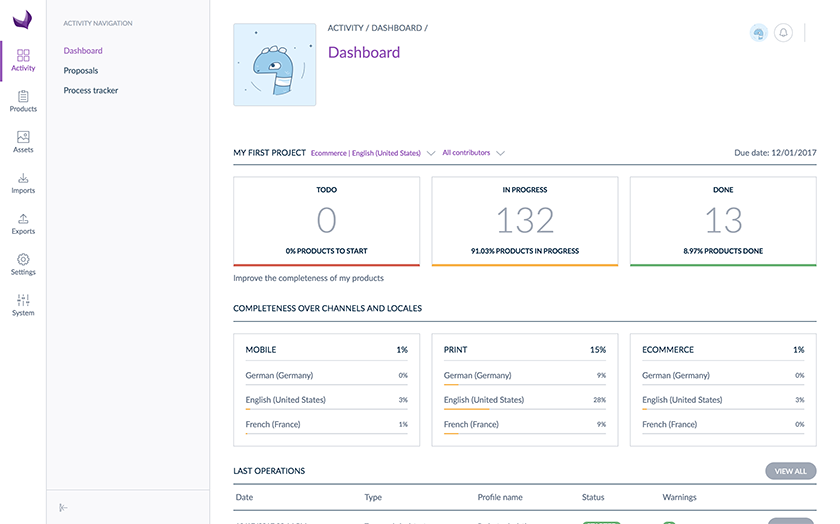
It is composed of several widgets. Each one is presented below.
Wherever you are in the PIM, to go back to the dashboard, just click on the Akeneo logo on the top left corner.
Dashboard widgets
Teamwork assistant projects (EE only)
In the Enterprise Edition, the first widget on the dashboard is the widget gathering the projects created with the Teamwork Assistant.
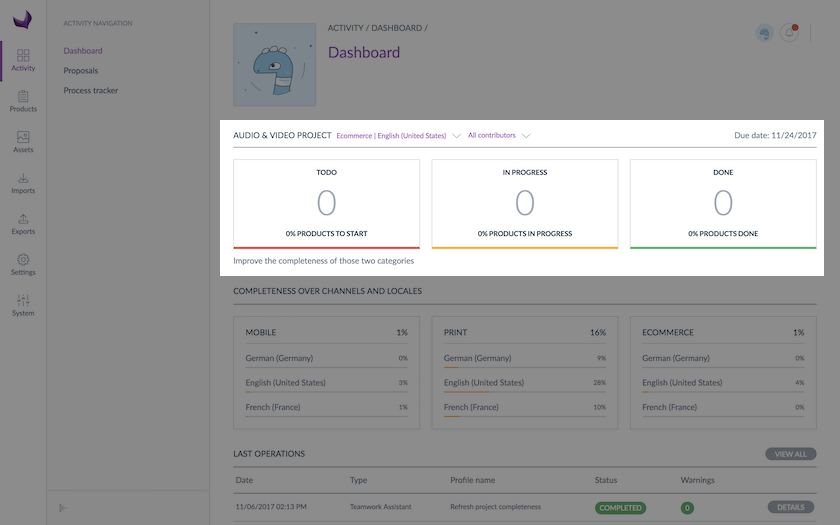
If no project is available you will see the message: «You have no current project, create a new project.»
If you want to dig deeper into this widget, there is an article for you 😉.
This widget is only available for Enterprise Edition users.
Completeness over channels and locales
This widget will give you an overview of the completeness of your channels and locales.
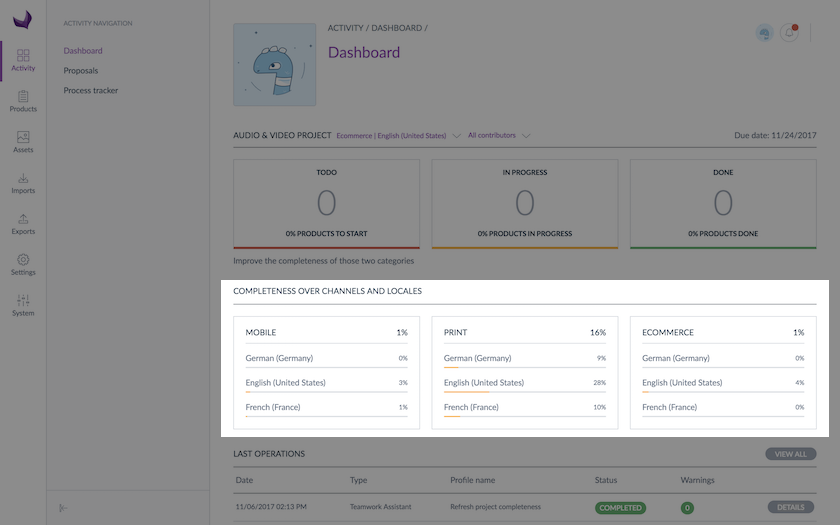
In our example, we have 3 channels:
- Mobile
- Ecommerce
Each channel has 3 activated locales:
- German (de_DE)
- English (en_US)
- French (fr_FR)
For each locale, there is a completeness bar, the number of products completed vs the total number of products.
In our example, our 3 channels have the same locales enabled, but each channel can have its own specific locales. To learn more about Akeneo locales, read the What is a locale? article.
All products are displayed on this widget, regardless of your permissions on product categories.
Last operations
The next widget gathers the latest operations you've run in your PIM:
- your latest imports
- your latest exports
- your latest updates performed in the UI or that were automatically run
For each operation, you will have a status (Completed or Failed) and a shortcut to the operation details.
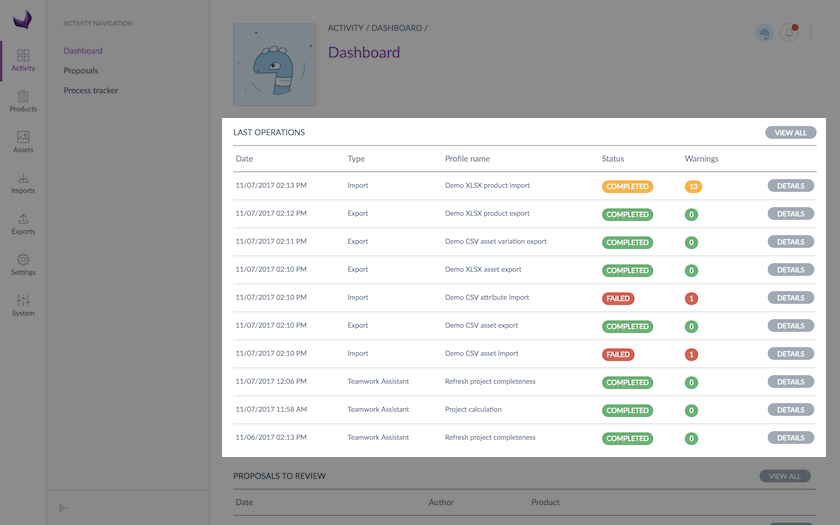
To bring you more visibility, the job status is displayed in green when successful (no warnings), yellow when successful but with warnings (total number of warnings is also displayed), and red when it failed.
Proposals to review (EE only)
In the Enterprise Edition and depending on your permissions, you might see an additional widget that allows you to review suggestion of modifications made on products.
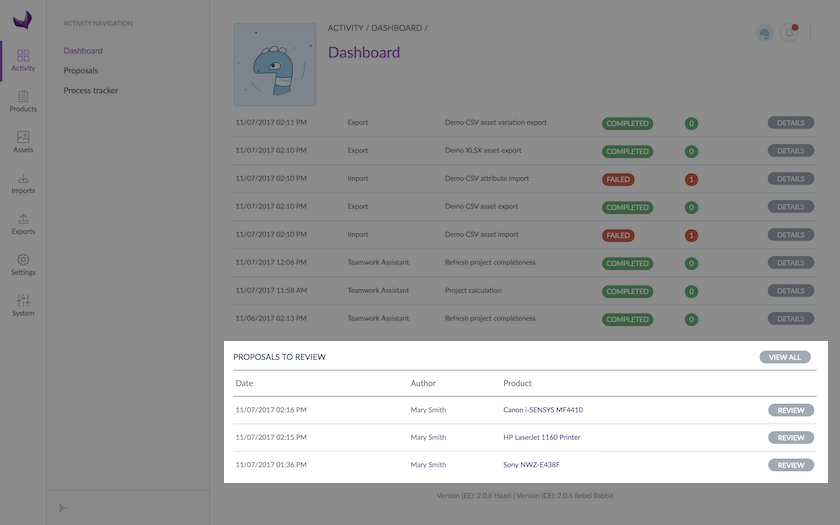
This widget will display the latest proposals for review. To see all pending reviews, click on the View all button.
This widget is only available for Enterprise Edition users.

