Introducing the New First Column Option for Table Attributes
Type: Improvement | Feature: Productivity| Available in Serenity EE and GE since July | 📖 Read the doc
We're excited to announce a new enhancement to our table attributes: the ability to start the table with an incremental number column. Previously, users could only begin a table attribute with two column types—Reference Entity or Simple Select. This limitation posed challenges in certain scenarios, such as listing multiple instances of simple select options or starting with a text or number column.
Now, with the new incremental number column option, each row will automatically receive a unique identifier, which will be invisible in the Product Edit Form. This ensures that each row is distinct, making it easier to enrich table attribute values via import or API. This enhancement provides greater flexibility and precision, allowing you to set up your tables exactly as needed.
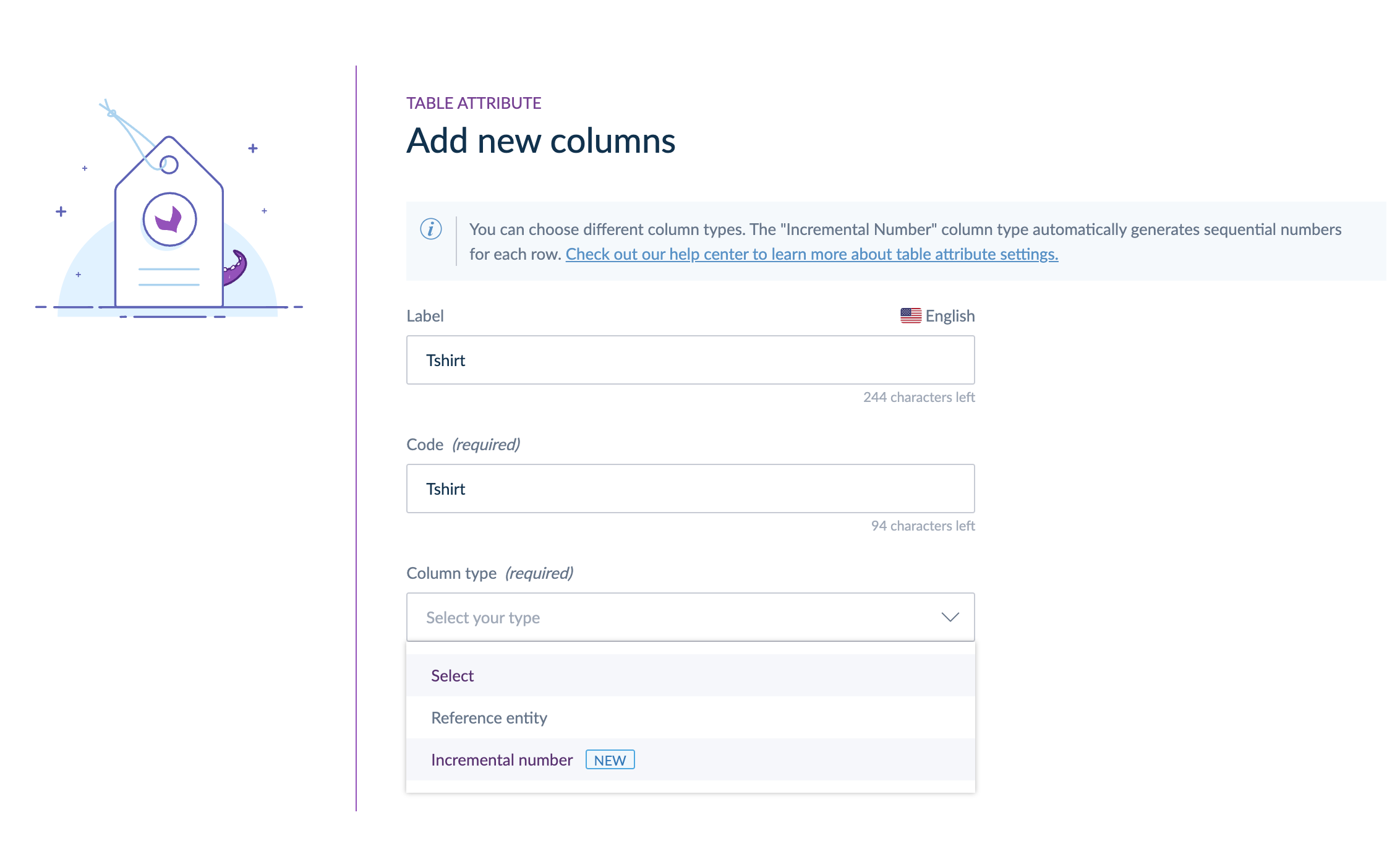
Not familiar with the context?
Here is a selection from our help center:
Read the complete documentation
Flexible Login Options with SSO and Classic Login
Type: Improvement | Feature: Governance | Available in Serenity EE and GE since July | 📖 Read the doc
Our customers can now choose to allow users to bypass SSO and use the classic login/password screen of the PIM, which is ideal for external users, like Akeneo support, and PS team members. By default, users cannot bypass SSO except for admins. Users with the “Manage the Single Sign-On (SSO)” permission can now enable email/password login for each user in the user configuration settings via a new toggle in the password tab.
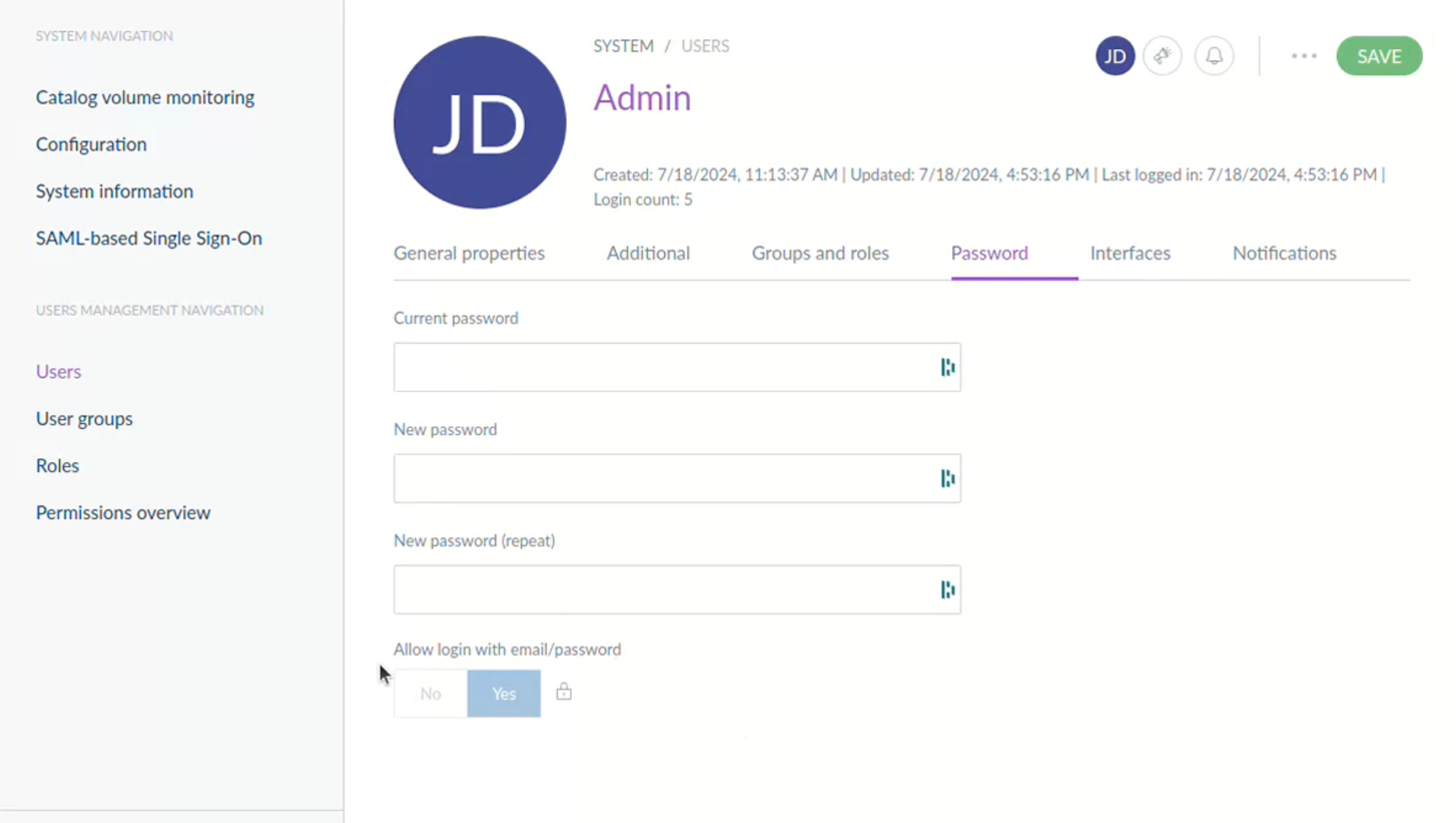
Not familiar with the context?
Here is a selection from our help center:
Read the complete documentation
Introducing New Import Modes: Create Only, Update Only, Create and Update
Type: Improvement | Feature: Governance | Available in Serenity EE and GE since July | 📖 Read the doc
We are excited to announce the introduction of three new import modes for product imports: Create Only, Update Only, and Create and Update. Previously, when importing products or product models using Tailored Imports or classic product imports, users had no control over the behavior—products would be updated if the identifier was known or created if unknown, leading to data management issues.
With this release, users can now choose the desired import mode for products and product models, providing greater control over data imports:
- Create Only: Only create new products or product models.
- Update Only: Only update existing products or product models.
- Create and Update: The default behavior, creating new and updating existing products or product models as needed.
NB1: This new import mode selection applies to Tailored Imports, legacy product and product model imports, and legacy imports with rules.
NB2: Additionally, we are fixing an old inconsistency related to ACL permissions for product data creation. Users without the ACL to create products or product models will now be properly restricted from doing so via flat files, ensuring consistency across both UI and flat file operations.

Need to know more about imports?
Here is a selection from our help center:
Read the complete documentation
Export Enriched Categories via Flat Files (XLSX & CSV)
Type: Improvement | Feature: Governance | Available in Serenity EE and GE since July | 📖 Read the doc
We are thrilled to announce that our clients can now export Enriched Categories values through a new Enriched Category export job profile in XLSX and CSV formats.
Previously, the Enriched Categories feature allowed export only via API, limiting easy editing and translating category attributes. Responding to customer feedback, we now provide the capability to export and re-import enriched category values using flat files.
The new export profiles work similarly to existing Category or Product export job profiles, allowing users with the appropriate permissions to export enriched category values filtered by category tree, channel, and locales. Media files can also be exported with their paths included in a zipped folder.
Need to know more about imports?
Here is a selection from our help center:
Read the complete documentation
Introducing the Rich Text Editor Cleaner
Type: Improvement | Feature: Data Quality | Available in Serenity EE and GE since July | 📖 Read the doc
We're excited to introduce the new "Remove HTML Formatting on Paste" feature for text area attributes. When pasting text from a document or website, unwanted HTML formatting like bold, italics, and links can be retained. This new feature automatically strips out all HTML tags, leaving only plain text. You can now enable this setting for each text area attribute to ensure clean and consistent text input. Please note, this setting is disabled by default.
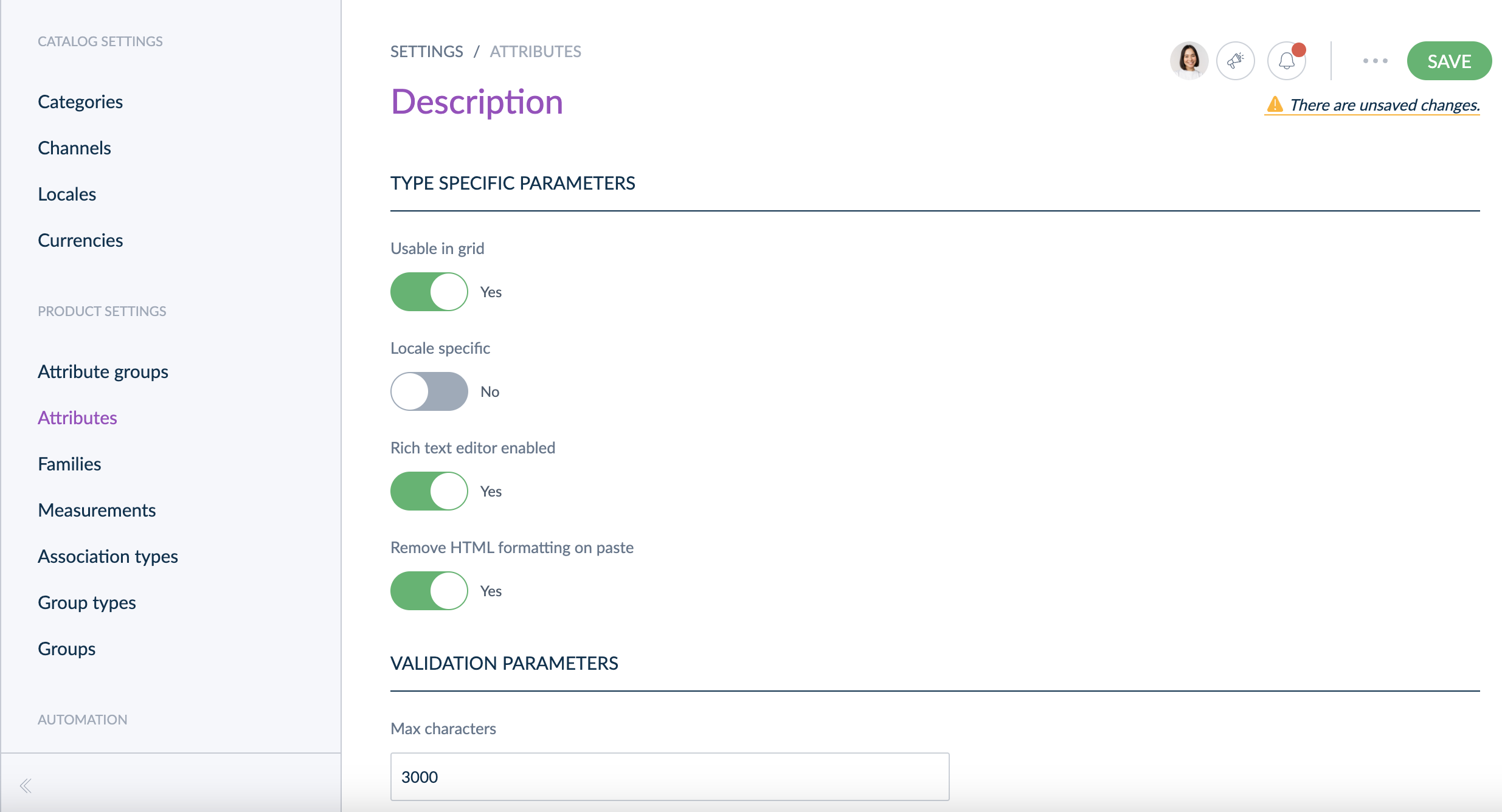
Want to know more about attribute parameters?
Here is a selection from our help center:
Read the complete documentation
Introducing API Support for Deleting Families
Type: Improvement | Feature: Governance | Available in Serenity EE and GE since July | 📖 Read the doc
You can now delete families via the API. This functionality was introduced to assist clients who need an efficient way to remove multiple families simultaneously. Imagine you accidentally created 1500 families…! This feature provides a quick solution to clean up the data. This enhancement streamlines the management of families and offers greater flexibility in maintaining accurate and organized product data.
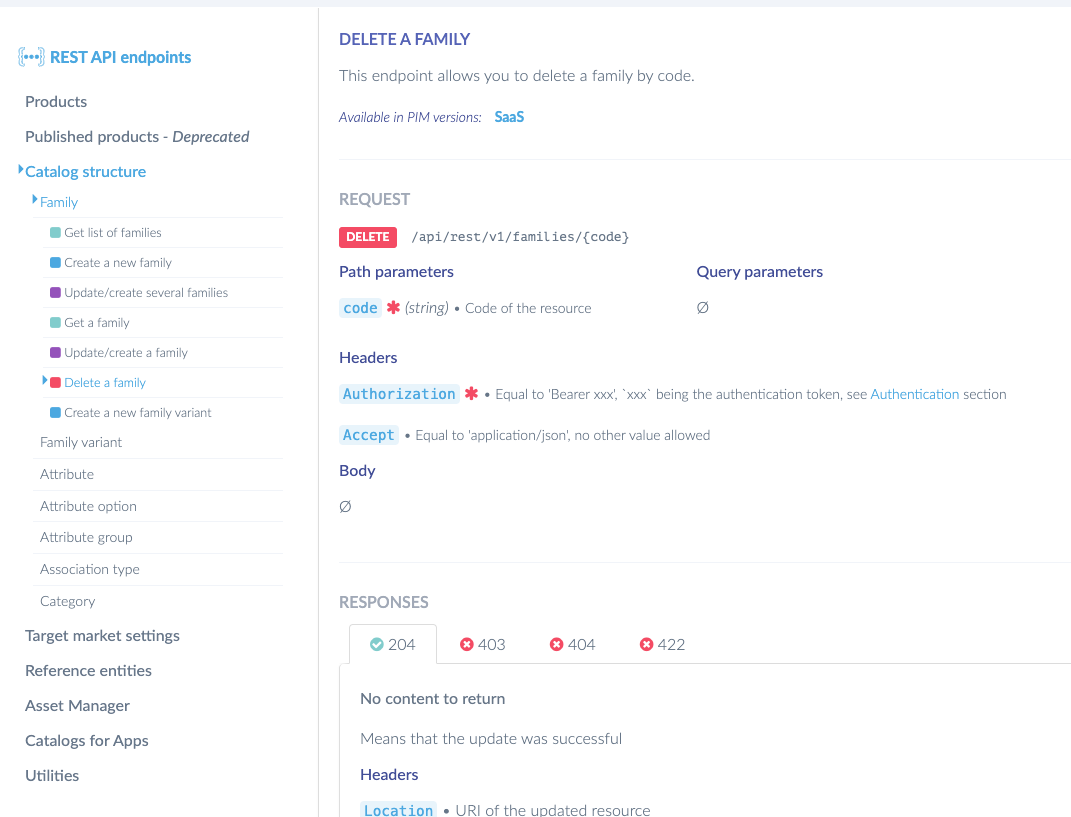
Access the API documentation
Here is a selection from our help center:
Read the complete documentation


