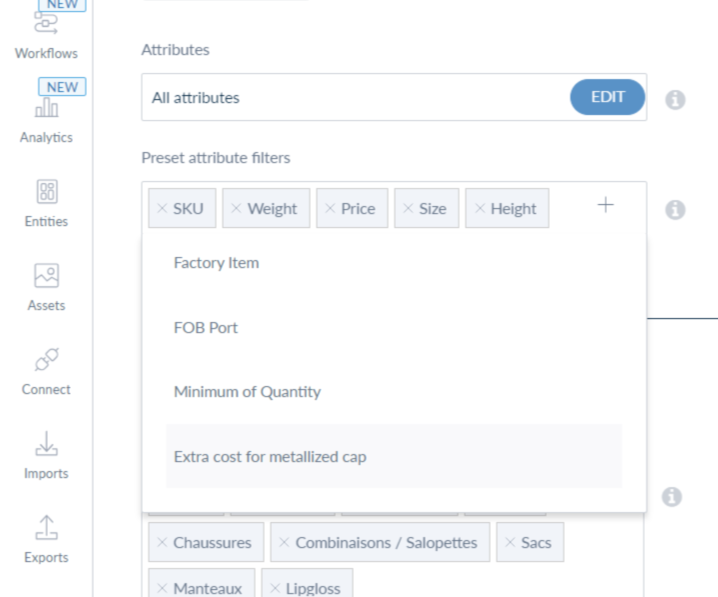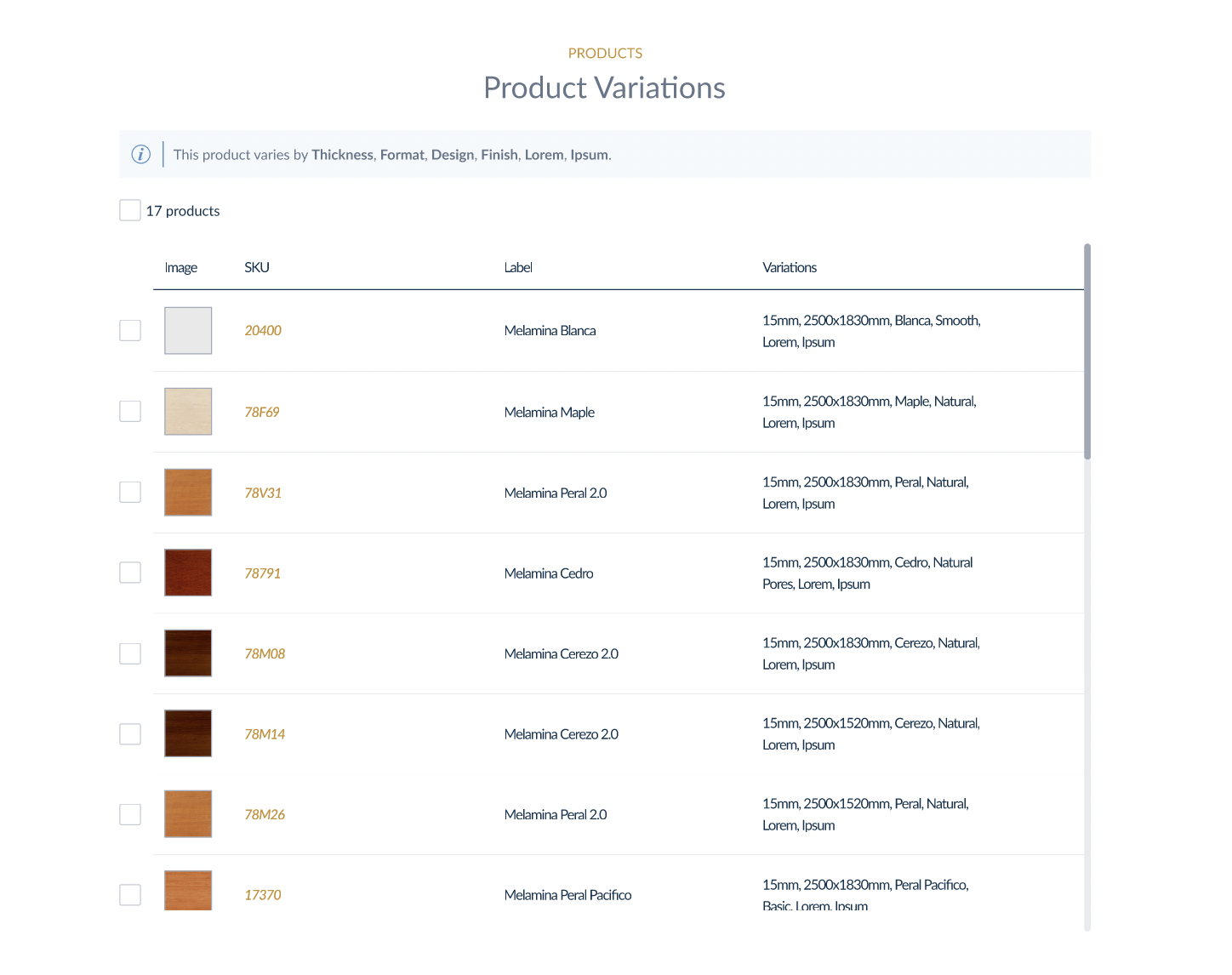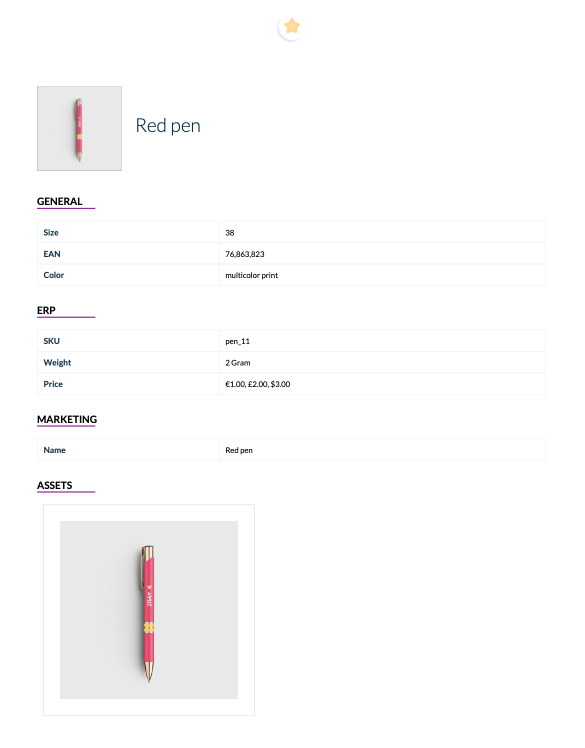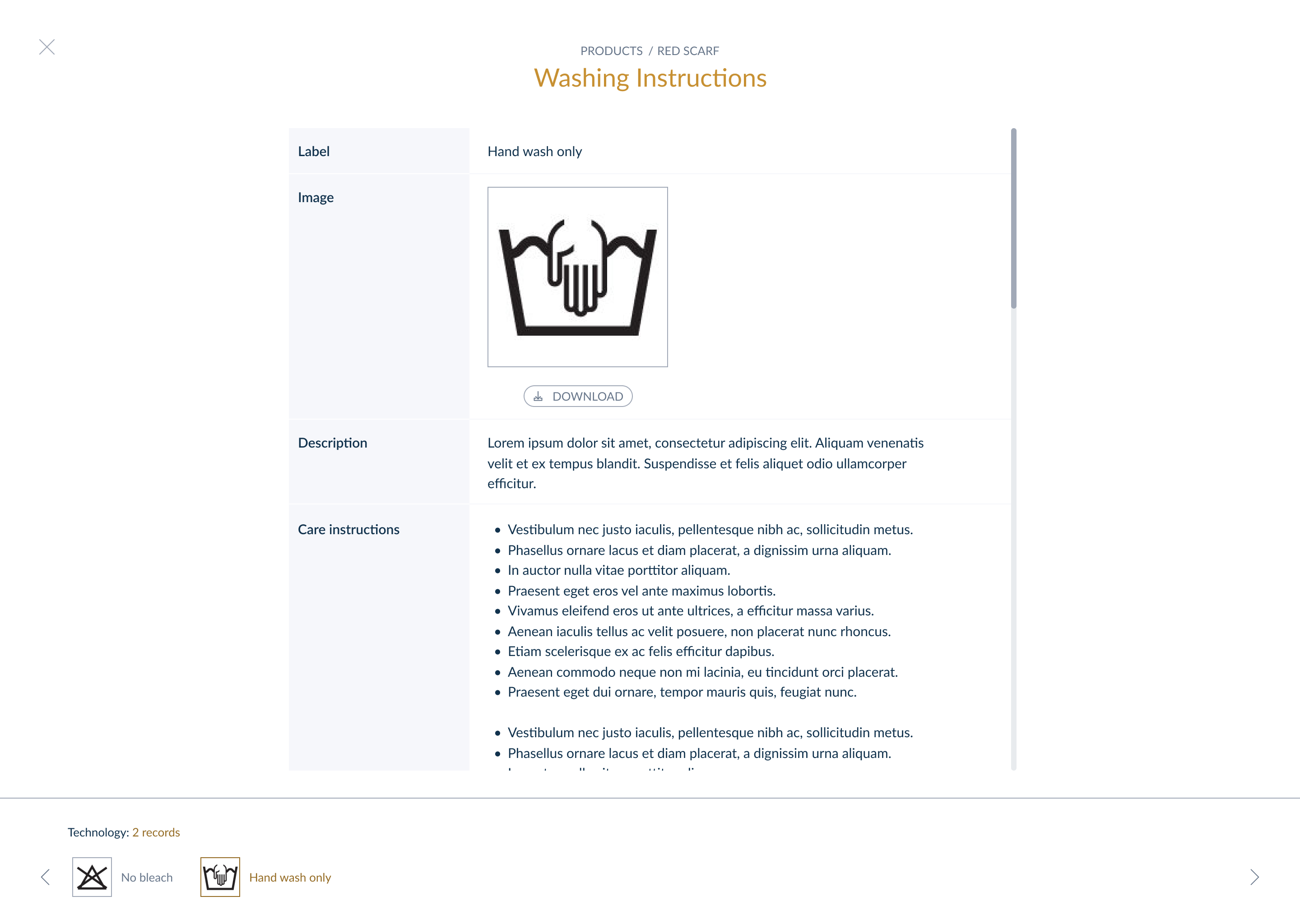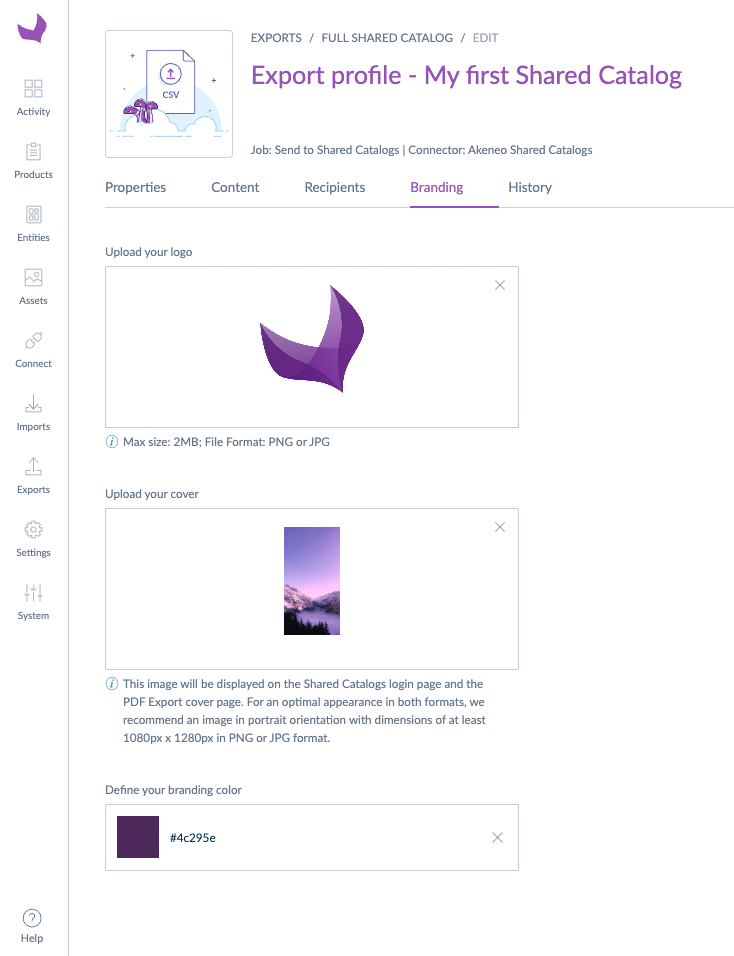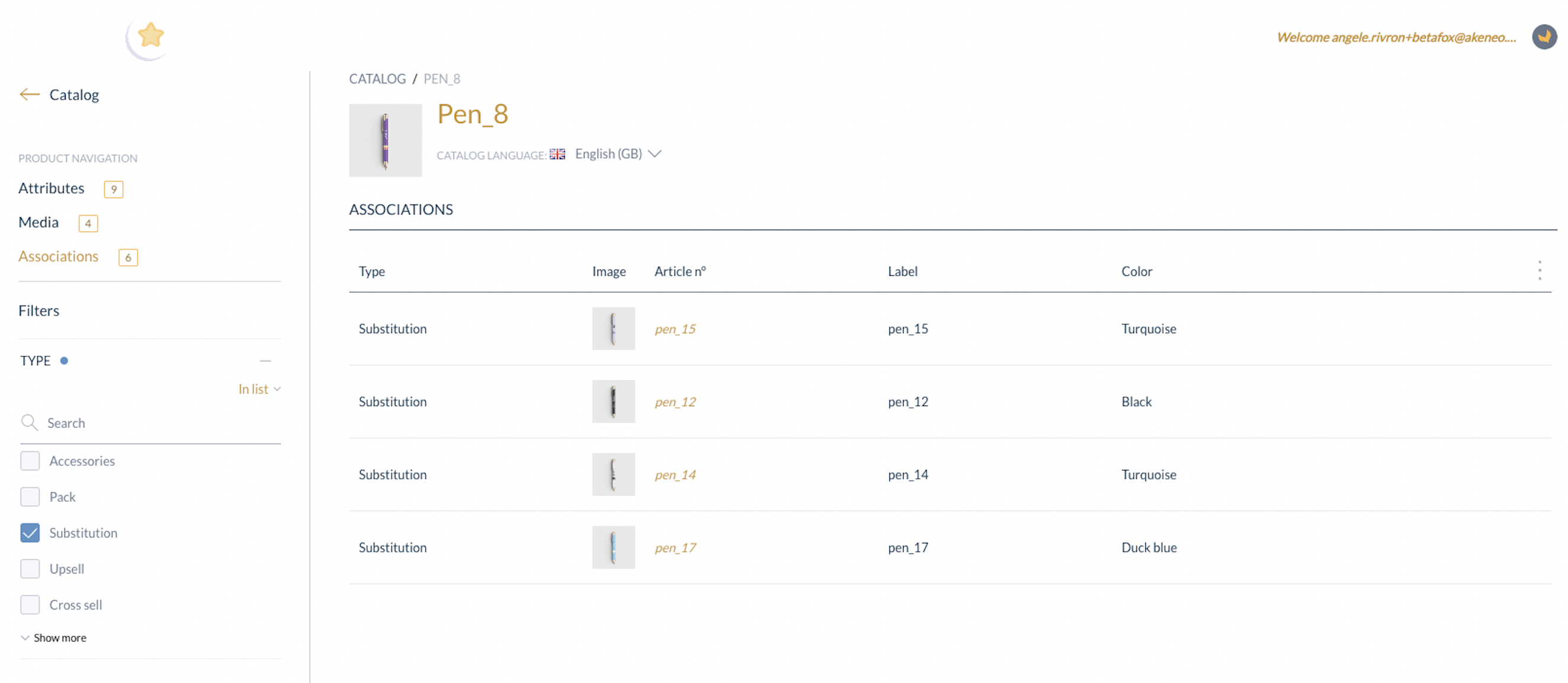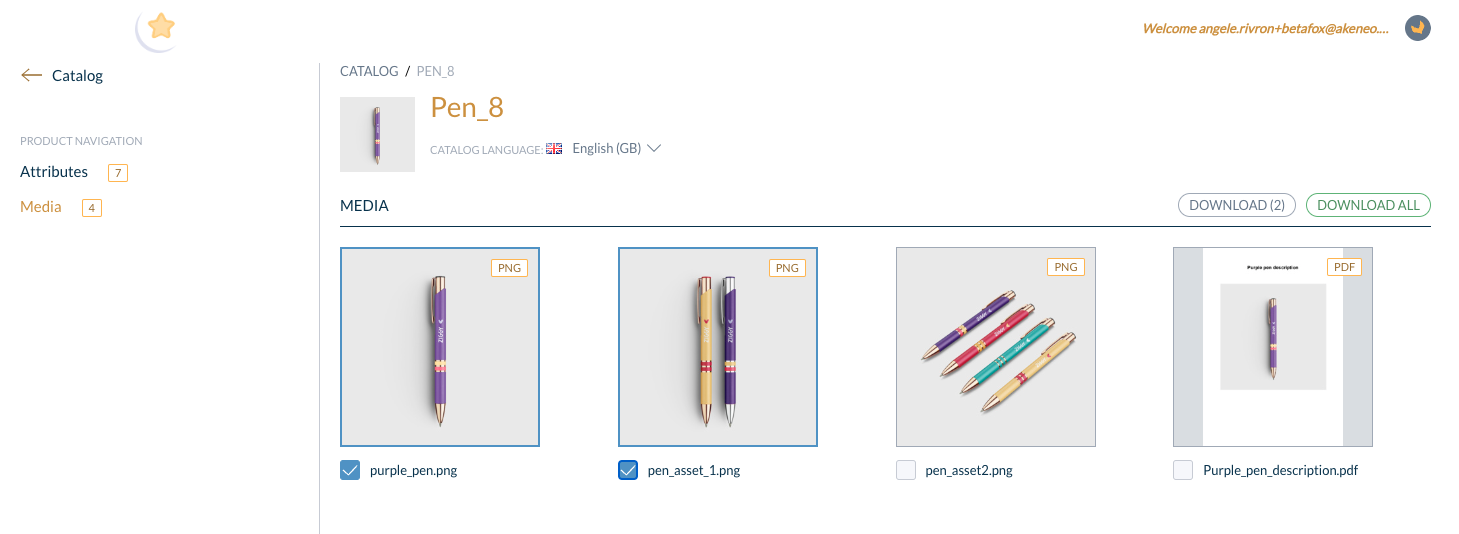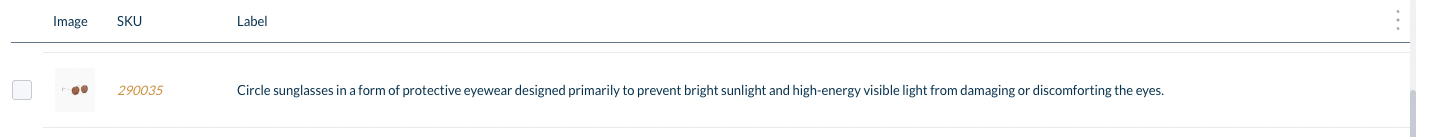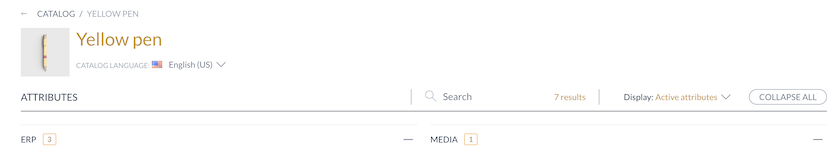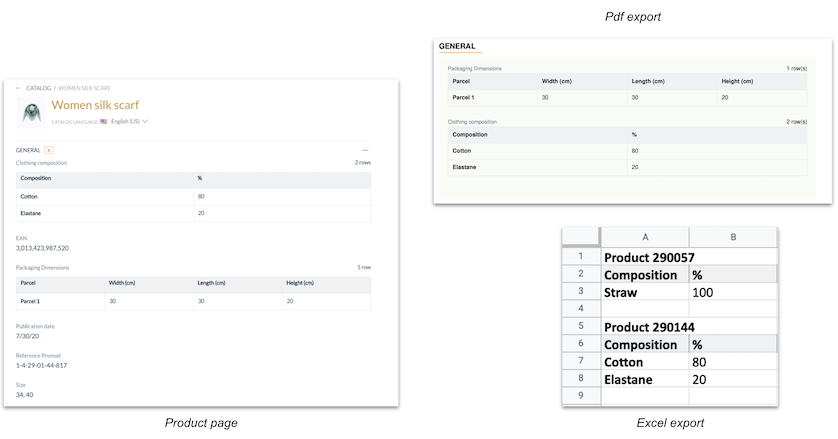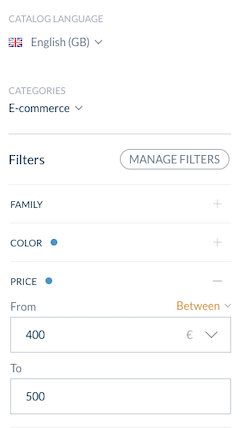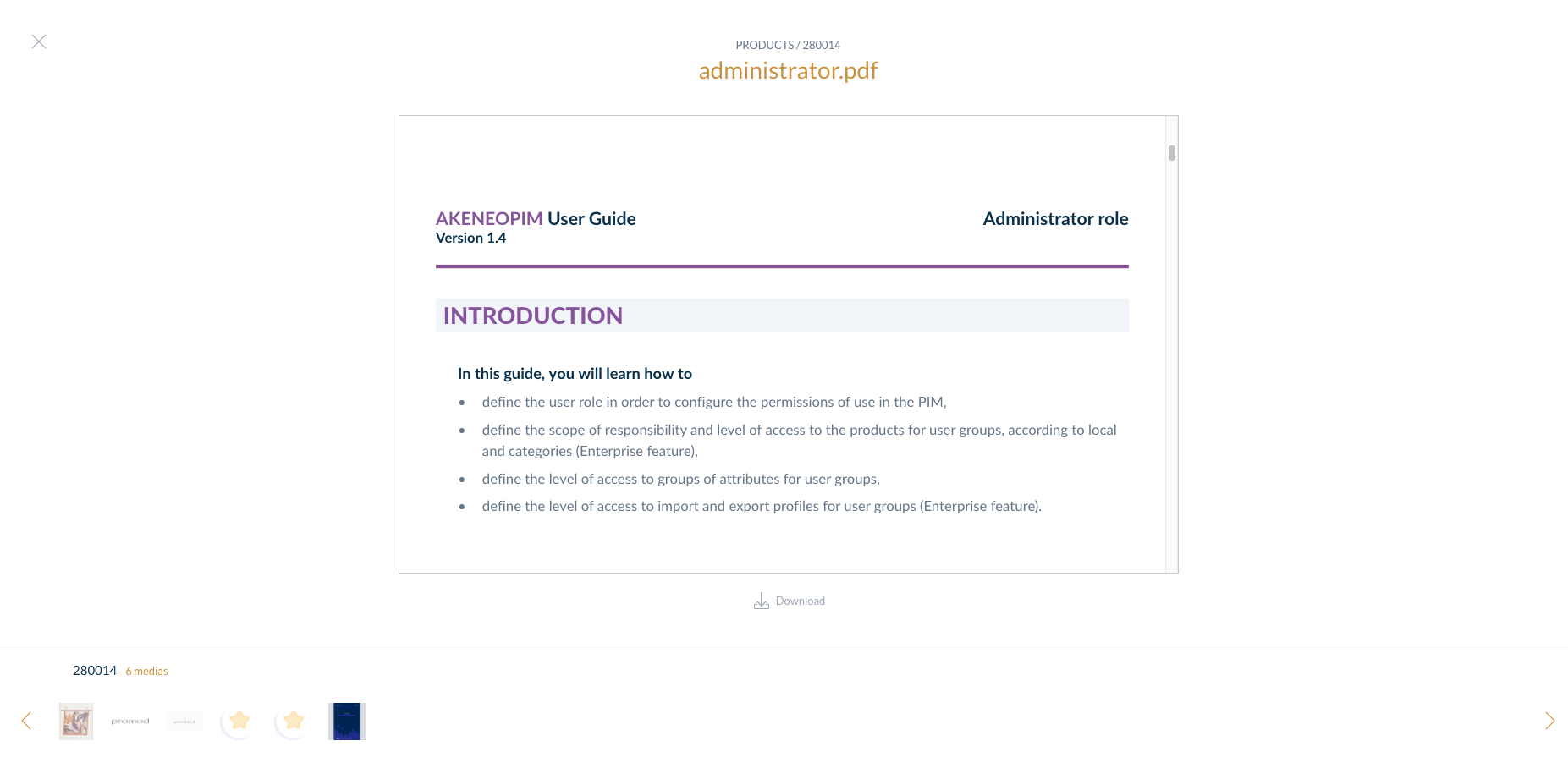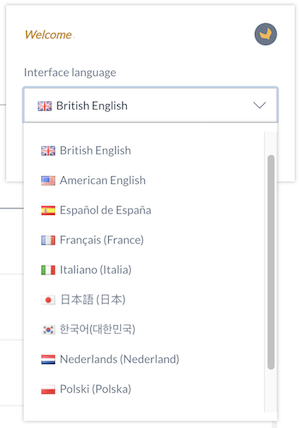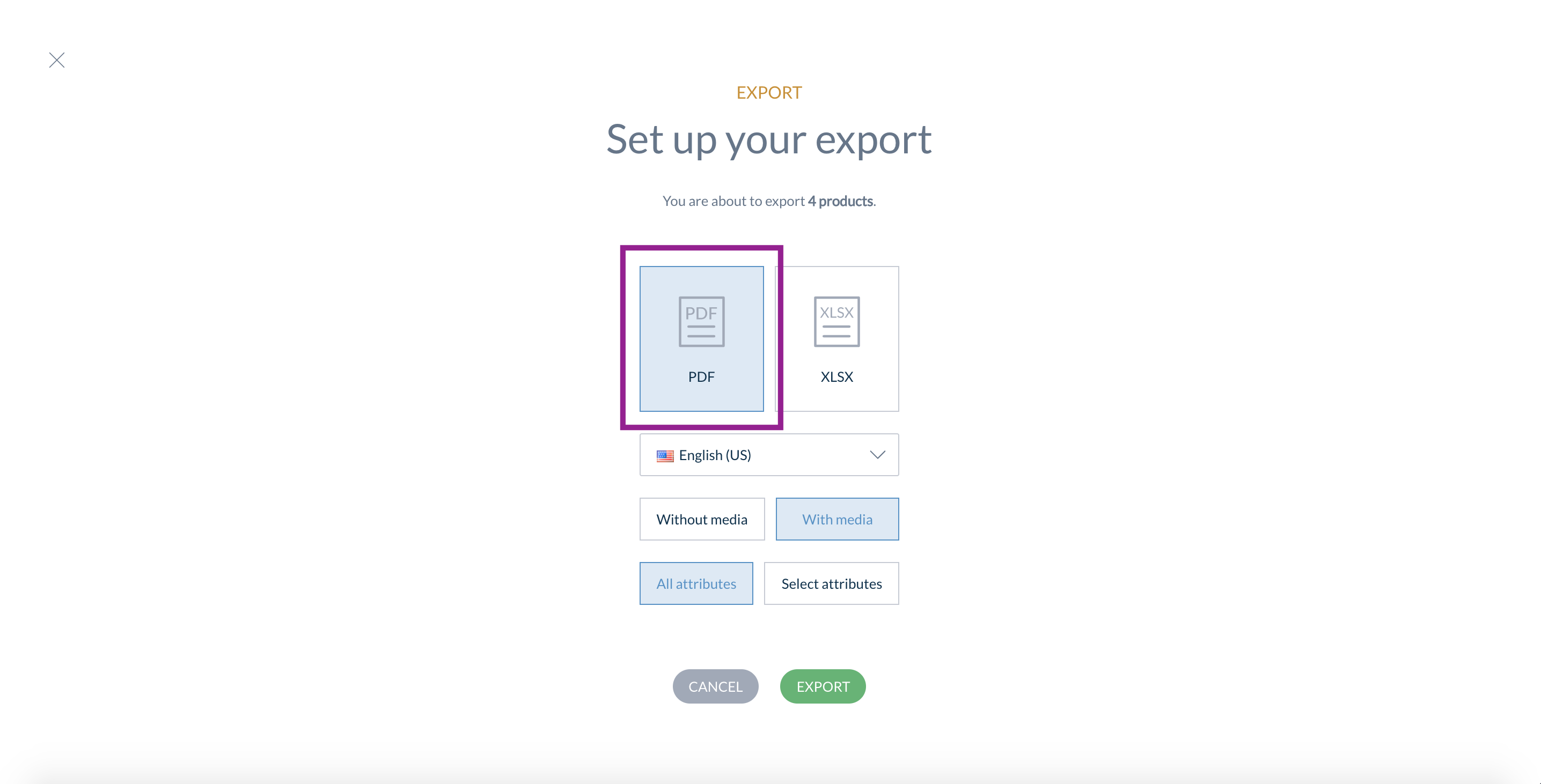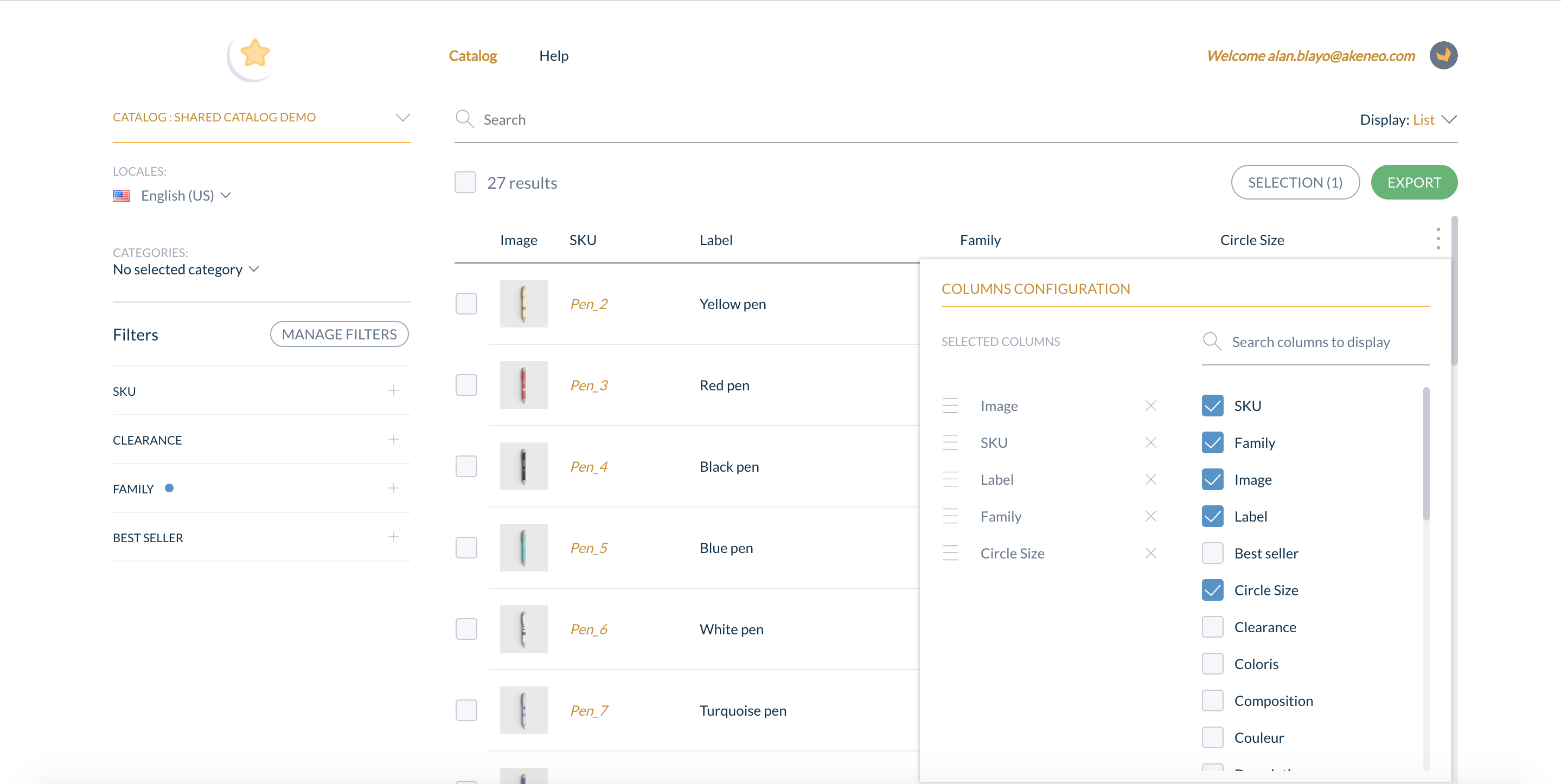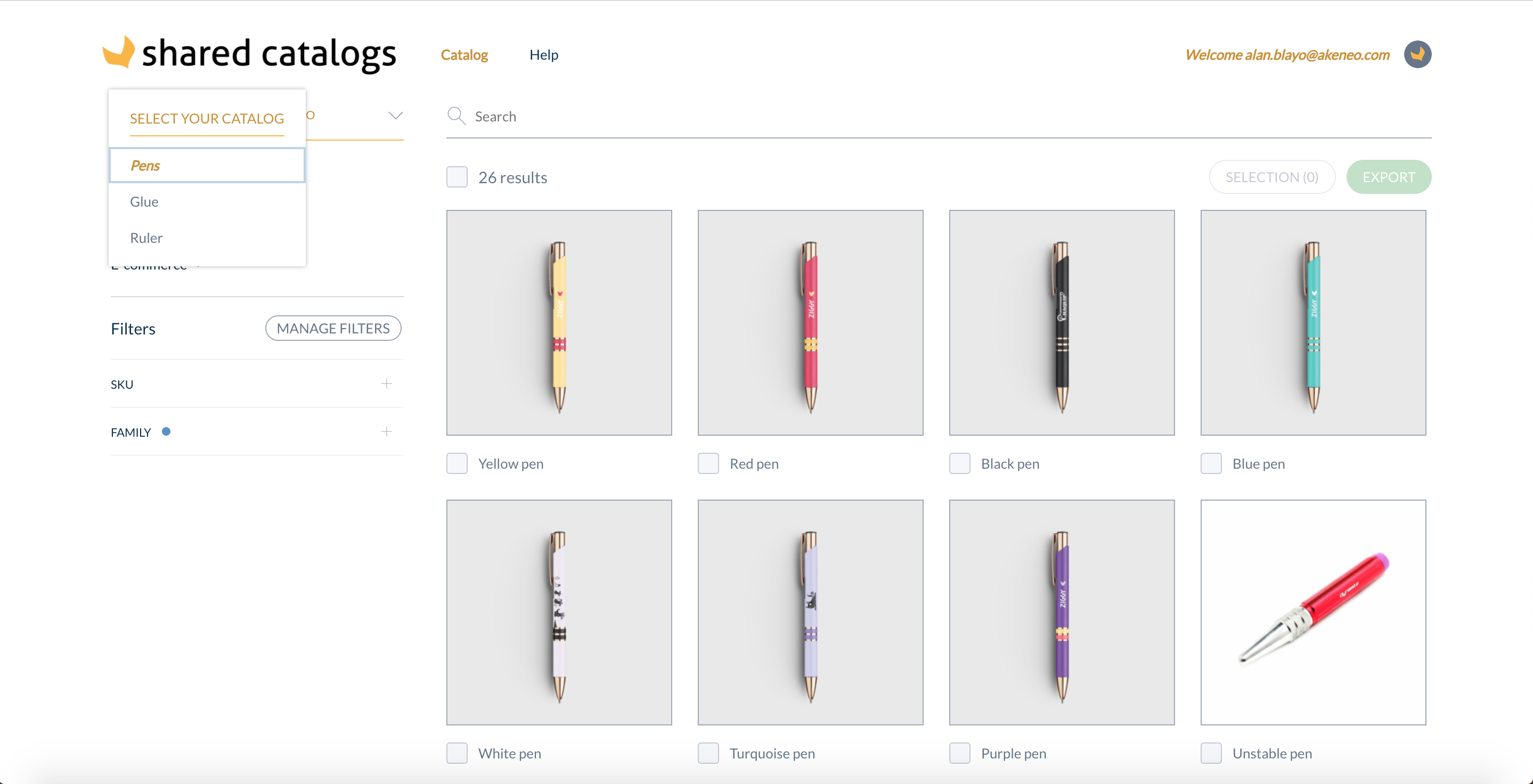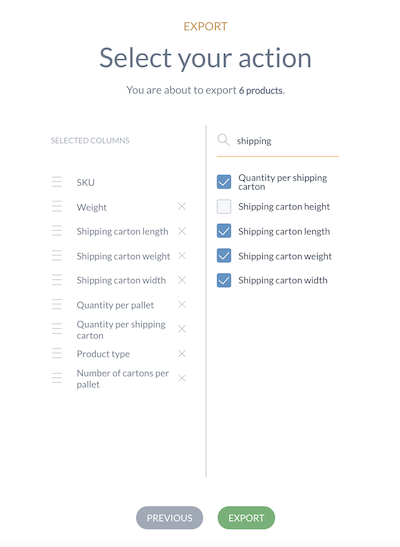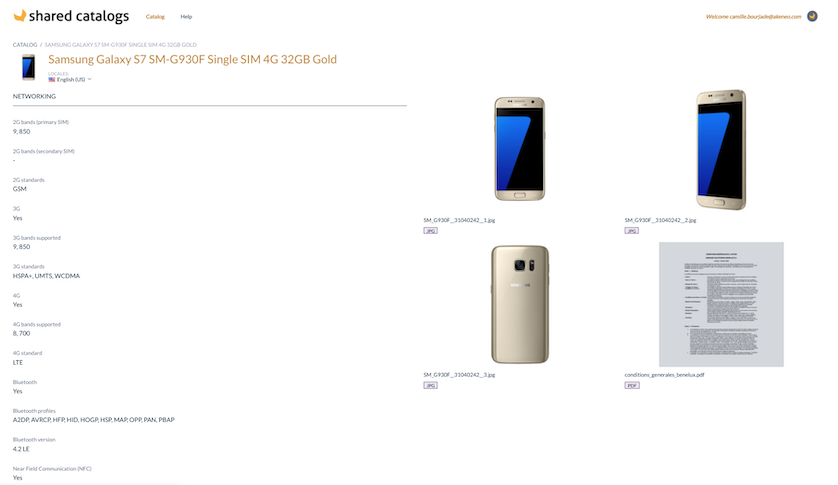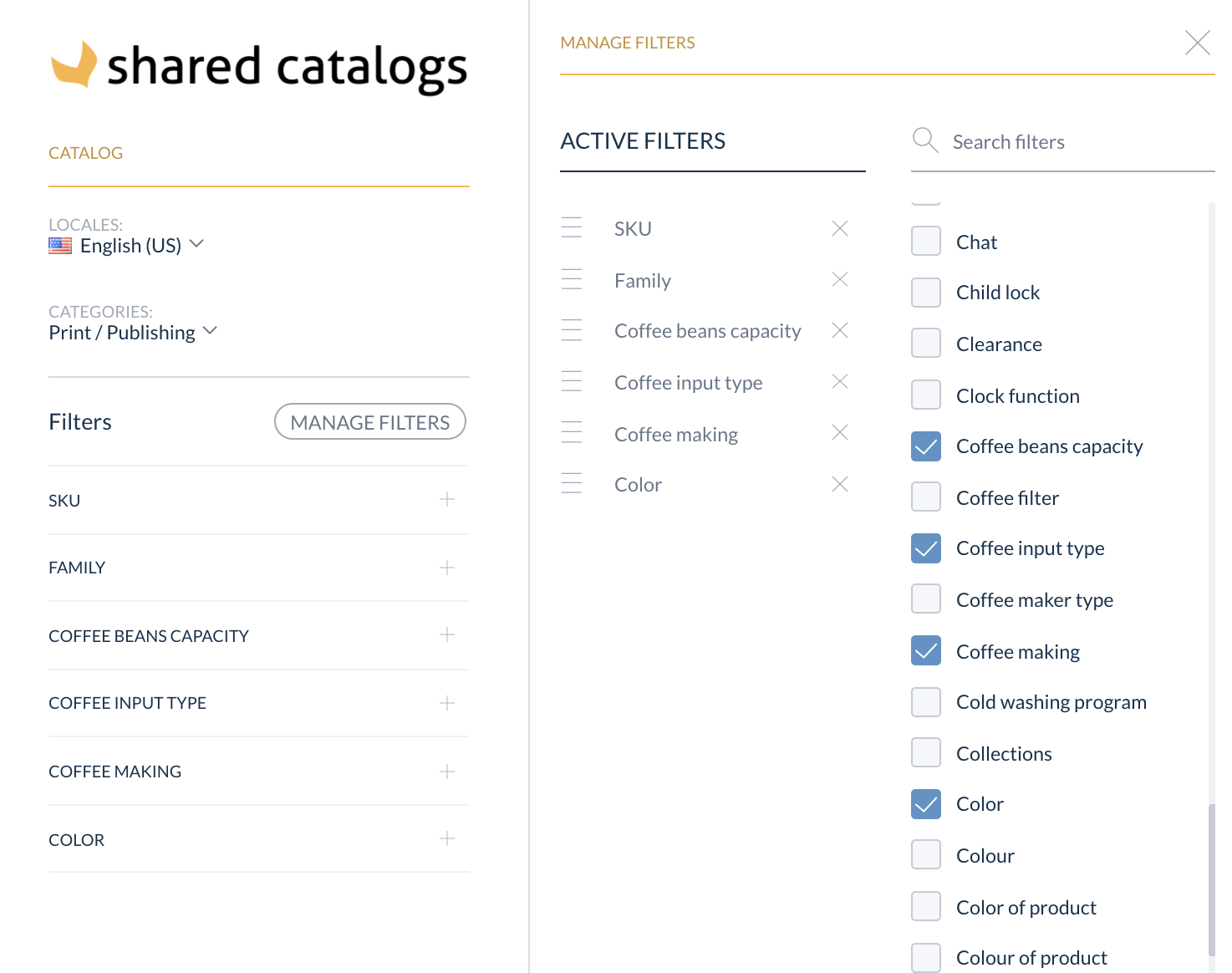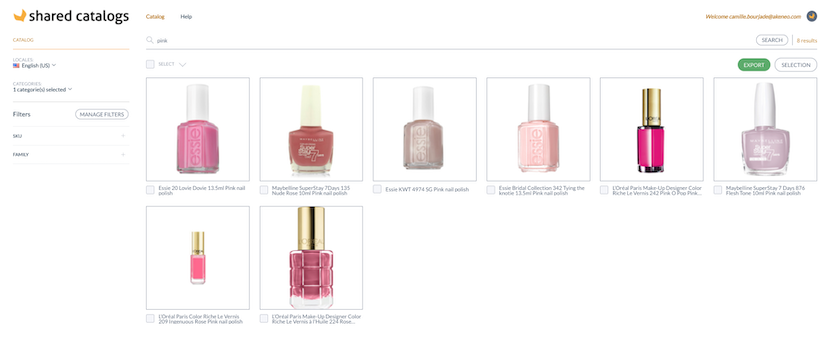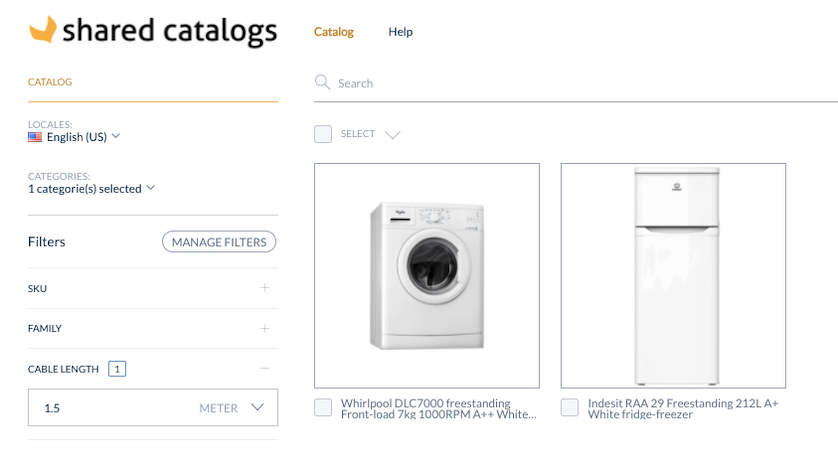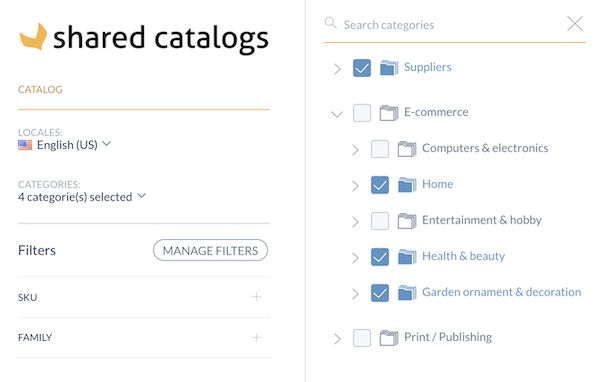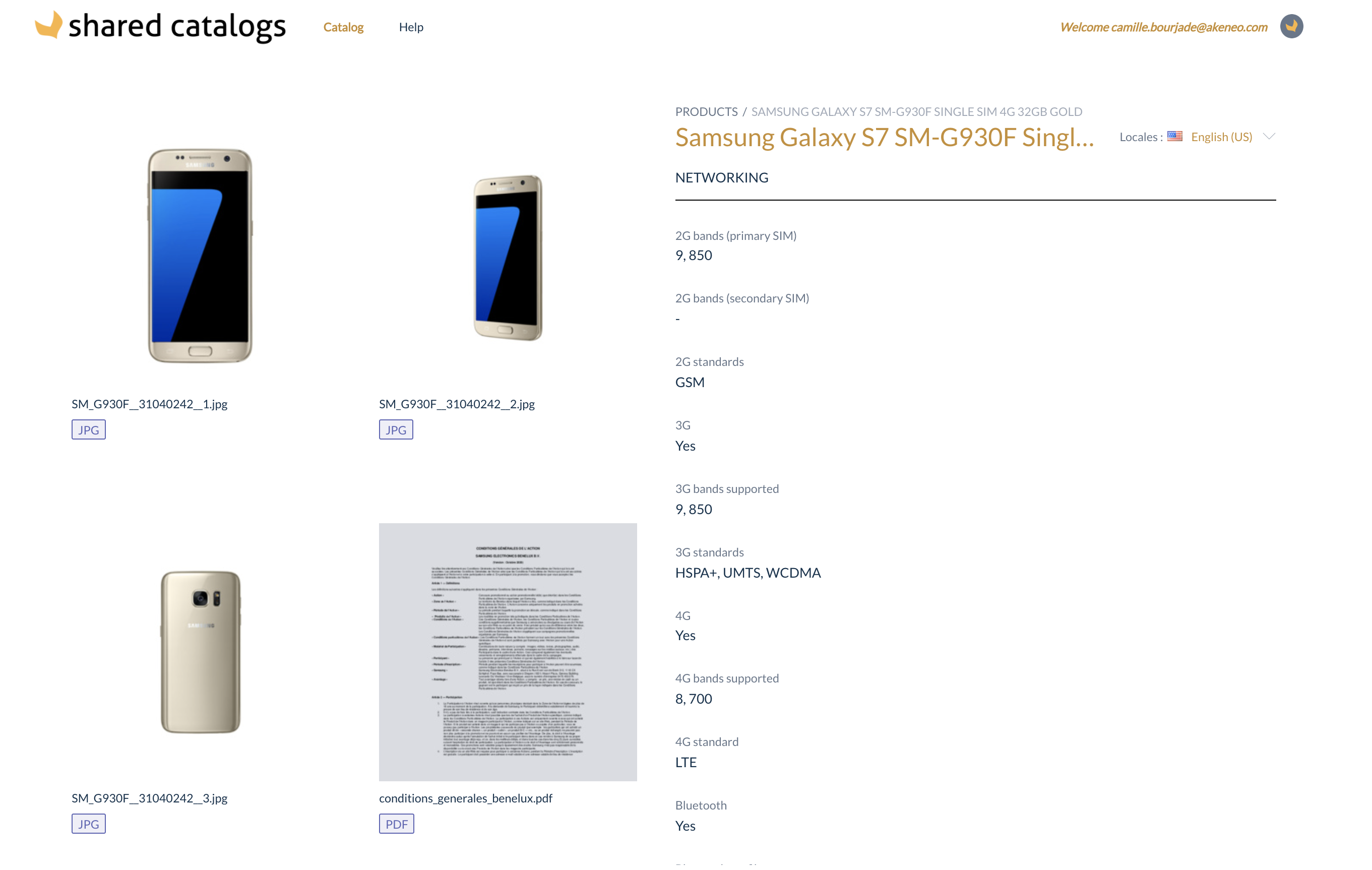Revamped Product Page
To improve your Shared Catalogs User Experience, we revamped the Shared Catalogs product page completely. Your navigation becomes much more natural and smooth. By switching the image and attribute information, we help you make the best of your Shared Catalog.
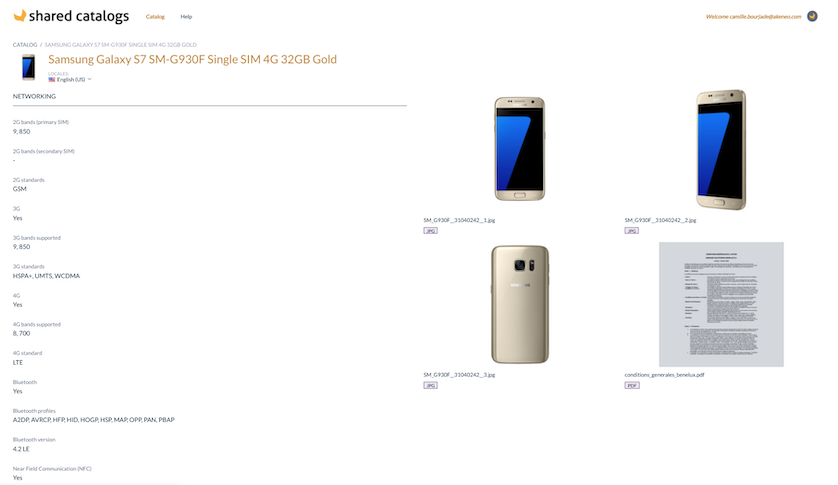
New Filter Management Experience
We heard you, our Shared Catalogs Users, and we have revamped the filter panel. See which attributes are available and which ones are currently used. This allows you to add relevant attributes or to remove less meaningful ones. We hope it makes your life easier when looking for products on your Shared Catalog.
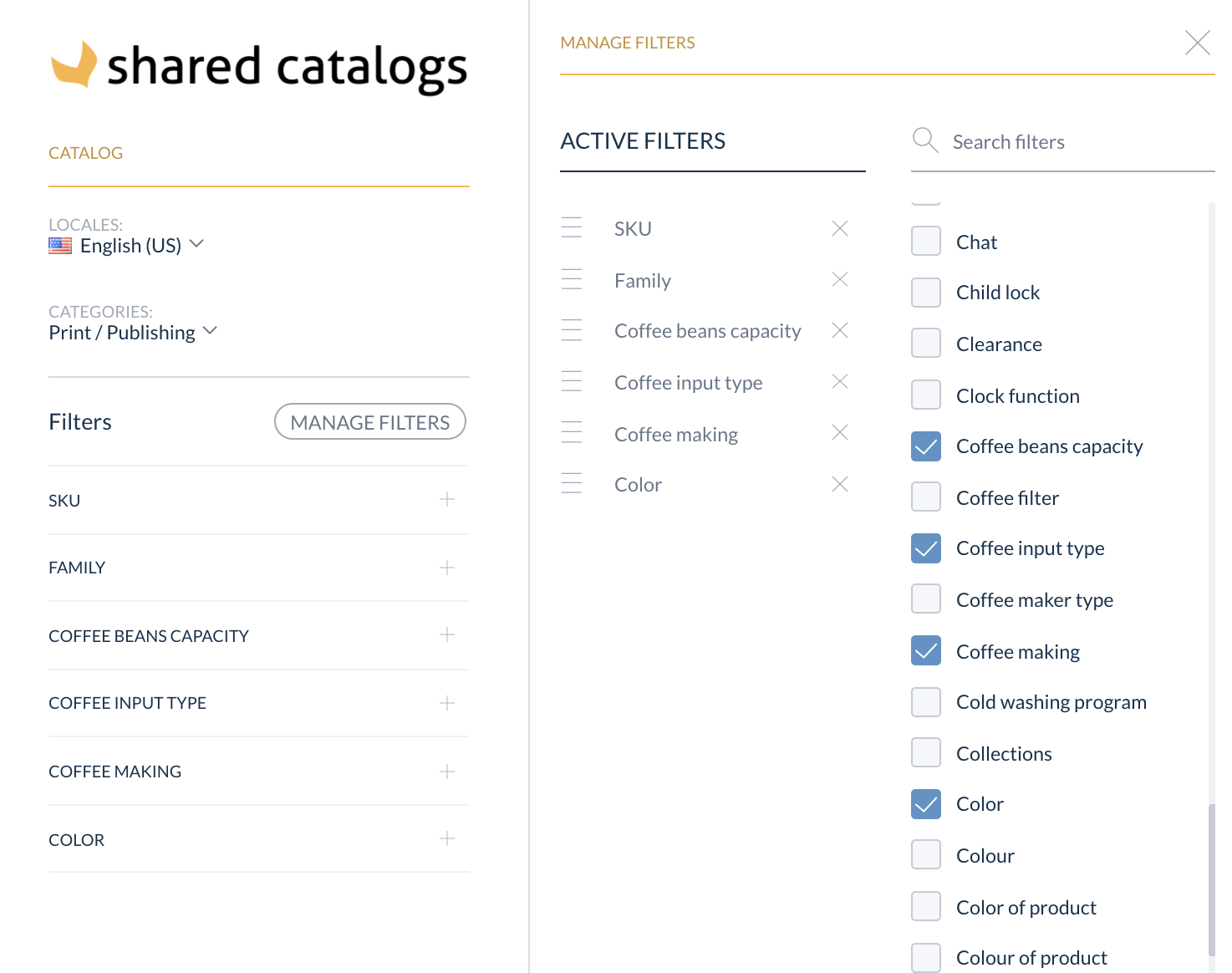
Reference Entities Attributes Supported in Shared Catalogs
Every PIM attribute is now supported in Shared Catalogs. For a complete product experience, PIM users can now share labels and images related to a reference entity attribute, aka, the records. This means that our Shared Catalogs Users can access the most exhaustive product information.