Overview
You can duplicate products directly in the PIM.
Product’s duplication is submitted to specific rights.
This feature is only available in the Enterprise Edition.
Duplicate a product
- To duplicate a product, select a product in the grid to open the product form
- Click on ... in the top right corner of the screen
- Select Duplicate in the dropdown
- Specify the unique identifier for the duplicated product
- Click on Save
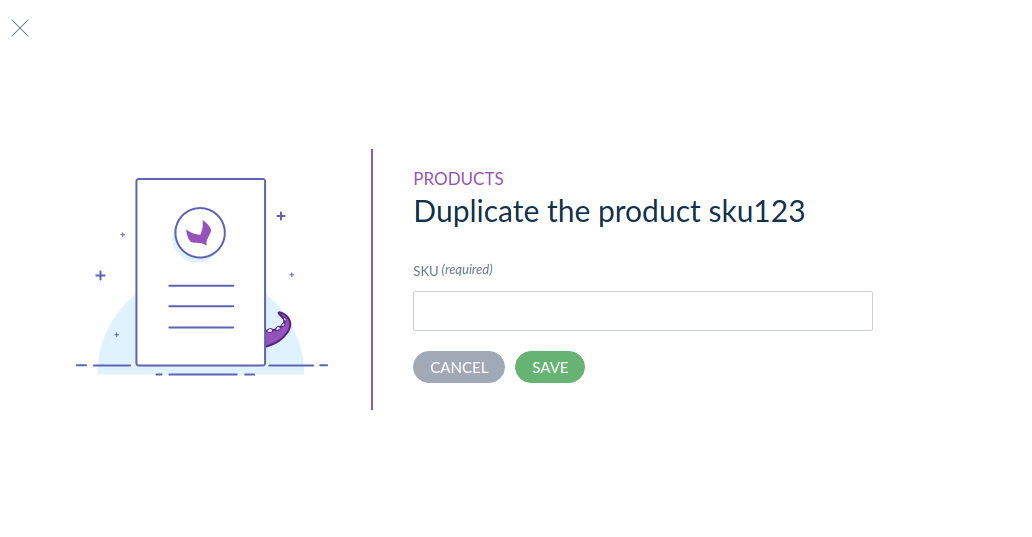
The product is duplicated and the form of the duplicated product is displayed, you can start changing its copied attributes.
For more details about the product enrichment, you can read enrich your product.
All the product values are copied as well as categories, associations, assets and reference entities.
When the product to duplicate contains an attribute defined as unique, the value for this attribute is left empty and needs to be fulfilled on the duplicated product form.
This feature is available for simple products, not variant products or product models.
The user needs to have the "Owner right" on the product. To understand what it means, don't hesitate to read how the access rights on products work.

