Introduction
The development of the Akeneo Connector for Adobe Commerce aims to establish a robust connection between these two distinct systems. Given the inherent differences between Akeneo and Adobe Commerce, specific choices have been made in terms of mapping and PIM modelization to ensure the success of this connectivity.
Please carefully review the following elements, as they are crucial to the implementation phase and are essential for building a successful and effective connection between these systems. If you are seeking information on the installation of the connector, please refer to the articles on the Connector Installation page.
If you were looking for information on the installation of the connector, please refer to the articles on this page: Connector installation.
Website channel mapping
In Adobe Commerce, the hierarchy consists of three levels: Website, Store Group, and Store views.
To align with this structure, the "global" and "scopable" attributes in Akeneo PIM are typically assigned to the Website level, while the "localizable" attributes in Akeneo PIM are associated with the Store Group. Furthermore, the Store level in Adobe Commerce is primarily utilized for displaying language-related configurations. This attribute assignment ensures a harmonious integration between the two systems. Refer to the data model comparison
| Adobe Commerce | Akeneo PIM |
|---|---|
| Default | Global attributes |
| Website | Scopable attributes (channel specific) |
| Store Group | Localizable attributes |
| Store view | Language-specific attributes |
Note: all global attribute values are allocated to the store with the identifier "0," serving as the default value when specific values are not provided for websites or stores.
To populate default attribute values effectively, it's imperative to map the “Admin website channel” within the Akeneo API Configuration section of the connector. This step ensures that the default values align with the specified Admin website channel for accurate attribute handling and consistency.
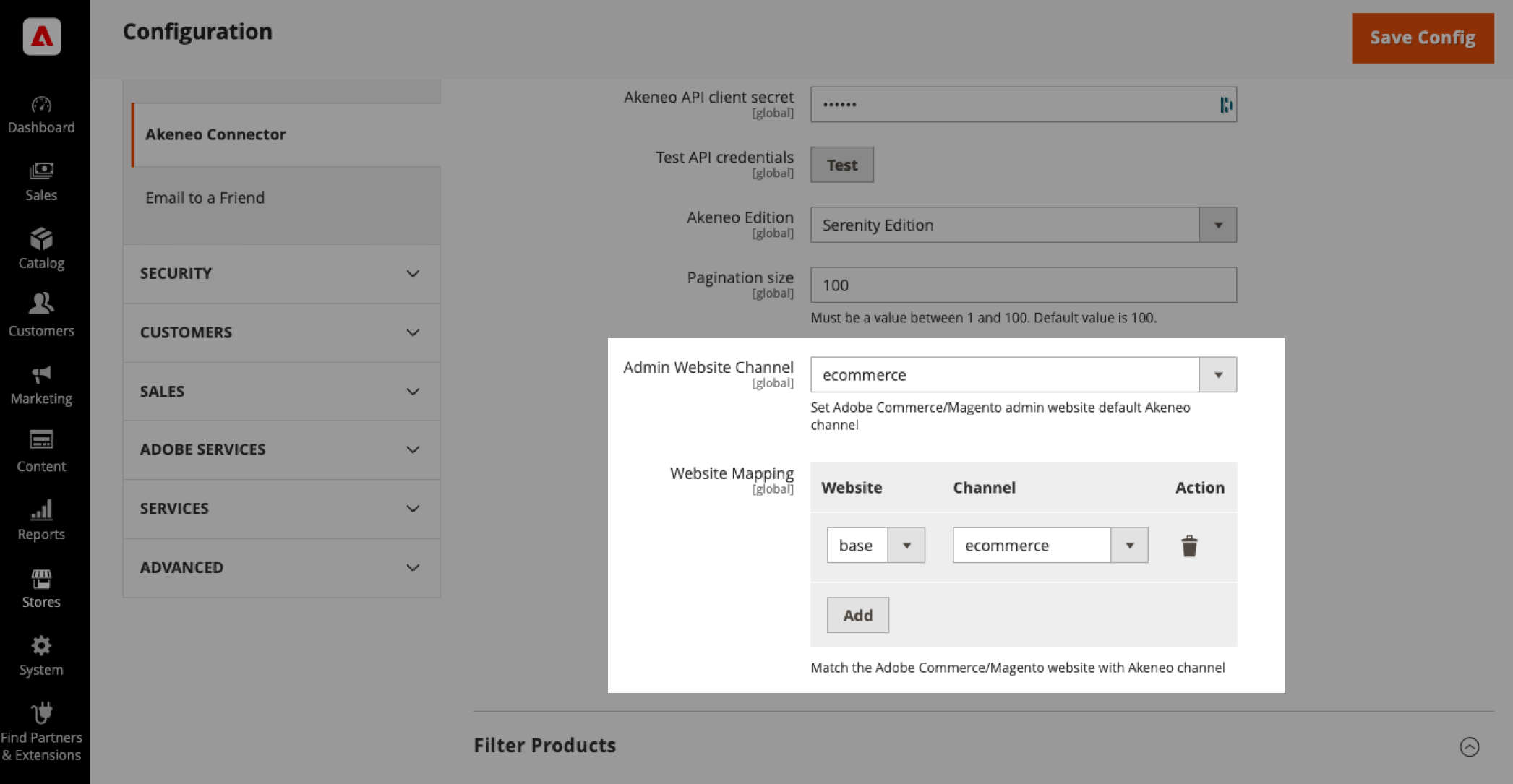
All default values must be filled with the specified channel, but be careful with the language: if the attribute is localizable, the value of the default language in Adobe Commerce will be taken.
For example, if the default language in Adobe Commerce is "en_US" and there is no value in Akeneo for the attribute in "en_US", the default value will be NULL.
Please refer to this page for more informations: Filtering and mapping channel, locales and currency
“Website” attribute
To associate your products with your websites, use an Akeneo select or multi-select attribute with a defined configuration. Your products will be assigned to the websites selected in the given attribute. If the value for this attribute is empty for a product, the product won't be assigned to any website.
Please refer to this page for more informations: Mapping products
Product model
Product models, or Configurable products in Adobe Commerce, are managed in the Akeneo connector for Adobe Commerce through a specific attribute mapping.
Please refer to this page for more informations: Mapping product model and Filtering products and product models
Virtual Products
To manage Virtual Products in Adobe Commerce you need to map an Akeneo select attribute with Adobe Commerce product types in the connector configuration page. The other type of product available is simple product.
Please refer to this article for more informations : Mapping products
Grouped Products
To manage Adobe Commerce Grouped Products you need to create a specific family in Akeneo. Please refer to this article for more informations: Mapping products
Akeneo Product Group types
It's important to note that Akeneo product group types are not equivalent to Adobe Grouped Products. While both terms may involve the grouping of products, they represent different concepts and functionalities within their respective systems. Akeneo's product group types pertain to product organization and categorization within the PIM, whereas Adobe Grouped Products refer to a specific product type within Adobe Commerce that allows for the bundling of related products for sale. These distinctions highlight the need for clear differentiation when working with product grouping in both systems.
Product Status mode
Starting from version 102.2.0 of the Akeneo Connector for Adobe Commerce, you have the flexibility to choose from various product status modes:
- Default Status: This mode allows you to enable or disable new products from the connector configuration page. During product updates, existing products will maintain their current status unless they are disabled in Akeneo PIM.
- Status Based on Completeness Level: In this mode, you can enable simple products if their completeness level matches or exceeds the specified value.
- Attribute Mapping: If the previous modes don't align with your needs, you can opt to map an attribute from Akeneo to the "status" attribute in Adobe Commerce. This mapping enables you to manage product statuses according to your specific requirements.
For more detailed information, please refer to the article titled "Mapping product" to explore the options available for managing product statuses effectively.
Product Visibility
In Adobe Commerce, there are four options for product visibility :
- Visible in the Catalog
- Visible in the Search
- Visible in the Catalog and the Search
- Not visible individually
In the connector, you can choose to manage product visibility by default or through attribute mapping. The default behavior will apply like this:
| Product type | Default visibility |
|---|---|
| Product models | Catalog, Search |
| Simple products | Catalog, Search |
| Product variants | Not visible individually |
Since the 103.4.0 version of the Akeneo Connector for Adobe Commerce, you can use attribute mapping to manage the visibility as you see fit, but to make it work you have to create a specific attribute.
Please refer to this article for more information: Mapping product
Text & Visual swatches
Adobe Commerce provides support for the creation of text or visual swatches, which are essential for representing product attributes like sizes, colors, patterns, or textures on product pages.
With the Akeneo Connector for Adobe Commerce, version 103.4.0 and onwards, you gain the ability to effortlessly generate "Text Swatch" or "Visual Swatch" elements within Adobe Commerce by leveraging attribute mapping. Furthermore, starting from version 103.5.0, you can extend this functionality to create "Text Swatch" or "Visual Swatch" options using a reference entity mapping.
Please refer to this article for more information: Product Mapping
The Community Edition of the Akeneo Connector doesn't manage Reference entities (As this feature is only available on PIM Enterprise Edition).
Enriched Categories
Since the 103.5.0 version, the Akeneo Connector for Adobe Commerce handles Akeneo Enriched Categories.
In Adobe Commerce, attributes are common to all categories. Your attribute mapping will apply for every template, which means attributes shared by different templates in the PIM need to have the same code.
Please refer to this article for more information: Filtering and mapping categories
This feature is only available on the Enterprise Edition of the Akeneo Connector for Adobe Commerce.
Product Bundle
The PIM does not cover the product bundle out-of-the-box. An imposed modelization is proposed by the connector. Please refer to this article.
