Manage your Multidimensional Data in Akeneo PIM
Structuring and adding product dimensions, nutritional facts, ingredients, or packaging information to your product pages directly from your PIM is now easy and user-friendly! Discover Akeneo's new feature Table Attribute, choose one of the existing templates, or build your own from scratch. Once your table is ready and populated, use advanced search filters to find your products more easily. The most complex product data models can be directly built and used within Akeneo PIM!
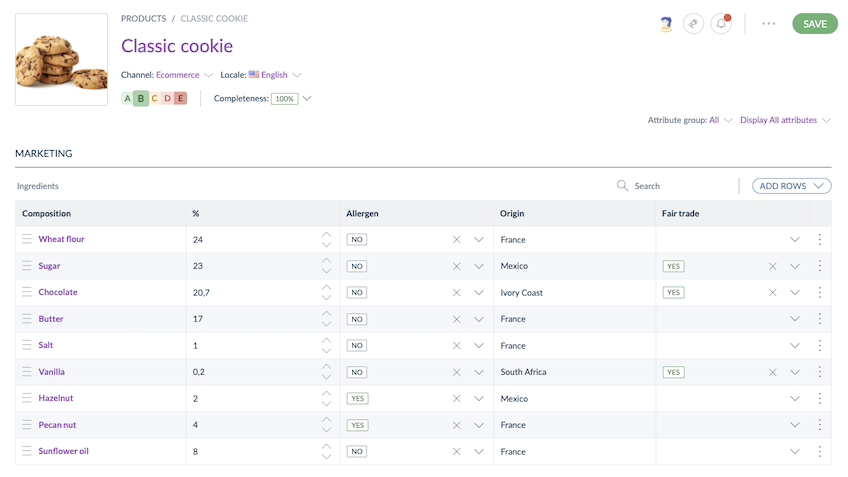
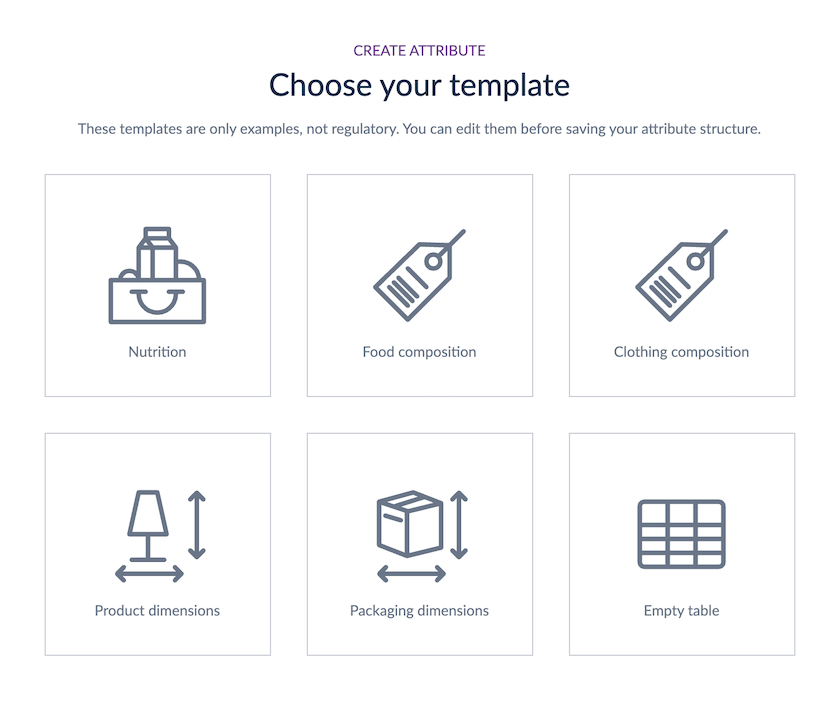


Advanced Product Exports with Tailored Exports
We are pleased to introduce a new export feature called Tailored Exports. From your export jobs, Tailored Exports allow you to customize your product export structure, content and sources. Thanks to Tailored Exports, you can now easily create and export XLSX or CSV files to match your needs, or your stakeholders' needs, or the requirements of a specific channel. Its interface enables you to easily define, select, rename and reorder columns, without having to manipulate the data further once exported.
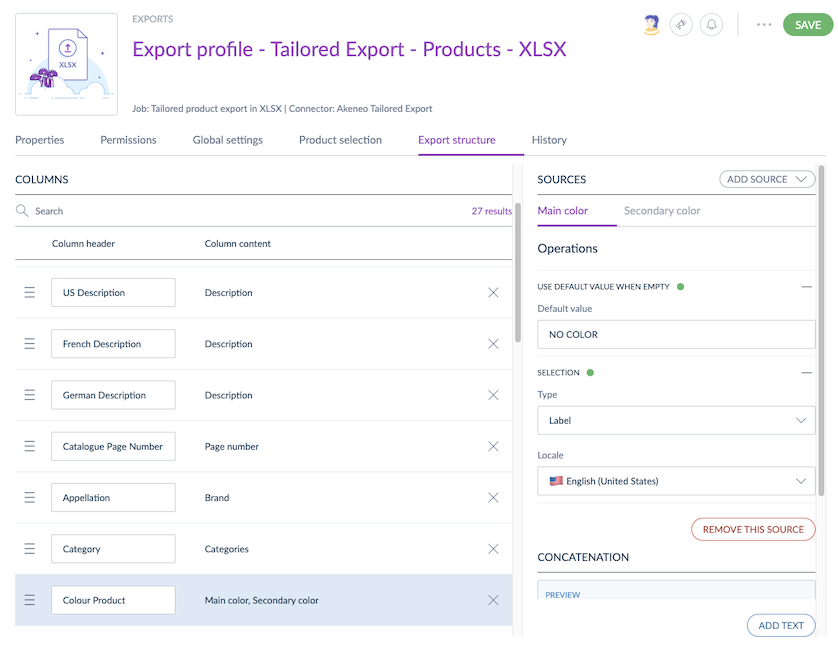
Advanced Operations for Tailored Exports
Tailored Exports operations allows you to create the most meaningful data files for your stakeholders by adapting your Akeneo PIM values in different ways when exporting them. These include:
- Replacement
- Concatenation
- Default values
- Conversions
- Rounding
- Cleaning HTML tags
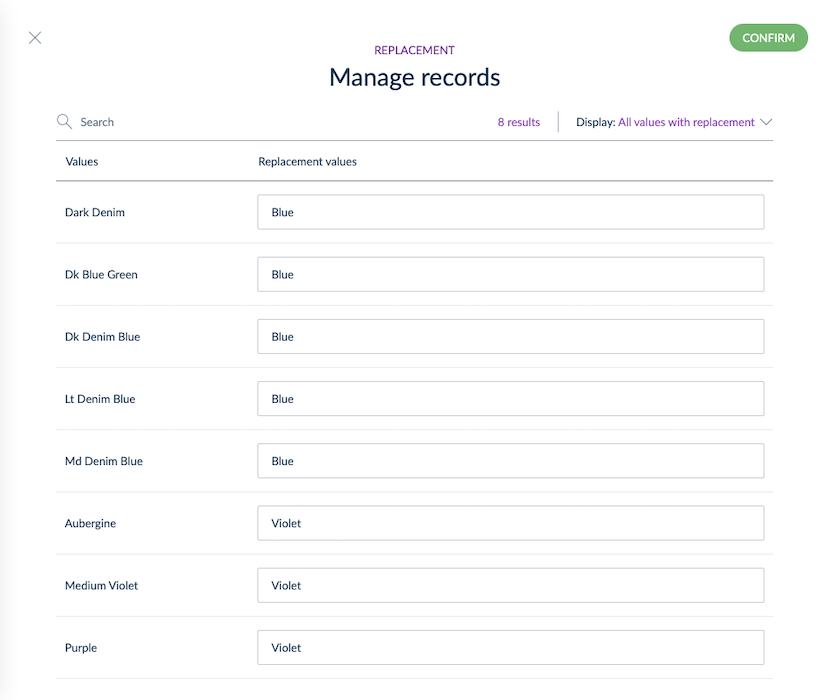

Work More Productively with a Revamped Category Screen
In order to improve your user experience with category management, we have rebuilt it from scratch. Take a close look, you'll see how easy it is to create new categories now.
And there's more! When creating a new category, you can now define its label for the current locale together with the code. This is quite a time saver as you no longer need to click around to access the label field.
Plus, when navigating through the categories, when going back to your category trees, you will see a collapsed view showing in which context the category you were editing is. Create and manage your categories more efficiently than ever before!
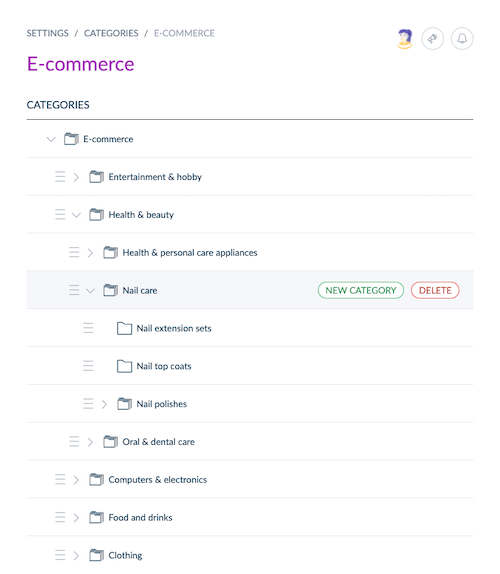

Better Manage your Attribute Options
The attribute options screen for single and multiple-select attributes has been completely redesigned to give you a better user experience. Navigate more easily between your option codes and their translations, and manage your attribute options more efficiently.
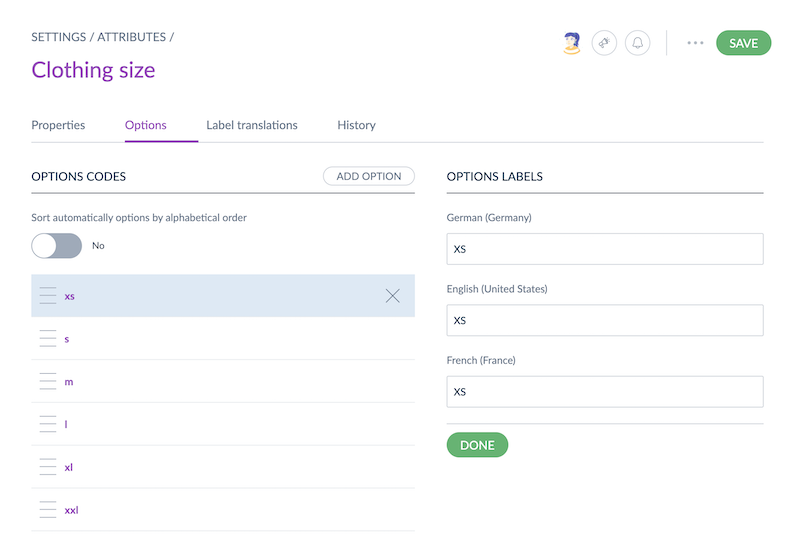
Also, the navigation of the attribute options page is now much easier to use. When working on long lists of options, you can now search using an option code or label and directly fill in your option labels. This should be quite handy when handling numerous options for your attributes.
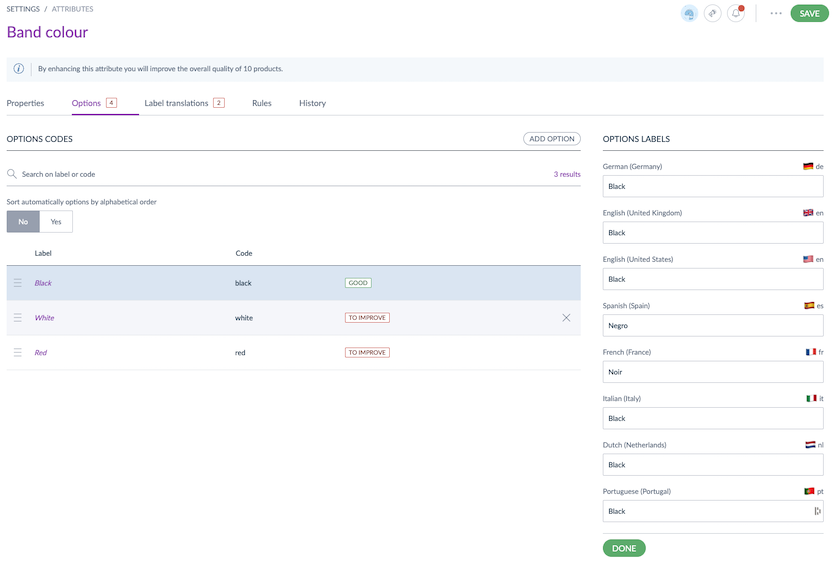

Welcome to your New System Menu
This is your brand new System Menu. It is structured into two main categories: System Navigation and Users Management Navigation settings. This will be familiar, as it looks very much like its older sister, the Settings Menu released a couple of months ago.
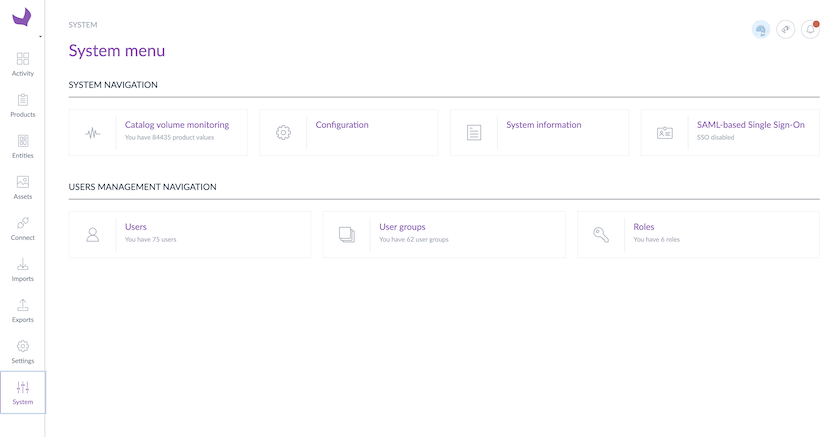

More Assets per Asset Family
Media files like images, videos, product sheets, pdfs and more are must-haves to deliver compelling and personalized experiences to your customers. So as your media library grows, Akeneo can handle it, by allowing up to 10 million assets per asset family.
Mass Delete Your Assets
If you need to delete several assets from the same family at once, it's now possible to do it in the Akeneo PIM user interface. No doubt it will save you a tremendous amount of time!
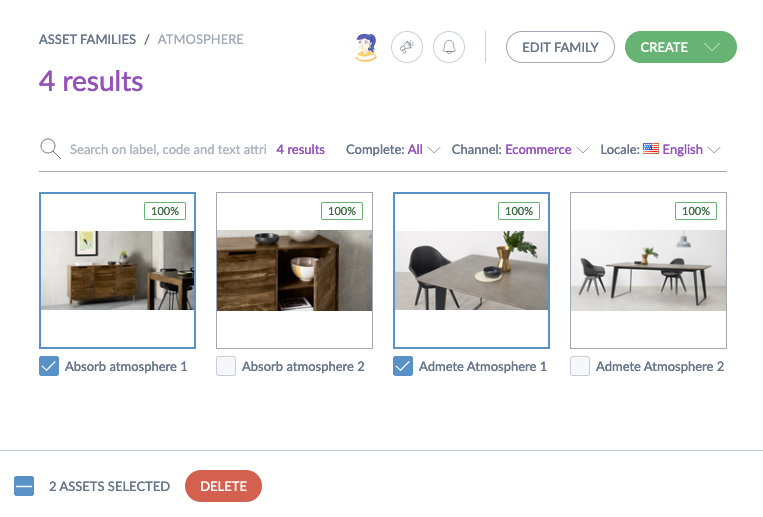

Process Tracker Revamp - Status: Complete!
Keep track of your tasks and jobs thanks to an improved process tracker section. You can keep a closer eye on your jobs thanks to a brand new progress bar and new filters.
![]()
![]()

