Overview
You can create products directly in the PIM or through imports. Product’s creation is submitted to specific rights.
Create a product
- To create a product, click on Create product in the top right corner of the product grid:
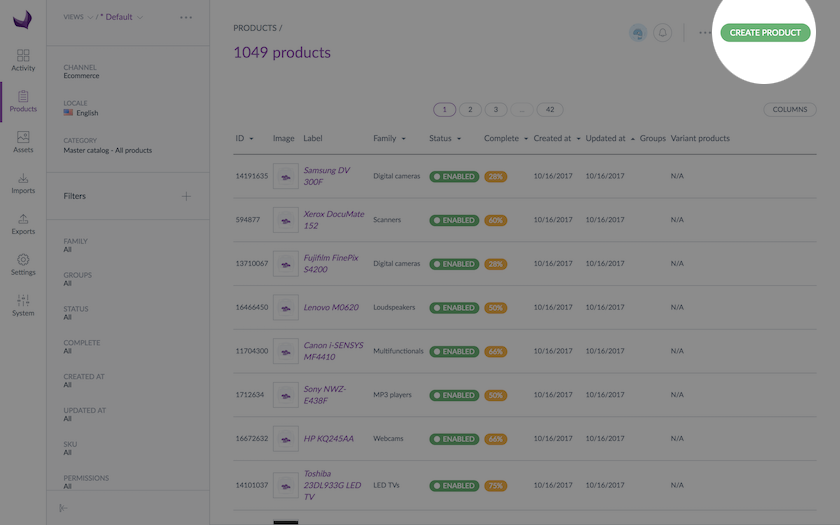
- Select Product
- Specify a unique product identifier
- Select a family for the new product
- Click on Save
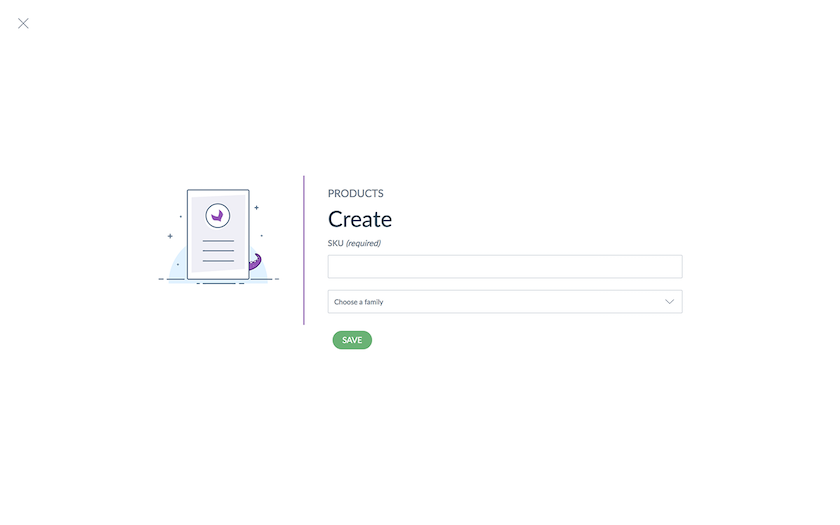
The product is created and its form is displayed, you can start filling its attributes. For more details about the product enrichment, you can read enrich your product.
Create a product model
A product model is used to manage products with variants, it gathers variant products and eases the enrichment of their common properties. To know more about products with variants, take a look at the article what about products with variants?.
- To create a product model, click on Create product in the top right corner of the product grid
- Select Product model
- Specify a unique code to identify the product model
- Choose a family
- Choose a family variant (a family variant defines how the products with variants are structured)
- Click on Save
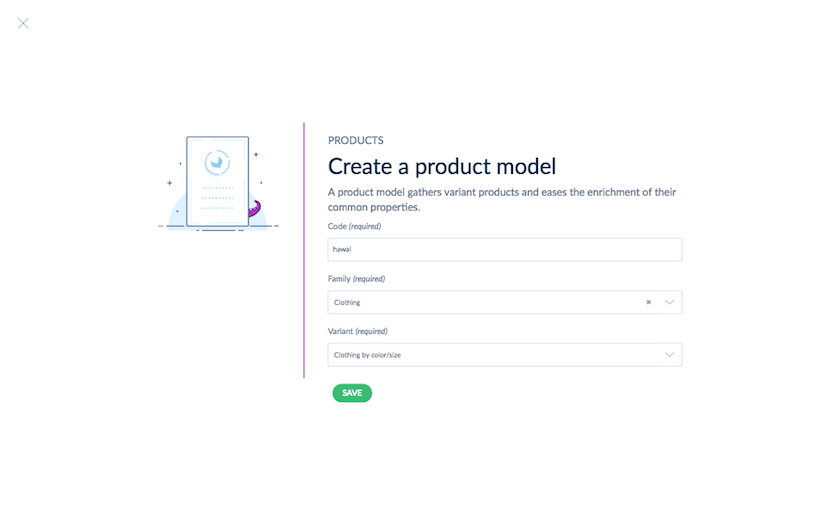
The product model is created and its form is displayed, you can start filling its attributes. For more details you can read our article enrich your products with variants.

