Accelerate your connections with the Events API
You know how crucial it is to efficiently connect your PIM to third-party applications such as your ERP, eCommerce platform, or DAM. To help you ramp up on this topic, we're launching a brand new API, called the Events API.
Together with our existing REST API, the Events API offers a complementary way to synchronize your PIM data with third-party applications. By reducing synchronization delays, it will accelerate the access and distribution of your product information.
This new feature can be enabled in the new tab named Event subscription for each connection. Don't hesitate to try it out; we're eager to hear your feedback!
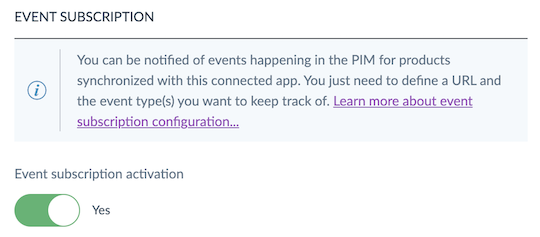
Enhanced connection monitoring
MONITOR ERRORS ON YOUR CONNECTIONS
For each of your connections, a new Monitoring page now lists the latest integration errors that may have occurred.
From this page, you can now easily track and fix any data error on product creation, update, or deletion for each of your connections.
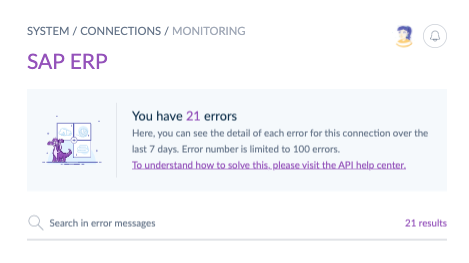
Each warning message shows:
- a small paragraph that explains what went wrong during the connection's synchronization,
- internal links to help you check the data in your PIM,
- external links to directly access useful information in our help center.
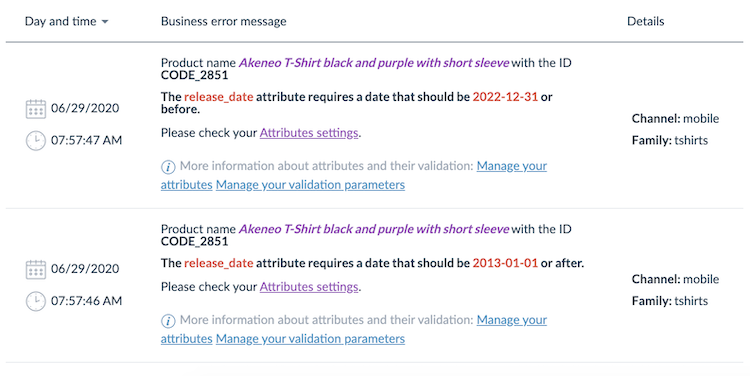
We also enhanced the Connection dashboard with additional information. To ease error monitoring and allow you to see at a glance how your source connections are performing, the Connection dashboard now displays:
- a graph with the number of product errors (business and technical) for the past week,
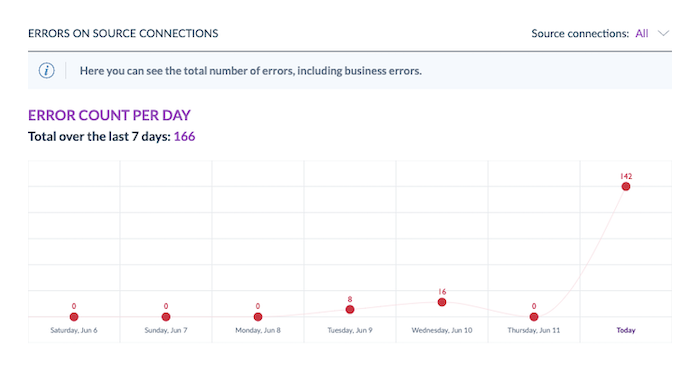
- connection cards showing the number of business errors for the past week.
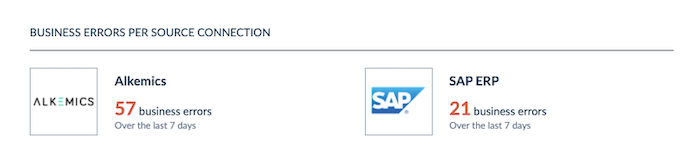
TRACK YOUR DESTINATION CONNECTIONS
You can now easily track the number of products that were sent to your destinations in the Connection dashboard.
You can consult this metric for each of the last 7 days. We also compute the sum of the last 7 days.
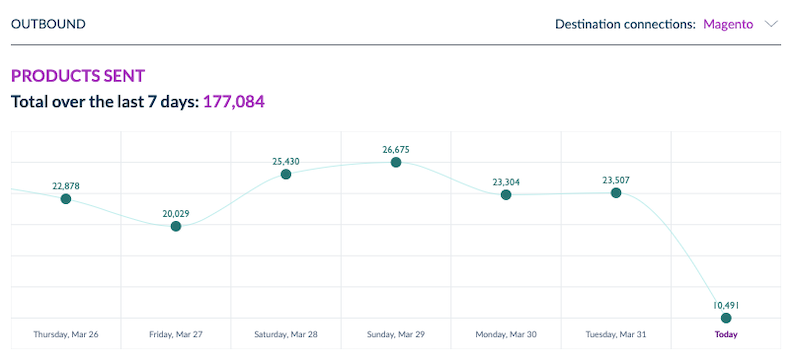
CHOOSE WHICH CONNECTION YOU WANT TO TRACK
By default, new connections won't be monitored. If you want to activate their tracking, check the dedicated option in the Connection setting page.

You now have more control over the connections you want to track in the Connection Dashboard!
Synchronize your product catalog more easily
OPTION LABELS IN THE PRODUCT ENDPOINTS
To help you reduce the number of API calls needed to synchronize your product data, we added option labels inside the product endpoints. You can now find the option labels directly inside your product values, in a new property called linked_data.
Let's take an example! If you use our API to display product content on a website, or to create marketing/sales materials, before this update, your connector needed to retrieve product attribute values by calling the GET /products endpoint. Then, for each attribute with a list of options, a GET /attributes was required to get the related labels.
Before the connector only received codes inside the product values.
{
"collection": [
{
"locale": null,
"scope": null,
"data": [
"spring_2020",
"summer_2020"
]
}
]
}Now, it receives codes and labels:
{
"collection": [
{
"locale": null,
"scope": null,
"data": [
"spring_2020",
"summer_2020"
],
"linked_data": {
"spring_2020": {
"attribute": "collection",
"code": "spring_2020",
"labels": {
"de_DE": "Frühling 2020",
"en_US": "Spring 2020",
"fr_FR": "Printemps 2020"
}
},
"summer_2020": {
"attribute": "collection",
"code": "summer_2020",
"labels": {
"de_DE": "Sommer 2020",
"en_US": "Summer 2020",
"fr_FR": "Été 2020"
}
}
}
}
]
}In this example, we avoid 5 API calls per product. Can you imagine the impact on a catalog that contains thousands of products?
NEW FILTERS ON CATEGORIES, ATTRIBUTES, FAMILIES AND ATTRIBUTE GROUPS
We introduced a new search parameter when retrieving attributes, families, categories, or attribute groups. It allows you to add filters to your requests which will help reduce the amount of data to process and the size of the API call responses.
Here are the available filters:
- code: allows you to filter on specific codes,
- updated date: allows you to retrieve only data updated since a specific date and hour (only available for attributes, families and attribute groups),
- type: allows you to filter on attributes from a specific type (only available for attributes),
- parent: allows you to retrieve all sub-categories of a parent category (only available for categories).
You can combine filters for more powerful results!
Let's take an example: you have an eCommerce platform that uses your PIM data. You know the list of all the attributes you need, and your application synchronizes the catalog structure every day at 3 PM.
The following filter enables you to retrieve all the attributes updated since August 26th, 2020 at 03:00 pm and matching one of the listed codes (brand, size, description, name, picture, color, secondary_color):
/api/rest/v1/attributes?search={"updated": [{ "operator": ">", "value": "2020-08-26T15:00:00Z"}],"code": [{ "operator": "IN", "value": ["brand","size","description","name","picture","color","secondary_color"]}] ATTRIBUTE GROUP LABELS IN THE ATTRIBUTE ENDPOINTS
To further reduce the number of API requests when syncing your product catalog, we now also send attribute group labels whenever you request attributes. Indeed, there is now a new group_labels property in the attribute format:
{
"code": "description",
"labels": {
"de_DE": "Beschreibung",
"en_US": "Description",
"fr_FR": "Description"
},
"type": "pim_catalog_textarea",
"group": "marketing",
"group_labels": {
"de_DE": "Vermarktung",
"en_US": "Marketing",
"fr_FR": "Marketing"
},
[...]
} No need to call the attribute group endpoint to get them. Neat!
Share your product quality score with other applications
Are you interested in sending your product quality score to third-party applications to compare this score with your other KPIs, such as the number of sales or the number of product returns? Or maybe, you'd like to know which products should be highlighted on your website depending on the quality of their enrichment level? Well, great news! It is now possible thanks to an evolution of our REST API.
Indeed, a new quality_scores field is now available in our JSON product format when requesting products via the API. So you can now use and leverage this information in all the third-party apps your PIM is connected to.
{
"identifier": "1111111195",
"family": "clothing",
"parent": "jack_brown",
"categories": [
"tshirts"
],
"quality_scores": [
{
"scope": "ecommerce",
"locale": "en_US",
"data": "A"
}
],
"enabled": true,
"values": {...},
"created": "2017-10-05T11:25:48+02:00",
"updated": "2017-10-05T11:25:48+02:00",
"associations": {},
"quantified_associations": {}
}New endpoints to manage measurements
We introduced two new API endpoints to create, update and list your measurement families:
- A first endpoint to retrieve all the measurement families with their units and conversion,
- A second endpoint to create and update measurement families with their units and conversion.
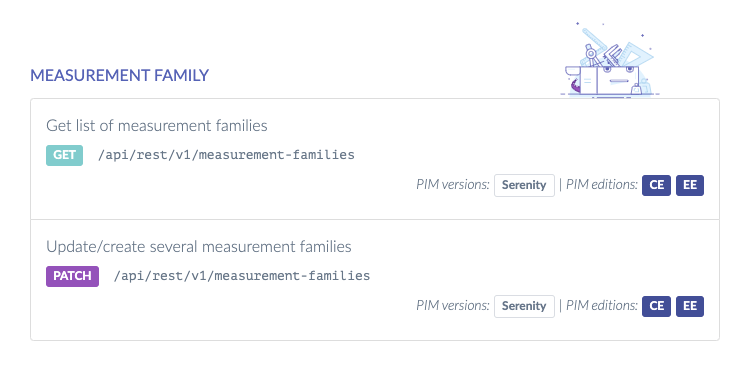
Our previous endpoints about metric families still work but we strongly recommend using the new ones as they are way more powerful. Indeed, they allow you to create and update measurement families and they guarantee the order of the conversion calculations.

