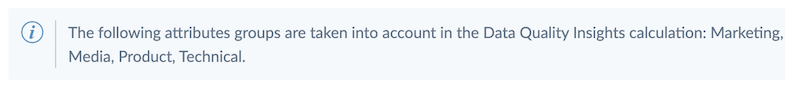Overview
In order to check, score and get recommendations on the product data that truly matters to craft a great product experience, you can disable Data Quality Insights for non-relevant attribute groups (ie. ERP, internal…).
By doing so, you will be able to highlight the quality of the attributes that are the most valuable for your customers.
Data Quality Insights is enabled by default for all attribute groups.
Data Quality Insights activation and deactivation
You must be granted a specific permission by the administrator to be able to edit attribute groups.
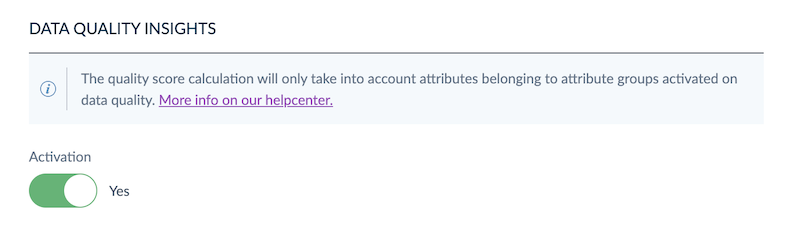
To enable data quality insights from an attribute group:
- Go to Settings/Attribute groups
- Click on an attribute group name
- Set Data Quality activation to Yes
To disable data quality insights from an attribute group:
- Go to Settings/Attribute groups
- Click on an attribute group name
- Set Data Quality activation to No
Disabling data quality calculation for some attribute groups will trigger a new calculation of your Quality Score. Depending on the size of your catalog, this action can take up to a few hours. When they are available, you will be able to access the results on the data quality dashboard.
Global view of attribute group enablement
To know which attribute groups are taken into account in the Quality Score, you can check the attribute group grid in the settings.
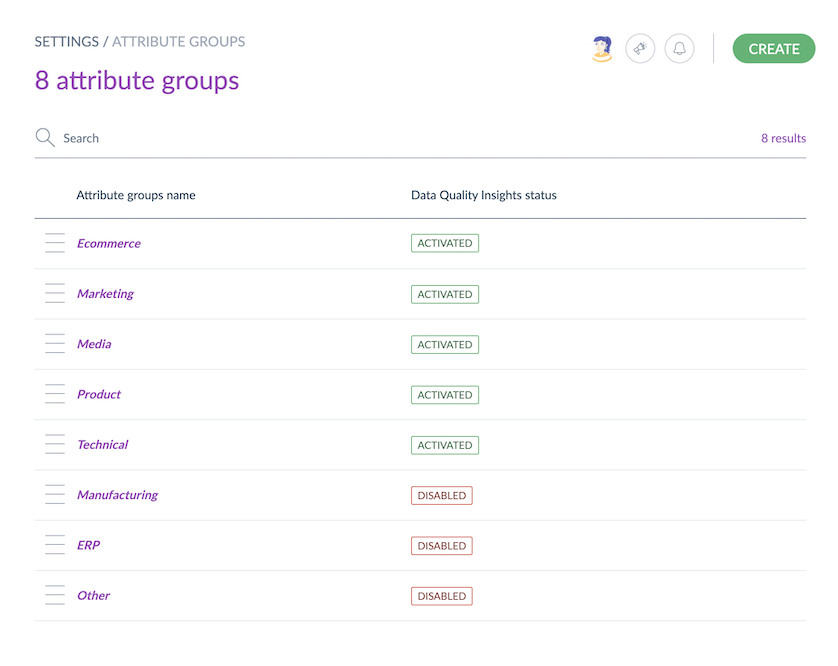
In the data quality panel of the product edit form, you can see which attribute groups are enabled for the product you are working on.