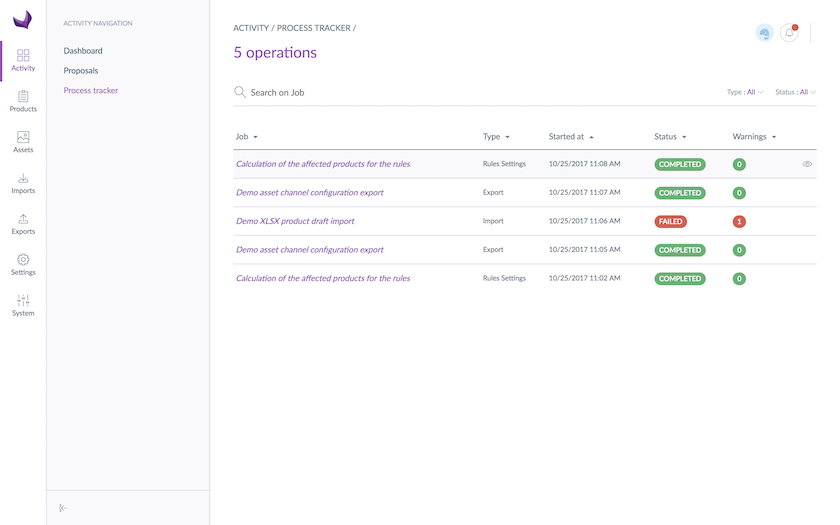What is a job?
Some actions trigger a back-end process called a "job". These actions can be:
How to monitor?
First, you are notified by a flash message when the job starts.
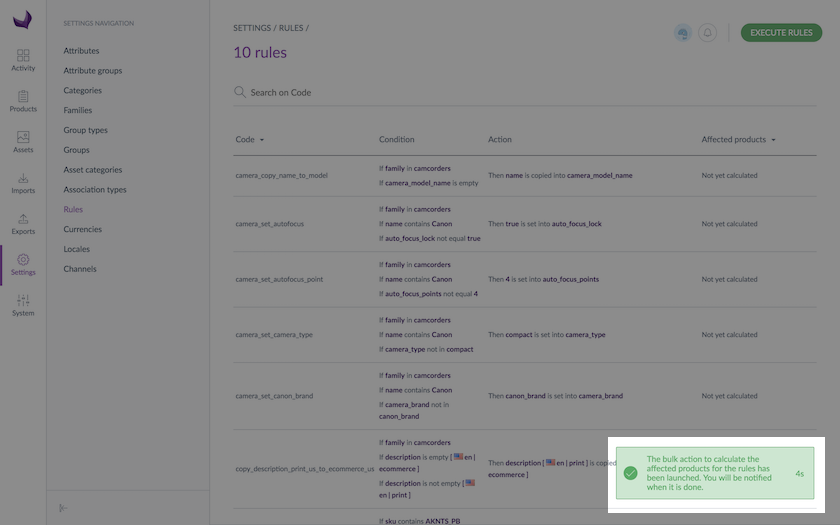
Then, when the job is completed, a notification appears on the top of your screen.
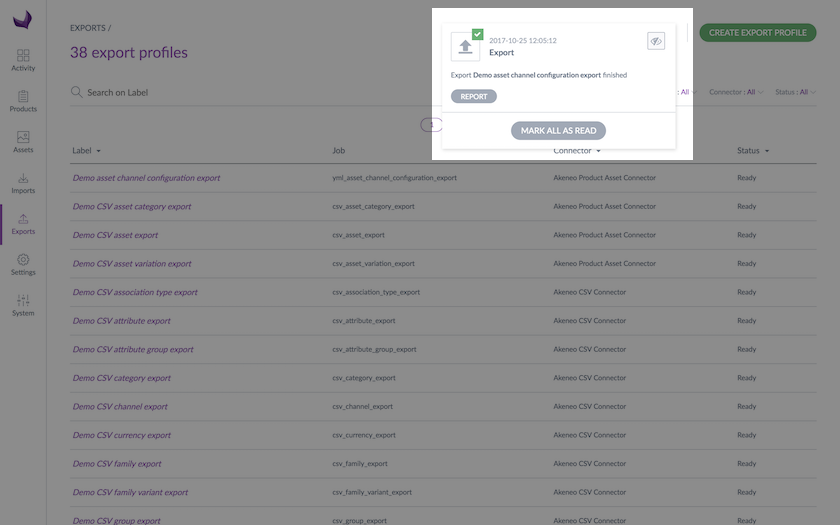
There is a Process Tracker page which will give you the full list of all jobs you launched. To access it, go to Activity and click on the Process tracker menu entry.
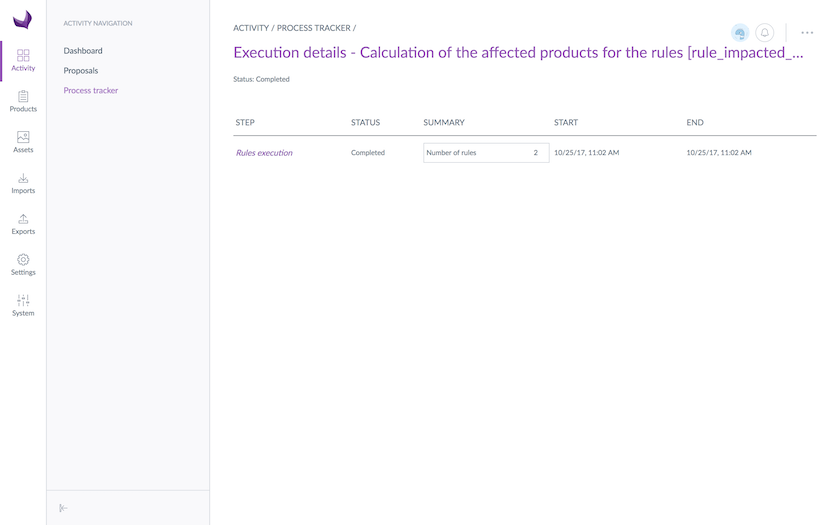
The Last operations widget on Akeneo dashboard will also give you the status of your launched jobs.
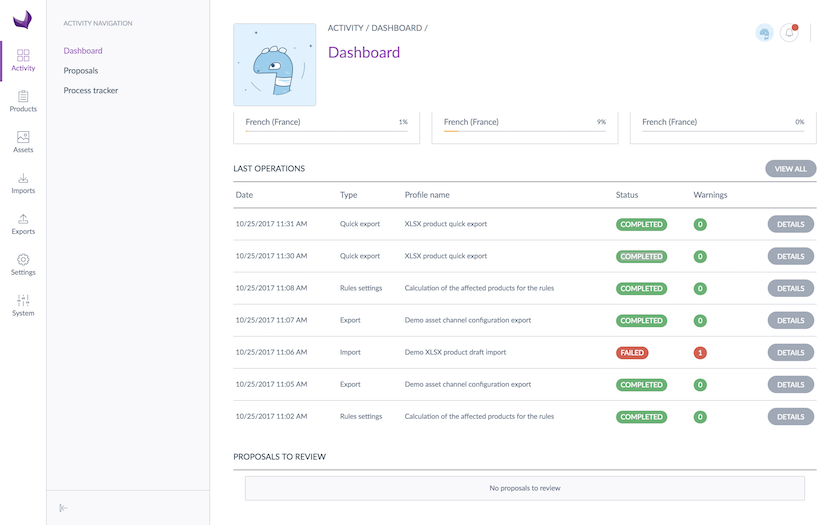
Imports & exports reports
You can also have more details when you executed an import or an export. To review their report:
- Go to Imports
- Select in the list the profile job for which you want to view the report
- You can clearly see the status of your import: Completed, Started or Failed thanks to a color code
- Click on your import/export
- The page of the import/export job detail should appear
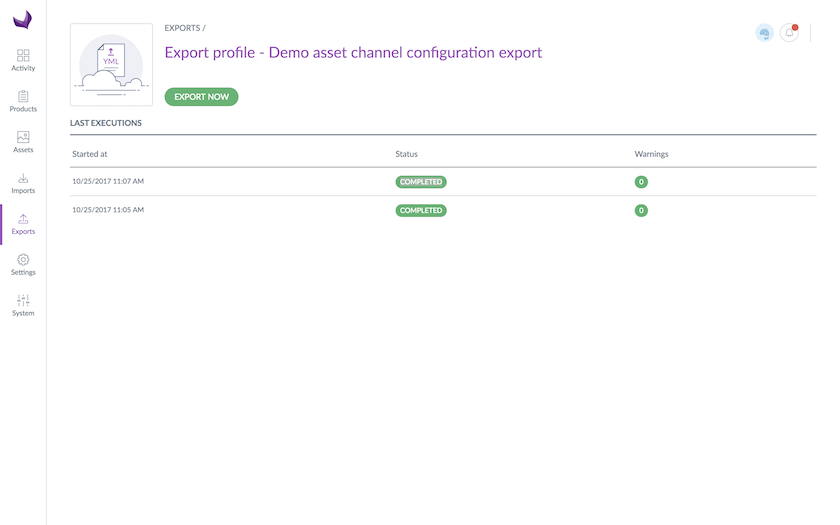
The details of the executing import/export job are shown on the page. The details are related to each executed import/export profile.
Mass actions execution reports
You can also have more details when you executed a mass action. To review their report:
- Go to Activity/Process Tracker or click on the notification of the completed mass action
- The page of the report is then displayed: the details of the executing bulk action are shown on the page