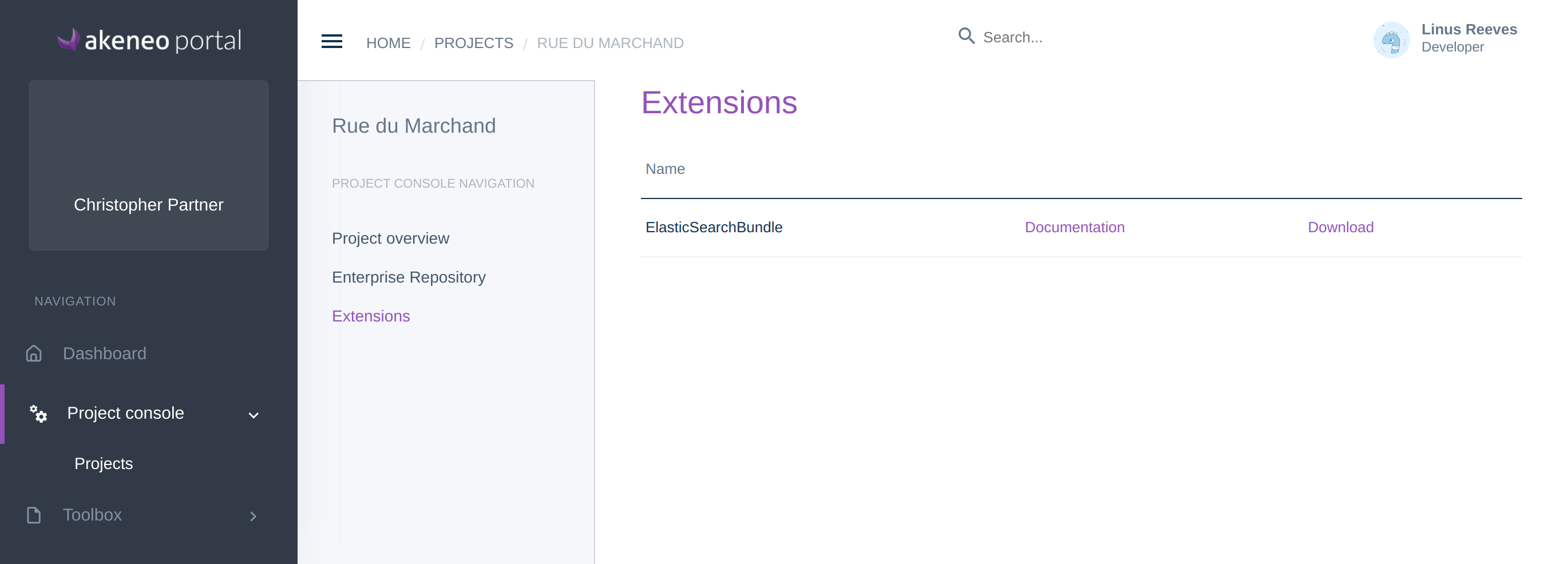Get the Akeneo Extensions and their documentation
From the project console, you can only access the extensions developed by Akeneo.
The access to the extensions is shared with the enterprise repository accesses, so you don't need to configure specific access for the extensions.
- First from the menu, go to Project console / Projects and select your project.
- Go to the Extensions tab, and you will see the list of all the extensions of your project.
- For each extension, the documentation link provides the technical documentation to install the extension on your project.