Remove the accesses to the Enterprise Repository
Remove a public key access of a user
As a project manager, you can delete the contact key access for any user in your company.
- In the menu, go to Project console / Projects and select your project.
- Go to the Enterprise Repository tab, and to the SSH Key Access subtab.
- Click on the trash icon in the Contact Key Access list
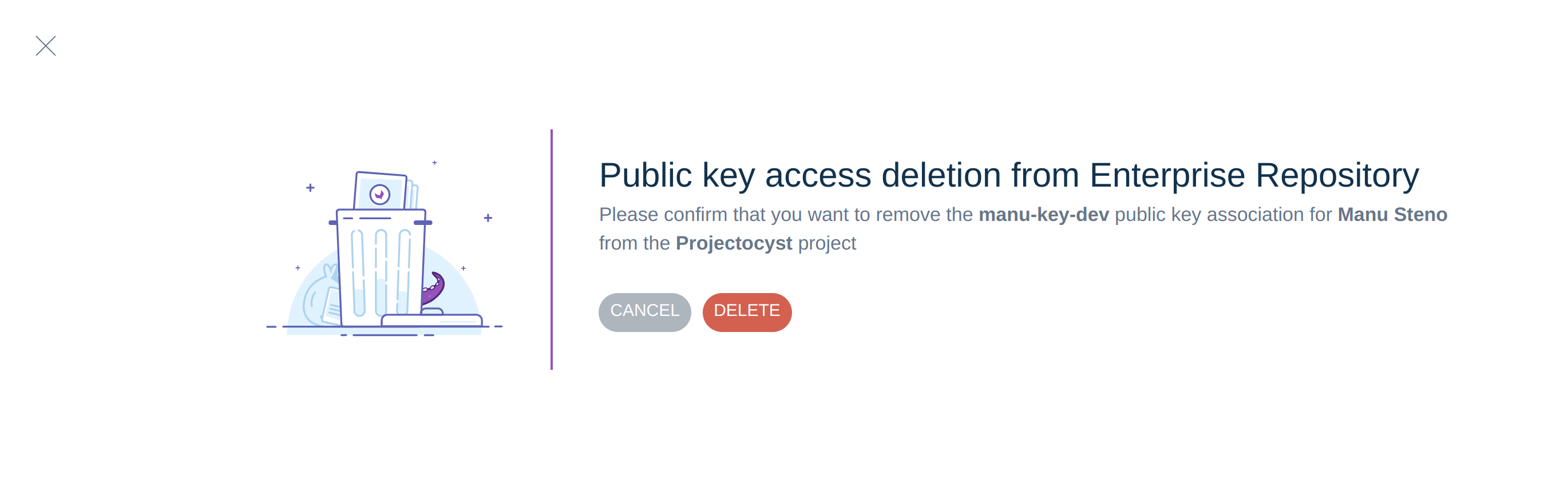
Removing an access takes a couple of minutes. In the meantime, you can see that the action is in progress with the status Deletion pending.
What happens when the system integrator changes?
For a given project, when the system integrator changes, there is a transition phase where both system integrators need to have access to the Enterprise Repository. You can see the current system integrator on your project.
- In the menu, go to Project console / Projects and select your project.
- Open the Enterprise Repository / Properties sub-tab.
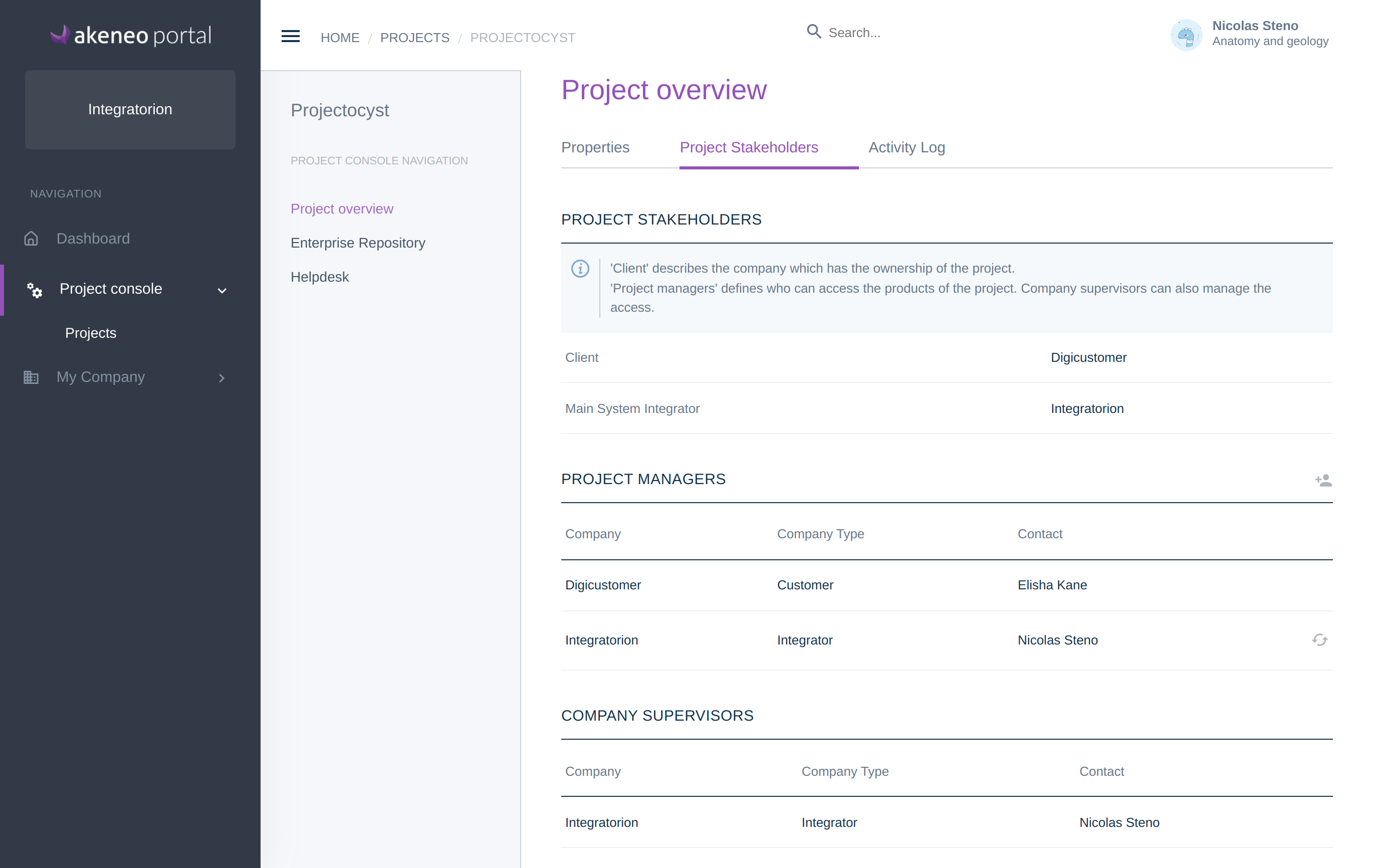
Once the System Integrator is changed by Akeneo, the current System Integrator is the only one who can manage the accesses to the Enterprise Repository. The previous System Integrator access is preserved.
Once the transition phase is over, ask your Akeneo customer success manager to remove the access of the previous system integrator.
