Overview
When a catalog structure has been created/imported to the PIM, it can be challenging to change it afterward. This feature helps to reset a PIM instance.
This feature is only available in sandbox environments to avoid any incidence on your production.
How to reset an instance?
- In the menu, click System
- In the top-right corner, click Reset instance
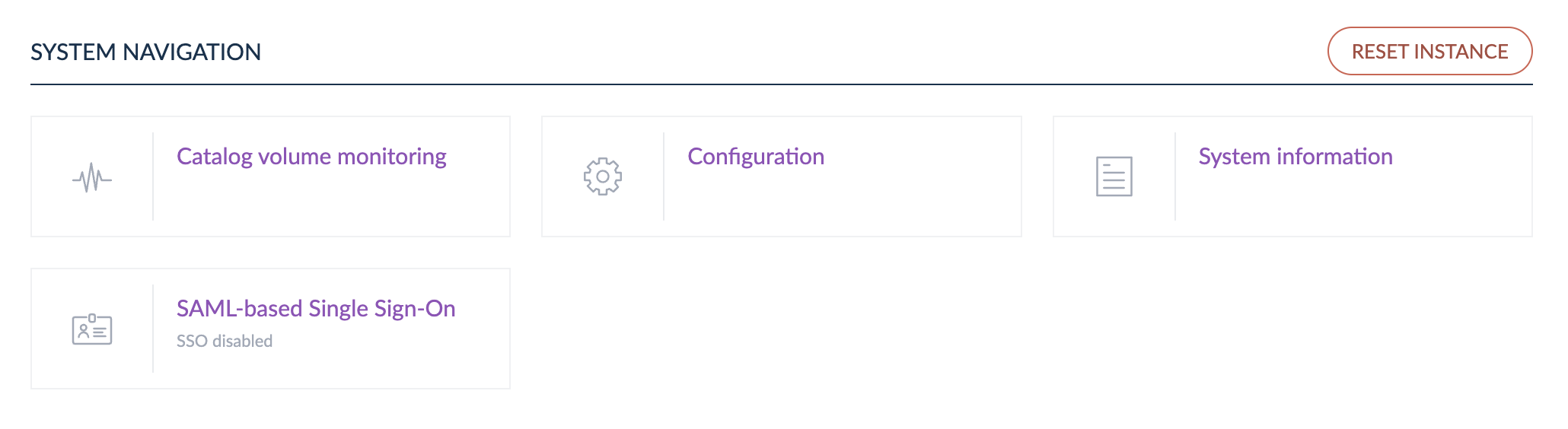
- Follow the steps and wait for the maintenance page to redirect you automatically to the login page once the reset is done.
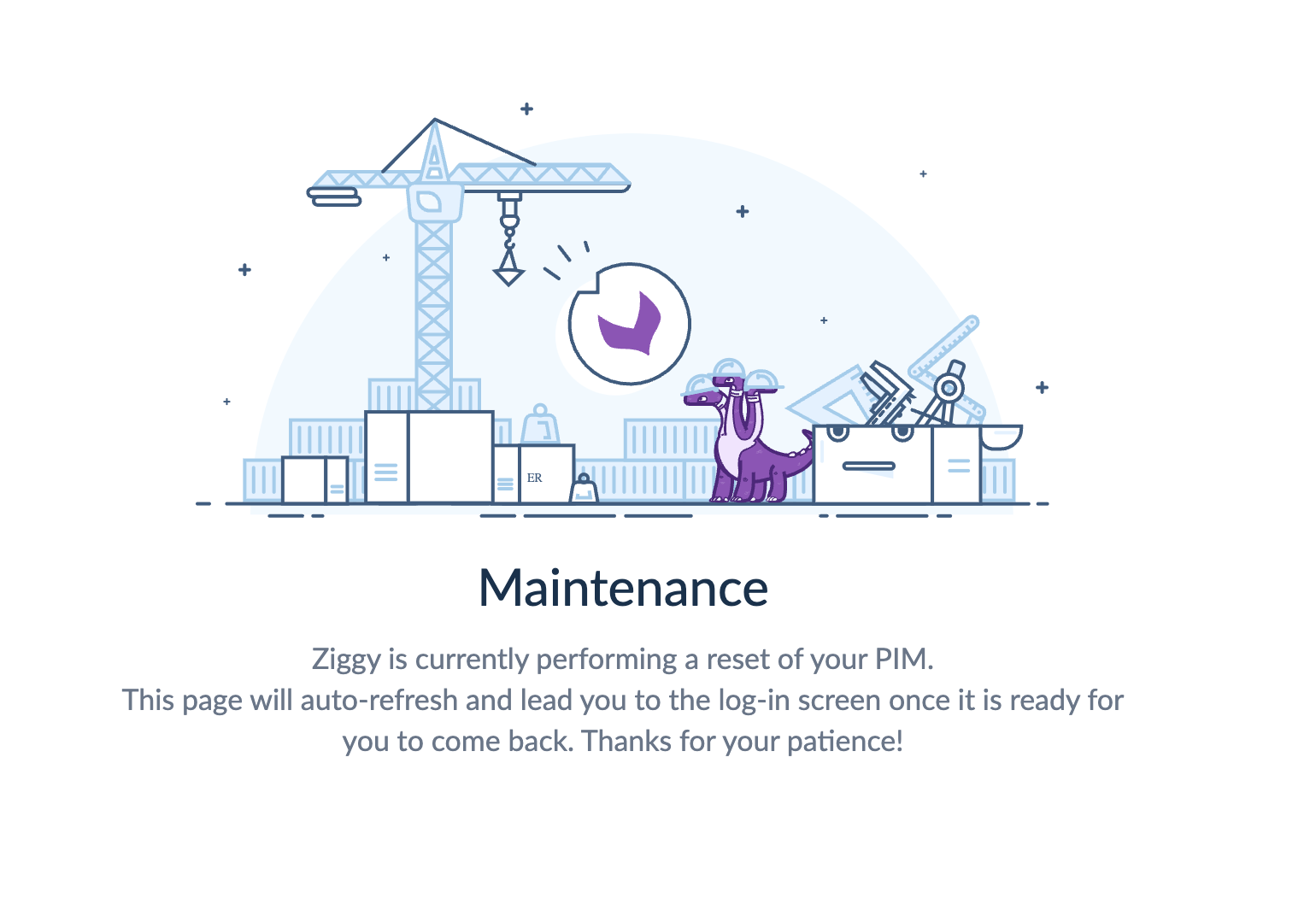
What is part of the reset?
When you reset your sandbox instance, the whole instance is reset except the users, user groups, roles, API connections and Data Architect Agent data models. This way, users can reconnect when it is done and continue their work.

Please note that the reset will:
- delete users' avatars
- redefine permissions (categories, attribute groups & locales) to All


