What's an App?
Apps are the best way to connect Akeneo PIM with third parties. They can retrieve and push data from and into Akeneo PIM through the REST API. Thanks to a step-by-step activation process integrated into the Akeneo PIM interface, anyone can connect an App to Akeneo PIM despite these technical interactions.
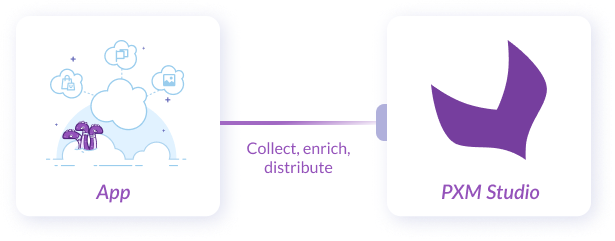
The Akeneo App Store natively gives access to best-of-breed technology partners. Today, we have over 180 extensions, including apps, which cover a broad set of use cases allowing you to connect third-party systems with their PIM.
When you don't find an on-the-shelf App answering your exact need on the Akeneo App Store, Custom apps allow you to develop your own app and benefit from all app features without publishing it.
Where to find Apps & Connectors?
Because we know it can be tedious to leave your work environment to find the App or Connector you need, we bring them to you. We developed the PIM App Store as a way for you to smoothly identify the most relevant App or Connector directly from your PIM interface.
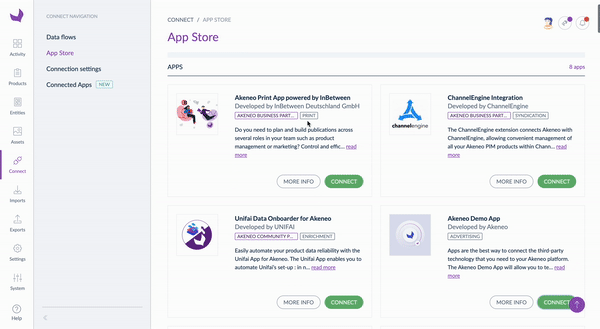
Apps and Connectors are compatible with your Akeneo PIM version and edition. When you identify something interesting, click More info to access the related documentation.
Akeneo App Store is where you will read all the documentation, consult all the available screenshots, and reach the seller.
To find the Apps or Connectors you need, go to the Connect menu in your PIM, then click on App Store, and here you are!
Feel free to test our new connection experience by connecting the Akeneo Demo App.
Who can connect Apps?
We added a new Role permission in the PIM: Manage apps to give the capacity to choose who can connect an App. To connect an App, your user role needs it.
Without this role permission, you won't see the Apps menu and won't be able to click on Connect, as in the following screenshot.
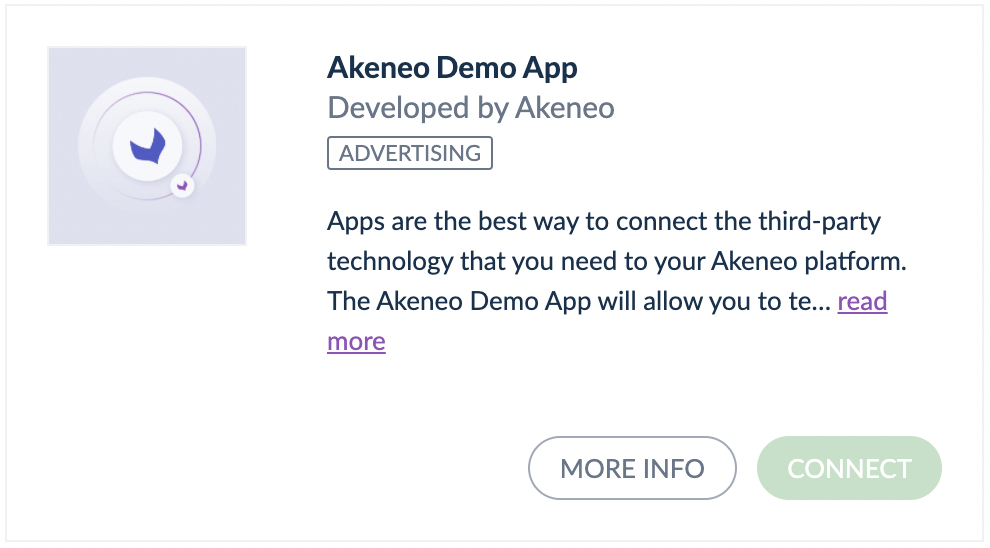
To give the role permission:
- Go to System, then Roles
- Click on the role you want to update
- Go to the Permissions tab and select the Connect entry
- Finally, enable the Manage apps option.
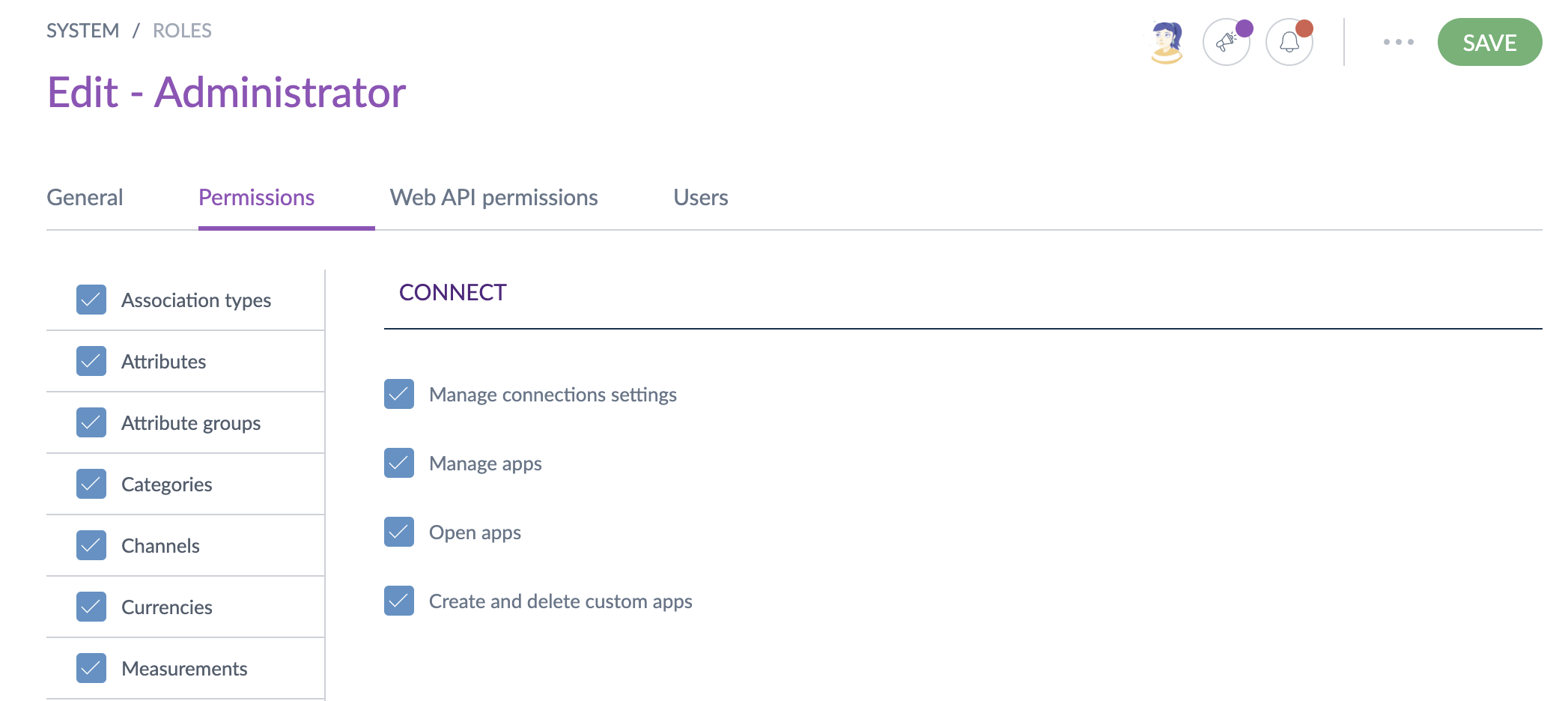
To find out more about app connection, please read the How to connect my PIM with Apps? article.


