Filtering families
Filtering families
Available since the 101.1.0 version of the Akeneo Connector for Adobe Commerce and for Akeneo Edition 4.0.62 or greater, Growth Edition and Serenity Edition.
In the connector configuration page in Filter Families, you can filter families by updated date:
| Connector parameter | PIM information |
|---|---|
| Updated mode | Greater than |
For now, Greater than is the only operator available to filter families: Filter families
| Connector parameter | PIM information |
|---|---|
| Updated after | Desired date |
You can leave this configuration blank for no filtering.
Filtering products based on their family
In the connector configuration page in Filter products, you can select PIM families you want to retrieve products from.
To know more, check this article : Filter products and product models
Mapping families
The families concept are automatically mapped to attribute set on Adobe Commerce. No configuration is needed.
Attribute groups concept
In Adobe Commerce, the concept of attribute group is used to organize attribute sets.
Akeneo Attribute groups are meant to be used as an organizational tool for product data enrichment inside the PIM and are not representative of the Adobe Commerce attribute groups. Therefore, since the 100.3.0 version of Akeneo Connector for Adobe Commerce, the connector is not importing Akeneo Attribute groups anymore.
That is why Akeneo Connector for Adobe Commerce automatically creates a unique group named "Akeneo" for all Akeneo Attribute groups and assigns newly imported Akeneo attributes in it. If you want to create new groups in your Adobe Commerce attribute sets and move your attribute inside them, you will have to proceed manually in Adobe Commerce.
Note that subsequent imports will not move already imported attributes back to the "Akeneo" group.
Find my PIM "families" in Adobe Commerce
- Open Adobe Commerce STORES menu
- Click on Attribute Set in Attributes
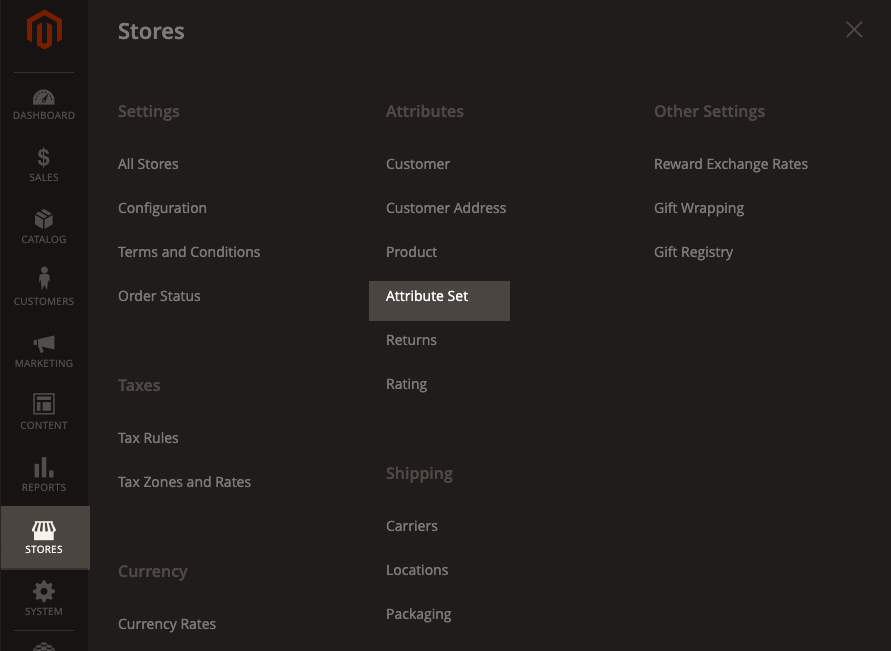
Depending on the configuration of your Connector, some families may not have been imported, please check the families you are importing in the Connector configuration menu if needed.
If a Product Family is changed in the PIM, it is updated in Adobe Commerce during the next Product import.
