The PIM interface language
You can set a default language for the interface that will be used for all new users.
Most screens in the PIM are translated into other languages besides English.
Note that each user can configure the interface for their preferred language. For more information, take a look at this article.
For instance, your German team can have the PIM interface in German, whereas the US team can have the PIM in American English - this can be set in their user account.
Choose the default language
- Log in with an admin user account
- Go to System and click on the Configuration menu entry
- In the Localization tab, select the default language from the Language dropdown
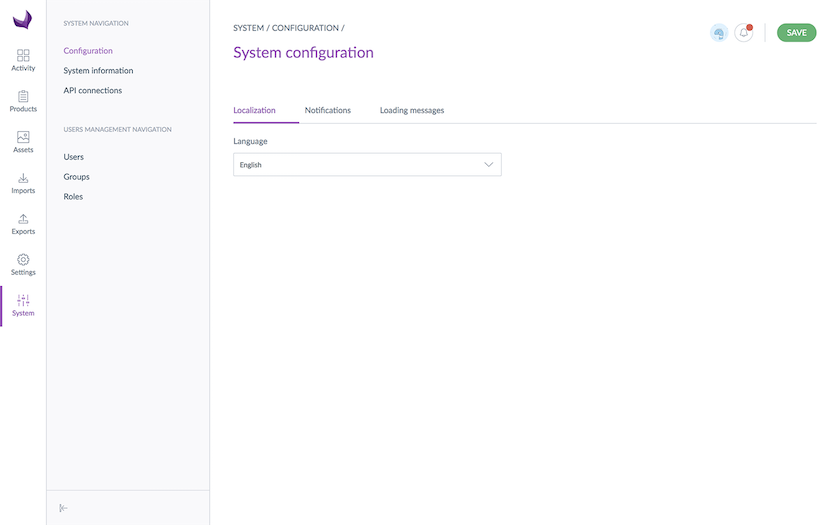
- Click on Save to apply your settings
Give us a hand with translations
Did you notice any wording in the PIM that is not properly translated in the language you are using? Good news - you can help us improve our interface translations!
See the article Give us a hand on translating the PIM for more information. 😉


