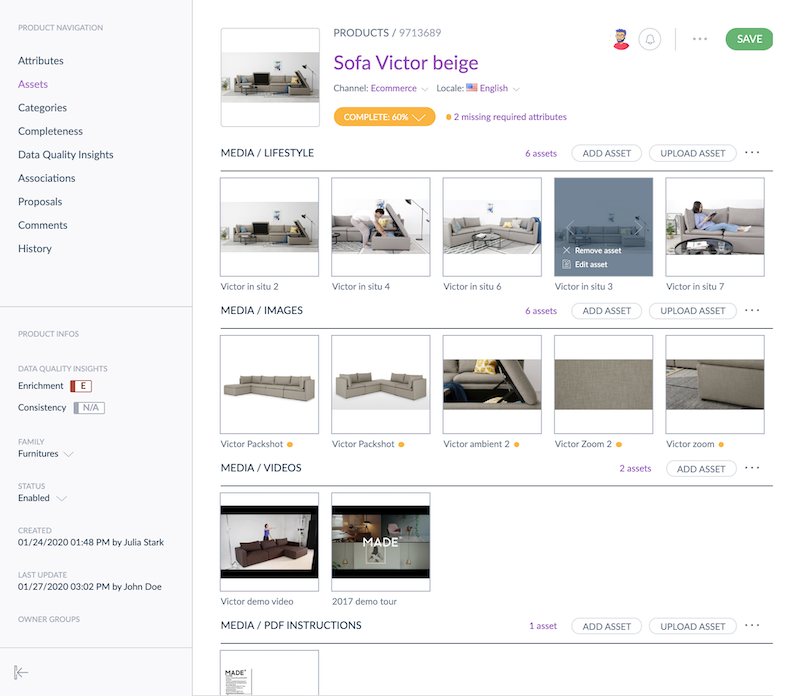More flexibility to manage your assets
Assets are now much more flexible: they can be managed and structured in the same ways as products and reference entities. They now belong to asset families and have attributes, and just like products, assets belonging to an asset family inherit its attributes.
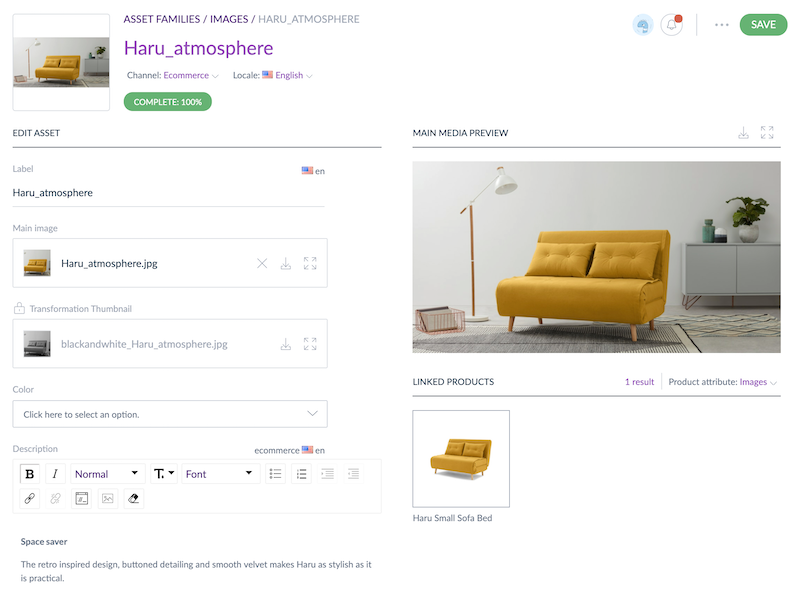
You can define as many asset families as you need, and several types of attributes are available.
You can structure your families with several attribute types: text, single and multiple options, number, media file, and media link. The media file attribute allows you to upload any file format, including images in PNG, JPG, TIF, and PSD format, as well as PDFs, Word documents, and more. The media link attribute lets you add and preview media files hosted externally, such as an image from a website or a YouTube video.
New API endpoints to easily retrieve 3rd party media
New API endpoints enable the connection between Akeneo and your existing media stores. These endpoints allow you to build your own middleware to retrieve media from your DAM, media storage, or any other external source. Assets stored externally will also now be visible along with assets uploaded to the PIM asset library.
In order to offer the flexibility to connect to any 3rd party media storage, we provide extensive documentation explaining how to connect your DAM to Akeneo PIM. This online resource contains a step-by-step guide to develop the middleware, and a middleware skeleton to help you easily and quickly connect Akeneo to your media storage.
An asset library to visualize your assets
Also included in Akeneo’s new Asset Manager features is an asset library that displays both assets stored in the PIM and those stored externally. This asset library offers full text search and filters.
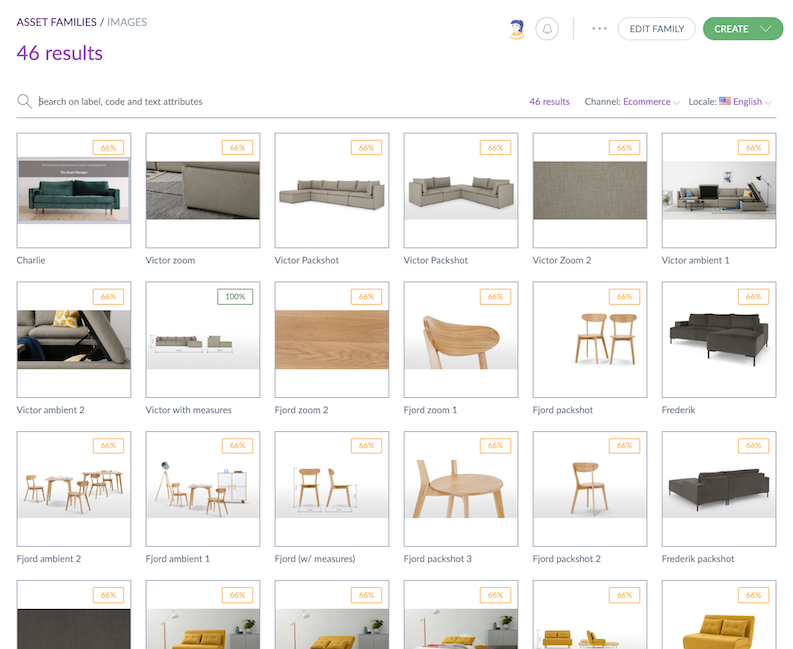
Automatically link assets to products with product link rules
With the new Asset Manager, you can also create automatic links between your assets and your PIM products, whether assets are stored externally or internally.
Product link rules help you save time in creating connections between assets and products. Each time a new asset is created in Akeneo, the rule is triggered and automatically links the asset to the right product!
Contextualize your asset information
Akeneo’s new Asset Manager also makes it possible to contextualize asset-related information!
This new capability means you can have different attribute values (descriptions, names…), which vary by locale and/or channel. Asset values that differ by locale can be translated just like with other product attributes, helping you deliver an even better product experience.
Improved asset transformation rules
The new Asset Manager also offers additional flexibility in terms of asset transformations. You can, of course, keep your asset images as they are, distributing them in their original format without any transformation — but many times you need to transform the digital asset for different channel requirements.
The Asset Manager allows up to 10 transformations per asset family, and each transformation rendering will be visible from the asset form.
Additional Asset Manager features
Permissions & completeness
Assets are governed with permissions, and have dedicated completeness.
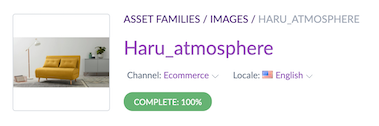
Mass upload
The asset mass upload screen has been revamped to offer a better user experience.
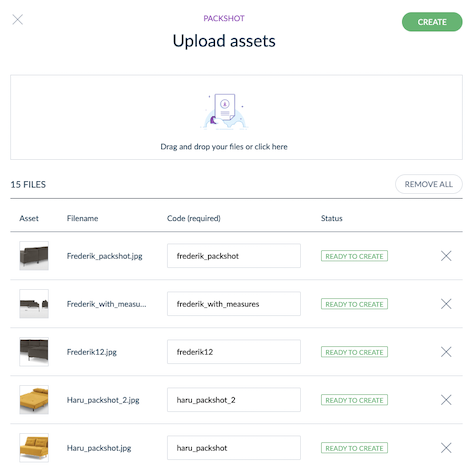
New dedicated tab in the product form
Assets are gathered under a new dedicated tab in the product form, where you will also be able to see all linked products for each asset.