Improving data quality
Data quality is key in offering a compelling product experience to your customers. In Akeneo PIM you can measure and follow your data quality on two axes: enrichment and consistency.
To get a glimpse of your catalog’s overall data quality we introduced a data quality insights dashboard.
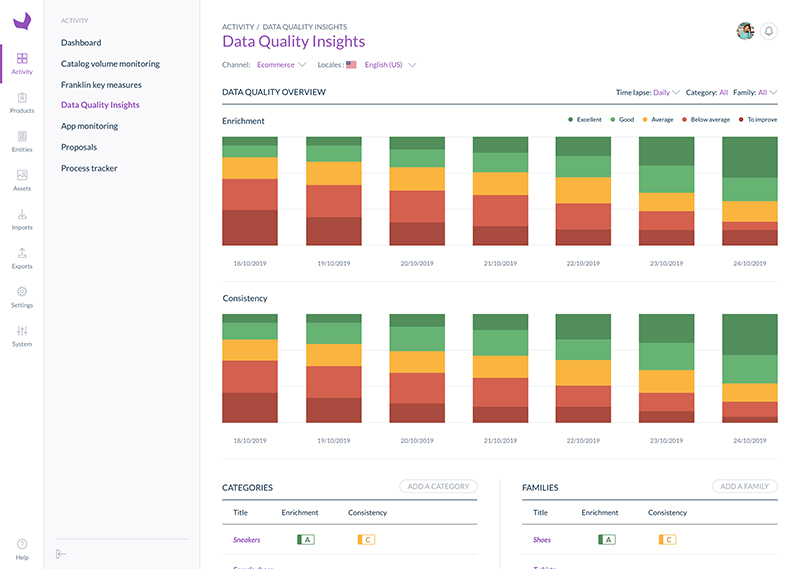
Follow data quality improvements
The dashboard allows you to follow your improvements both on enrichment and consistency. You can choose the see the evolution of your data quality for:
- your entire catalog
- a chosen category
- a chosen family

To see the distribution of the grades, simply mouse over the chart bar.
In this view, you can see the evolution of your grades for the past 7 days or 4 weeks.
Measure data quality
From the dashboard, you can see at a glance the current grades for your favorite categories and families.
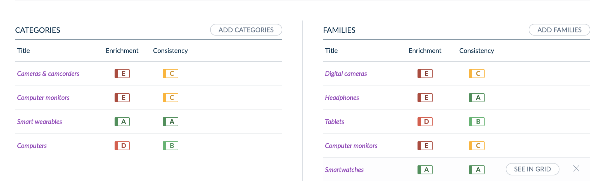
To do so, it’s very easy:
- Click on Select a category or Select a family from the widgets
- Choose the categories and families you want to add to your dashboard
- See their enrichment and consistency grades
The cherry on the cake: click on See on the grid to access a filtered view of your catalog to focus your work on what needs most improvements!
Improve data quality
Now that you know how to measure your catalog’s data quality, it’s easier to know which families and products need to be worked on. To help you improve your products enrichment and consistency, simply follow the recommendations that can be found in the data quality insights panel in your product edit form.
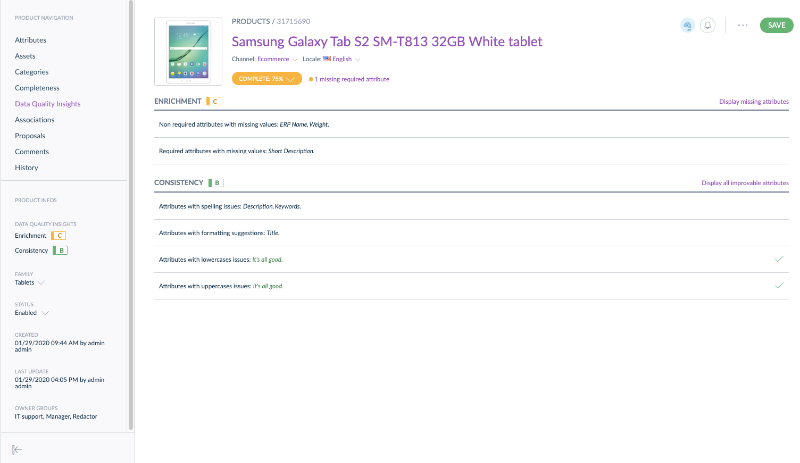
From this panel, you will know which attributes need to be improved and how to improve them.
To help you even further, in the Attributes panel, you can select spelling corrections and title formatting improvements.
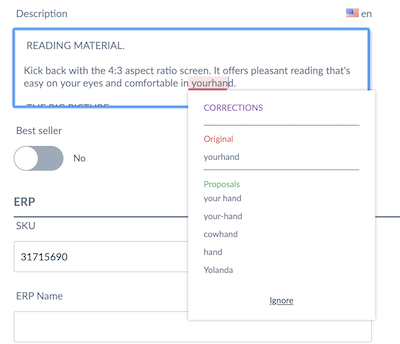
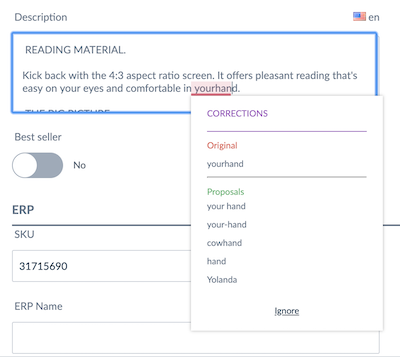
Even if they don't have permission to edit, all PIM users will be able to read data quality insights on all attributes.
Spell check is available for English, French, German and Spanish locales. Spell check is usable with text and simple text area attributes.
From the data quality insights panel, by clicking on the "Display all improvable attributes", you can easily access a product edit form filtered on all the attributes that need to be checked for consistency.

