Overview
The dashboard is the default opening page, once you've logged in.
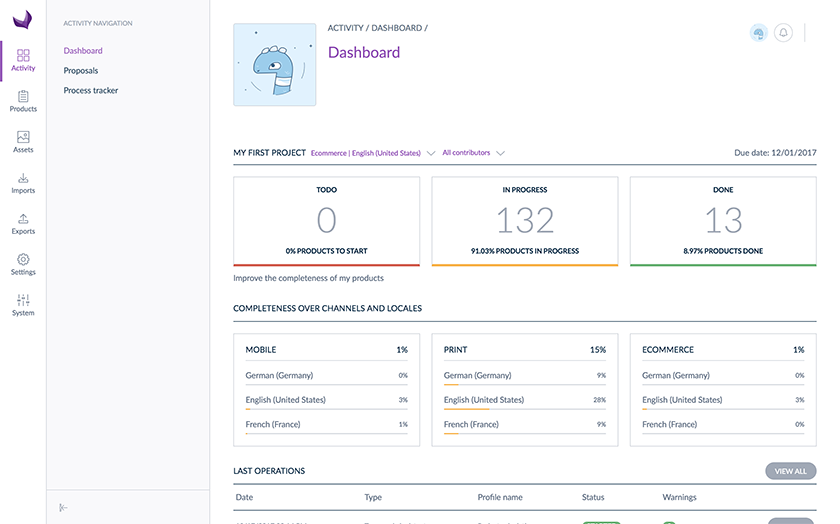
It is composed of several widgets. Each one is presented below.
Dashboard widgets
Teamwork assistant projects (EE only)
In the Enterprise Edition, the first widget of the dashboard is the widget gathering the projects created with the Teamwork Assistant.
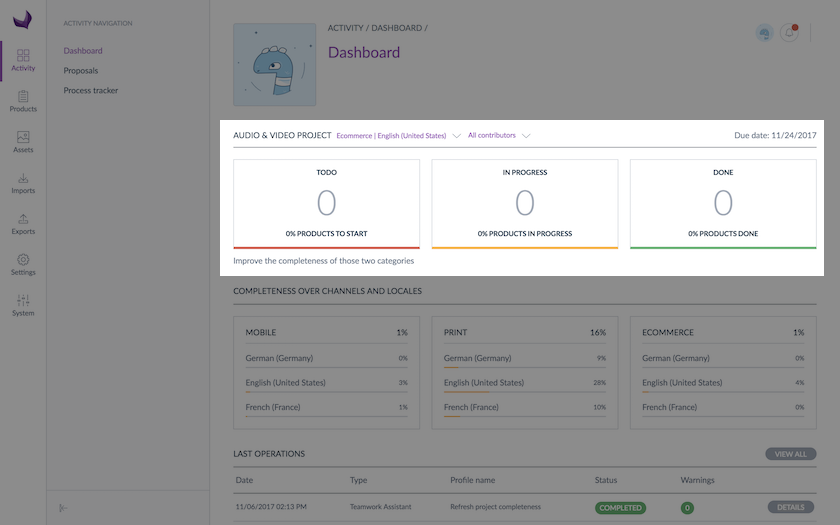
If no project is available you will see the message: «You have no current project, create a new project.»
If you want to dig deeper into this widget, there is an article for you 😉.
Completeness over channels and locales
This widget will give you an overview of the completeness of your channels and locales.
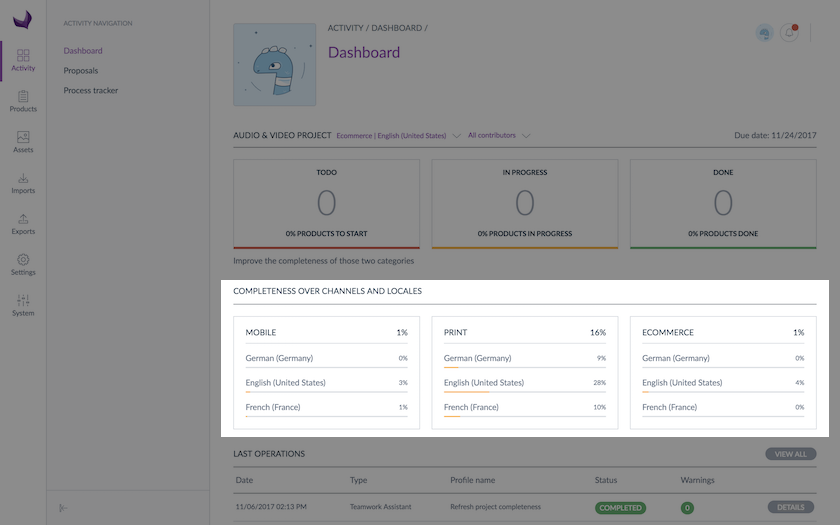
In our example, we have 3 channels:
- Mobile
- Ecommerce
Each channel has 3 activated locales:
- German (de_DE)
- English (en_US)
- French (fr_FR)
For each locale, there is a completeness bar, the number of products completed vs the total number of products.
Last operations
The next widget gathers the latest operations you've run in your PIM:
- your latest imports
- your latest exports
- your latest updates performed in the UI or that were automatically run
For each operation, you will have a status (Completed or Failed) and a shortcut to the operation details.
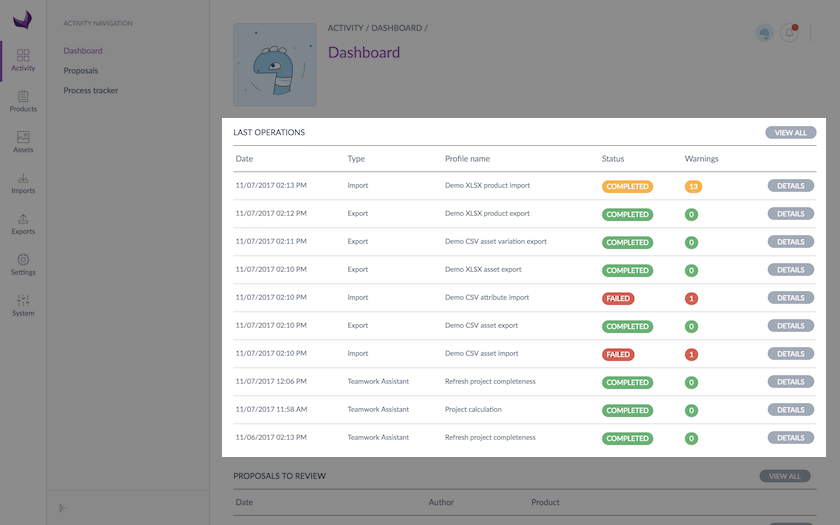
Proposals to review (EE only)
In the Enterprise Edition and depending on your permissions, you might see an additional widget that allows you to review suggestion of modifications made on products.
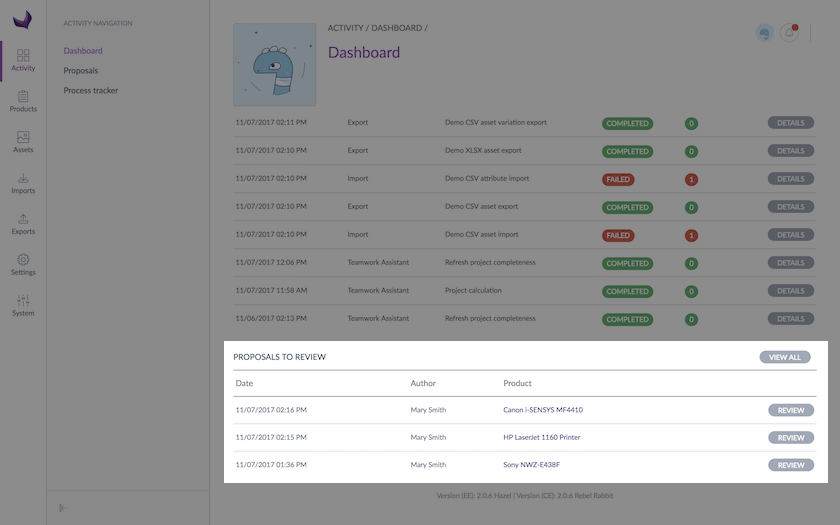
This widget will display the latest proposals for review. To see all pending reviews, click on the View all button.
