Overview
You can easily restrict the activation and deactivation of data quality insights on attribute groups depending on the user groups your users are in.
By default, all users with the right to edit an attribute group, have the right to activate and deactivate data quality insights.
Set rights to activate and deactivate data quality
To set rights:
- Go to System
- Click on Roles
- Select a role
- Click on Permissions
- Click on Data quality insights
- Choose the status for Edit data quality insights activation
- Click on Save
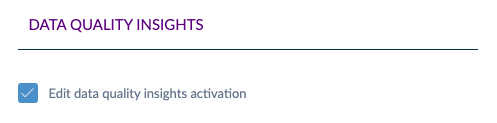
Permissions are immediately applied.


