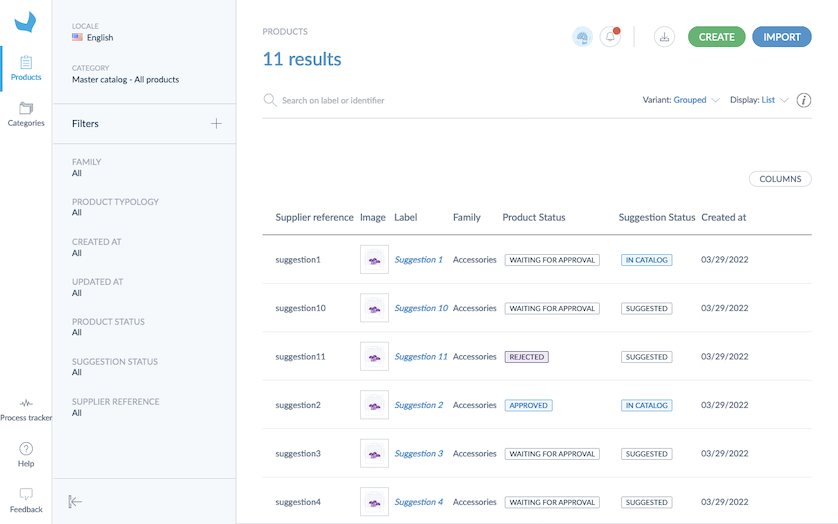As a supplier, you may want to suggest new products to your retailer or distributor. Once they enable the option on their Akeneo PIM, you'll be able to see the Create button on the top right of the product grid.
There are 2 ways to create new product suggestions:
- manually
- with imports
Create product suggestions
Manual creation
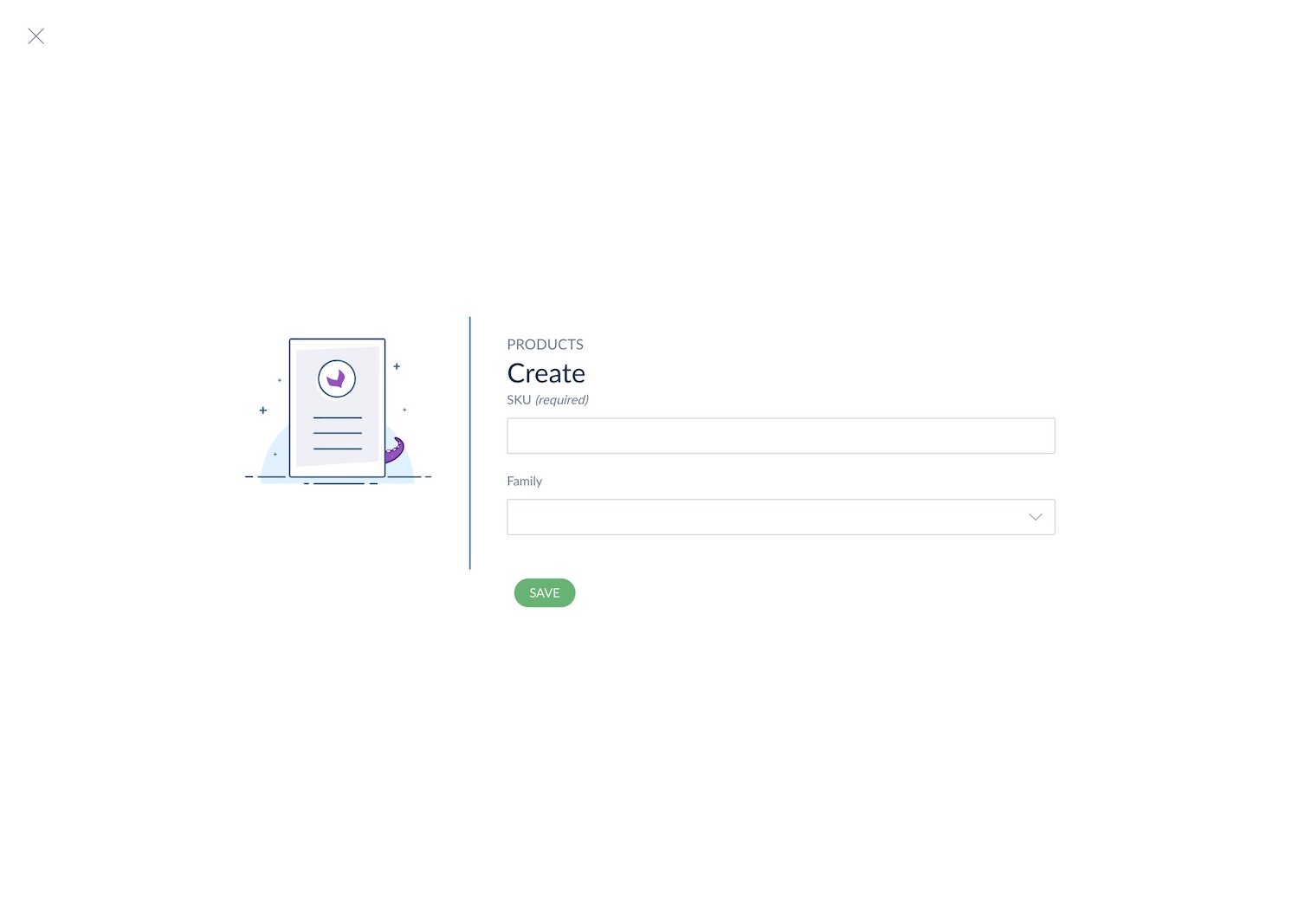
To create a new product on the Onboarder, you simply have to follow these steps:
- Click on the Products menu
- Click on the Create button on the top right corner of the product grid. A creation wizard appears.
- Specify what is the unique product identifier (SKU) of the product you're suggesting to create
- Fill out the name of the product (optional)
- Select a family for the new product
- Hit Save.
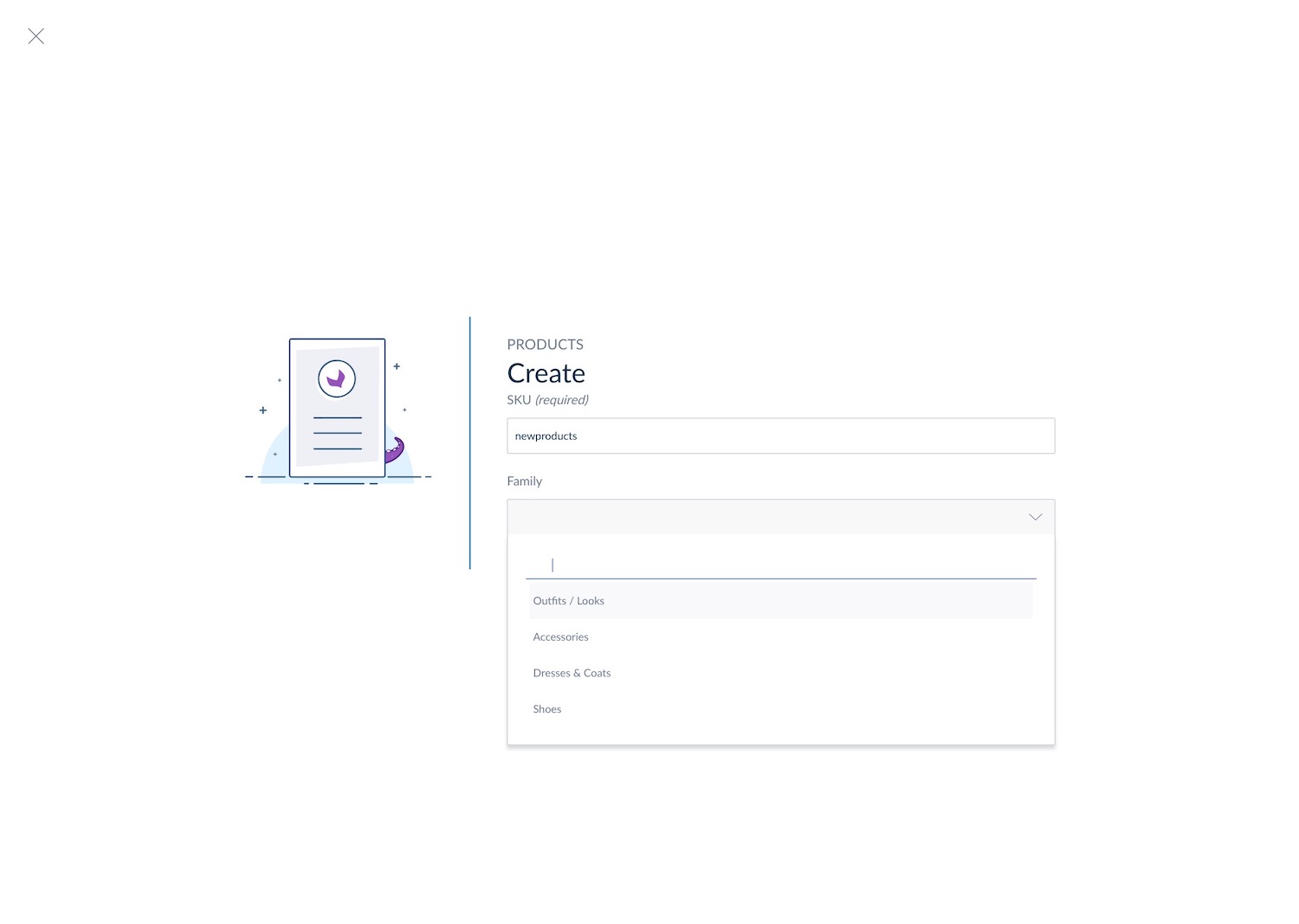
Your product is now created and its form is displayed. You can start filling out the related attributes.
Some attributes may be required, please note that until they are completed with a value the new product cannot be suggested to your distributor on his PIM.
Once the product suggestion is sent, it becomes visible in your product listing under the status "WAITING FOR APPROVAL". It cannot be deleted from your listing at this stage or the following.
A new product cannot be created without a family. The family contains all the product attributes that need to be sent to your retailer or distributor. The family list gives you access to all the product families you can use to create your products from your Onboarder. This list is managed by your retailer or distributor.
Product creation works the same way as in the PIM, learn more about it by reading our Create a product article.
As a supplier you cannot create product models and variants. Please contact your retailer or distributor to enrich product models and variants.
Speed up with import
Now, you know how to create a new product manually, you may think there should be a faster way to do it.
The answer is yes!
You can run an import and it's very easy. On your grid:
- Download a product import template,
- Complete the spreadsheet,
- On the product grid, click on the Import button,
- Drag and drop your file,
- Run the import and
- Wait for the notification
Follow your product suggestions
Once you suggest a new product, its suggestion status is Suggested. Then, your retailer or distributor needs to accept your product suggestions to added to its catalog.
For more transparency on products, Akeneo Onboarder shows the products that are part or not of your retailer or distributor catalog. Actually, you can see a Suggestion Status column on the product grid and on the top of the product page.
After being integrated to the catalog, the suggestion status of your products is In Catalog and the products follow the enrichment statuses.