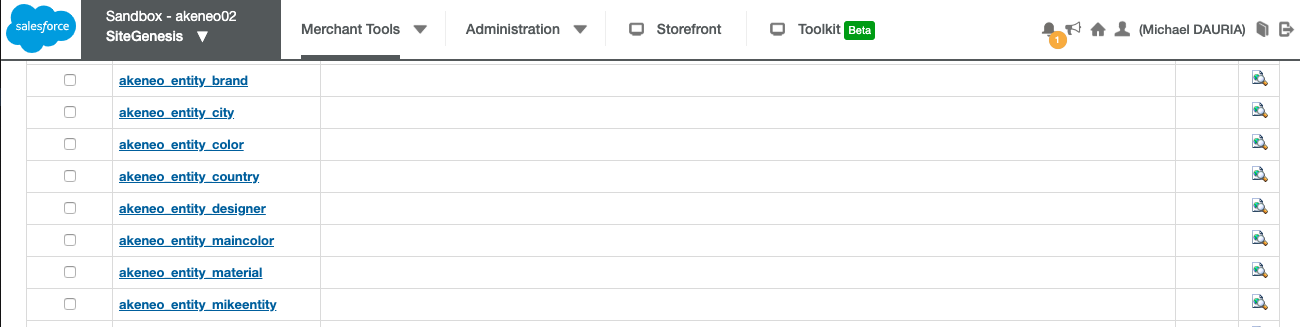Understand the PIM reference entities mapping in SFCC
Since the V19.8.0 version of the Akeneo Connector for SFCC, the connector can manage PIM reference entities.
Reference entities in the PIM don't have an exact equivalent in SFCC. This is the reason why reference entities will be imported as Content Library folders and reference entity records will be imported as Content Asset objects.
For example, a PIM reference entity of a given brand (code: “brand”) will be imported as a Content Library folder “akeneo_entity brand” in SFCC.
PIM reference entity records will be imported as Content Assets in the corresponding SFCC Content Library folder.
To be extra clear, let's take a look at a specific example. First of all, you need to import all your PIM reference entity records. Among them all, you can find, for example, a Content asset of the “dyson” reference entity record. It belongs to the the “brand” reference entity. In SFCC, it will be available as a “akeneo_entity_brand_dyson“. The content of the reference entities are stored in the content asset as a JSON in a text area attribute. The label of the record is stored in an attribute of the content asset
Content asset library
The connector automatically detects the Content Asset Library to which your site is assigned. The reference entities and records are automatically uploaded in that library.
Reference Entity configuration
The Akeneo - Reference Entity page within the Custom Preference settings enables you to define and manage reference entities, such as brands or suppliers, providing a centralized repository for consistent and accurate reference data across your product information management system.
Entity filter
Specify which entities and entity records to import.
| Parameters | Content |
|---|---|
| Entity Filter Config (akeneoEntityFilterConfig) | |
Enable Entity filter
A parameter to enable the filtering.
| Parameters | Content |
|---|---|
| Enable entity filters | Enable (Yes) or disable (No) entity filtering. |
Unsync Entity changes detected
A read-only site preference that indicates whether unsynced entity changes are detected or not (Yes/No) on SFCC. If detected, it’s recommended to run the catalog import job to sync entity changes to products.
| Parameters | Content |
|---|---|
| Unsynced Entity changes detected (IndicatorakeneoUnsyncedEntityChangesDetected) | Enable (Yes) or disable (No) entity filtering. |
Before 24.3.0
Understand the PIM reference entities mapping in SFCC
Since the V19.8.0 version of the Akeneo Connector for SFCC, the connector can manage PIM reference entities.
Reference entities in the PIM don't have an exact equivalent in SFCC. This is the reason why reference entities will be imported as Content Asset objects.
Each PIM reference entity will be represented by a Content Asset in SFCC.
For example, a PIM reference entity of a given brand (code: “brand”) will be imported as a Content Asset “akeneo_entity brand” in SFCC.
PIM reference entity records will be imported as JSON objects in the corresponding custom attributes of the SFCC Content Asset.
To be extra clear, let's take a look at a specific example. First of all, you need to import all your PIM reference entity records. Among them all, you can find, for example, a JSON object of the “dyson” reference entity record. It belongs to the the “brand” reference entity. In SFCC, it will be available as a “akeneo_entity_brand_dyson“ custom attribute of “akeneo_entity_brand” Content Asset.
Scalability limit: By default, the connector does not automatically add the PIM reference entity records, as SFCC custom attributes, to the SFCC attribute group. That is because importing PIM reference entity records as JSON code impacts SFCC performance and can cause SFCC scalability issues.
This is why having too many reference entity records will definitely impact the loading of the SFCC Business Manager/Content Asset page.
You can therefore choose one of those two options:
Option 1: You need to make sure that the JSON structure of the Content Asset attribute is correct. You can manually add a selection of PIM reference entity records to the desired SFCC attribute group.
Option 2: You can use the 5-Akeneo-Entity-Record-Grouping special job to automatically add some PIM reference entity records to an SFCC attribute group.
Before running the 5-Akeneo-Entity-Record-Grouping job, the two Site Preferences parameters below must be configured according to your needs:
In the connector configuration page, fill in the following connector parameter with your list of PIM reference entity codes and corresponding PIM reference entity records codes:
| Connector parameter | PIM information |
|---|---|
| Entity Records In Group | JSON structure: reference entity codes and corresponding reference entity records code. |
Example :
[
{
"entity_id": "brand",
"entity_record_ids": ["alessi", "fatboy", "fermob"]
},
{
"entity_id": "designer",
"entity_record_ids": ["arad", "dyson", "newson"]
},
{
"entity_id": "color",
"entity_record_ids": ["bluestorm", "redchilli", "redpoppy"]
}
]
In the connector configuration page, fill in the second parameter with the SFCC Attribute group ID of Content Asset entity records (Attributes) or leave this parameter empty to keep the default value:
| Connector parameter | SFCC information |
|---|---|
| Content Attribute Group ID | SFCC attribute group ID |
How to choose in which SFCC "library" PIM references entities will be imported as Content Assets?
In the connector configuration page, fill in the following parameter with your SFCC shared library ID or leave this parameter empty to keep your site's private library as the destination of your PIM reference entities.
| Connector parameter | SFCC information |
|---|---|
| Shared Library Id | SFCC shared Library ID |
Reference entities in SFCC
- Select your SFCC site, then click on Merchant Tools > Libraries
- Depending on the configuration of your connector, click on the library where you decided to store PIM Reference Entities as Content Assets (Share or Private library).
- Click on Show All Content in the Folder Content part of the page.
- You will see PIM Reference Entities in this new Content page (Prefixed with akeneo_entity_ label)