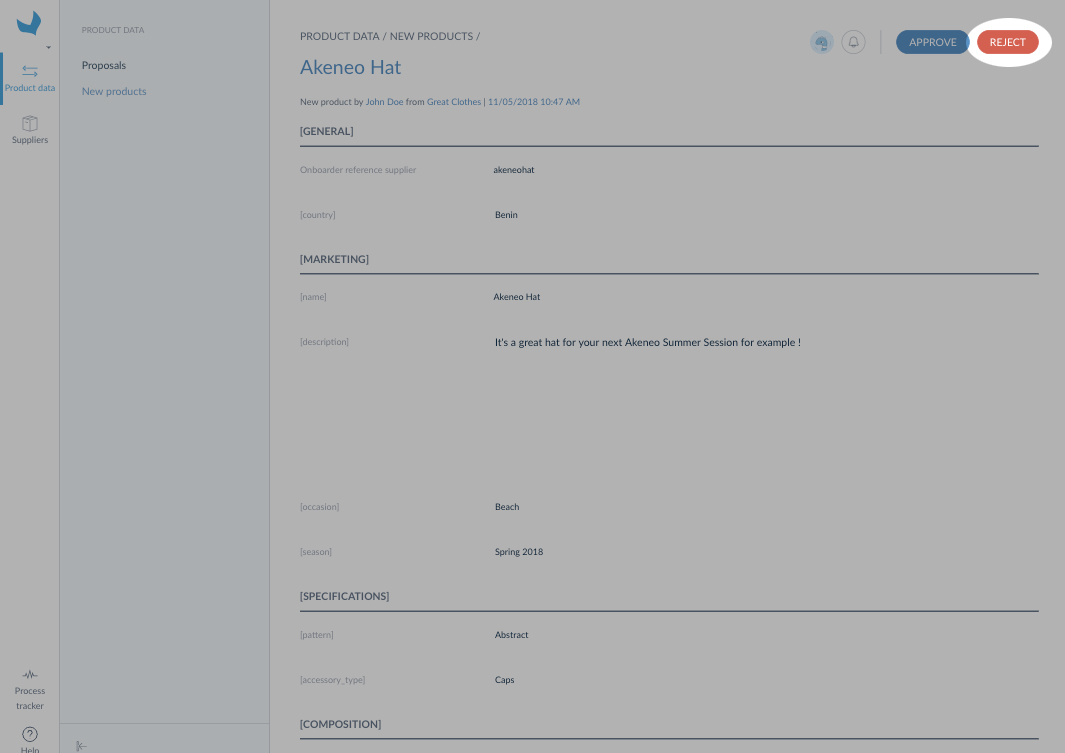Display product suggestions list
The supplier has the ability to suggest new products directly from the Supplier Onboarder if the option allow product creation is enable. These new product suggestions are not part of your Akeneo PIM catalog until you accept them.
Suppliers cannot create product models and variants.
You can easily display them by following these steps:
- Log in your Retailer Onboarder
- Click on Product data / New products
A new screen will be prompted with all the product suggestions.
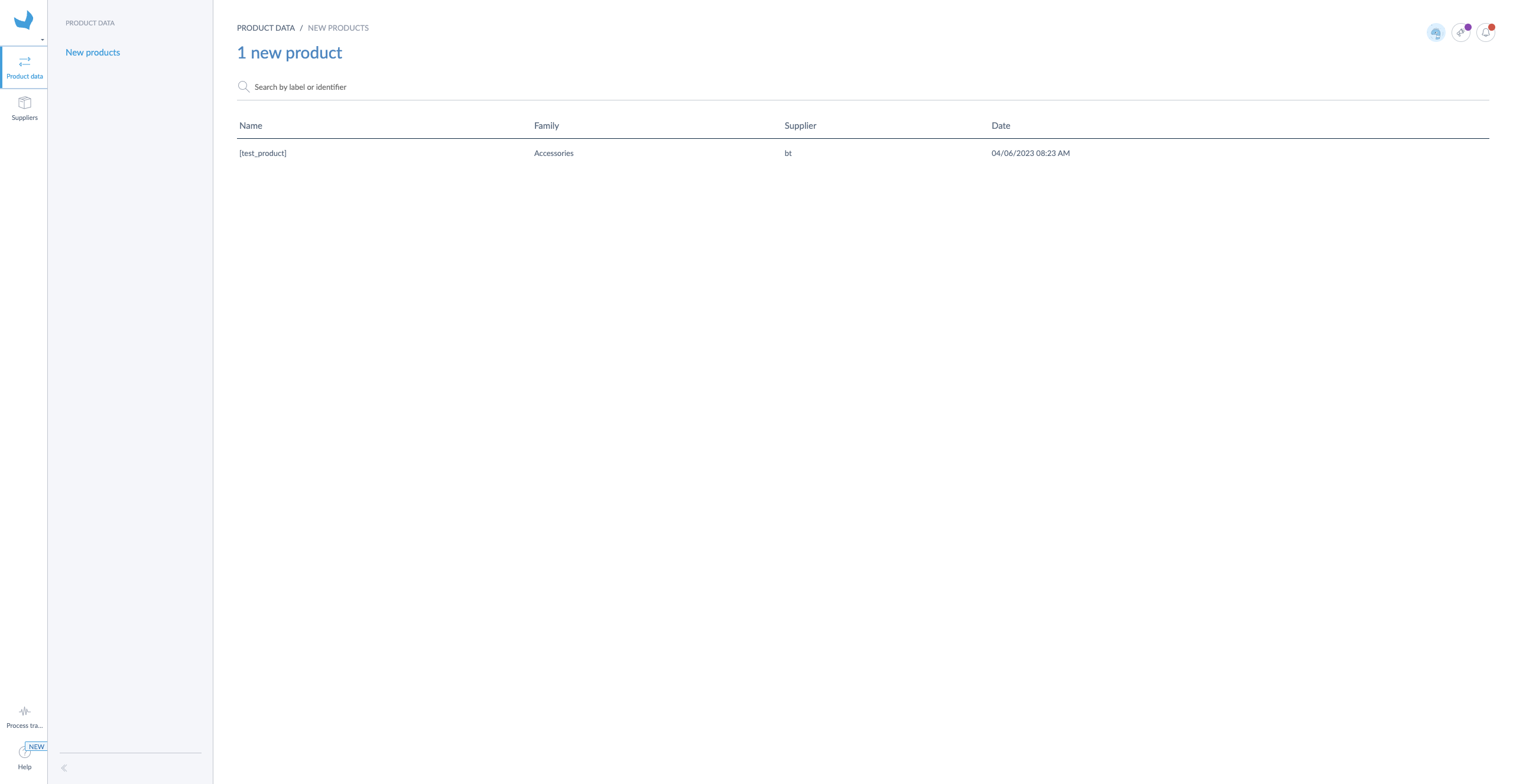
If the suggestions grid is empty, this means that your suppliers didn't or cannot create product suggestions in their Supplier Onboarder or that you are not the "Retailer referent" for this supplier.
Display product suggestion details
To have a look at the product suggestion details you can click on it. It will be prompted in a form and all its attributes will be displayed in read-only.
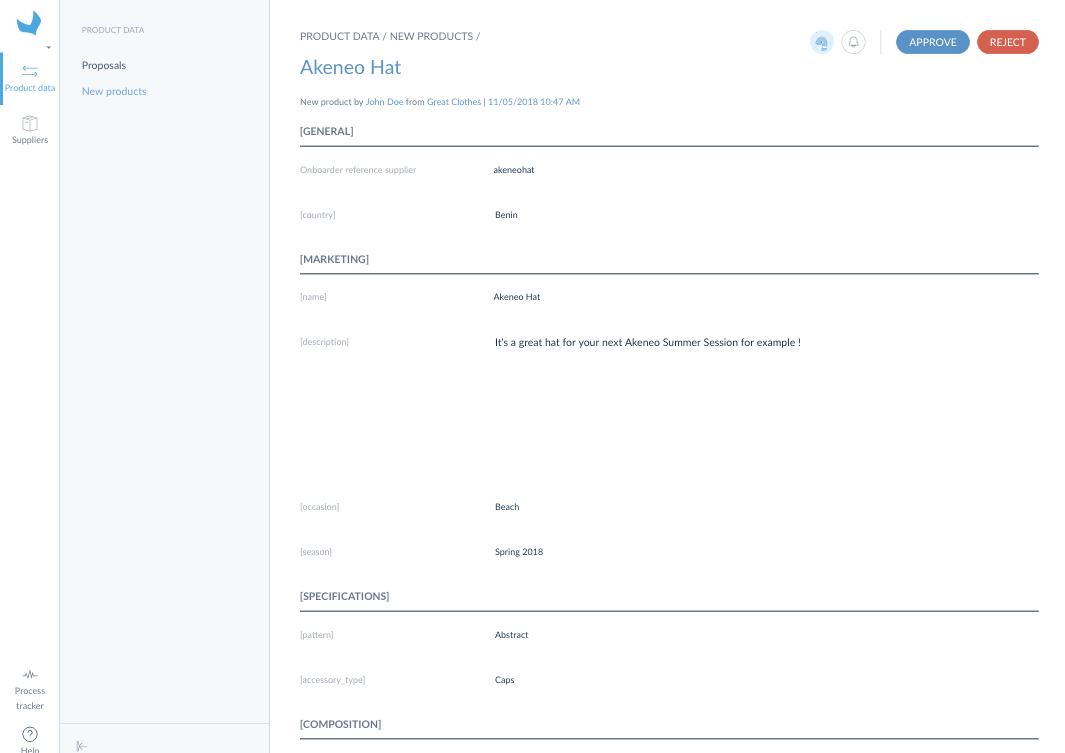
Review product suggestions
Accept a product suggestion
If you want to accept a product suggestion:
- Click on Accept,
- Then, you are asked to fill in the product identifier and its category,
- Click on Save.
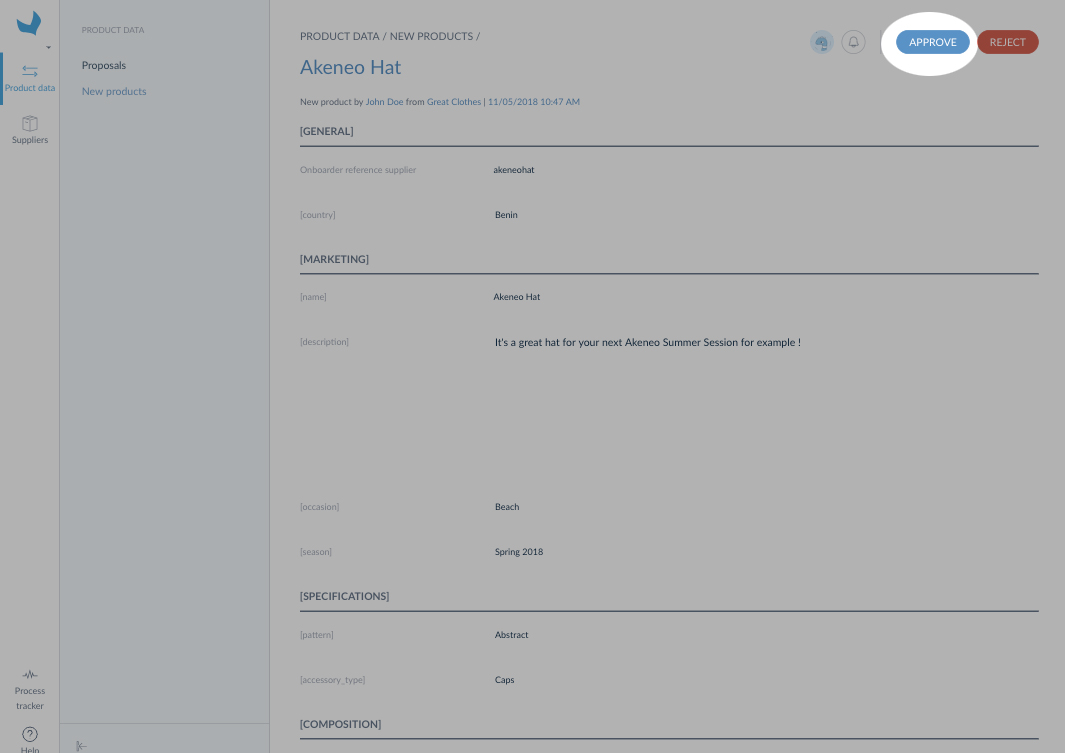
Once you accept a product suggestion the supplier sees the suggestion status changed to In Catalog. You can now review its attributes values in the Akeneo PIM proposals.
As long as you don't accept the proposals for an accepted product suggestion, the content of this product won't appear in your Akeneo PIM.
New assets suggested by suppliers are included in the new product and they are automatically added to the right asset collection when the new product is accepted. You can edit the asset attributes afterward.
Reject a product suggestion
If you need to reject a product suggestion, you just need to click on Reject. Then, the supplier will see this product with the suggestion status Suggested and the enrichment status Rejected.