How to import PIM product data from a specific channel?
In the connector configuration page, you can decide from which PIM channel you want to retrieve your product information.
| Connector parameter | PIM information |
|---|---|
| Akeneo Scope | PIM channel ID |
How can I filter PIM products according to product properties, product model properties or product values?
In the connector configuration page, with the following parameter, you can choose between a Simple or an Advanced filter to retrieve your PIM data:
| Connector parameter | Filter mode |
|---|---|
| Import Type | "Simple" or "Advanced" |
If you select Simple all PIM products will be imported in SFCC.
If you select Advanced, the connector will only import the PIM products that match the search filters defined in the Import builder config parameters. You will use the Product Model Import builder config to filter product models and the Products Import builder config to filter Products).
For example, you can filter product properties or product values.
This field must be written in JSON.
To discover all the filtering possibilities of our API and the JSON syntax, please refer to this documentation.
For example, the filter below enables you to import products from the led_tvs family when the completeness is greater than 99% for the en_US and fr_FR locales, for the ecommerce channel:
{
"search": {
"family":[{
"operator":"IN",
"value":["led_tvs"]
}],
"completeness": [{
"operator": ">",
"value": 99,
"locales": ["en_US", "fr_FR"],
"scope": "ecommerce"
}]
}
}
It is important to understand that there is a inheritance link between the filter on products (Products Import builder config) and the filter on product models (Product Model Import builder config).
Indeed, a product with 2 levels of variation is a structure with:
- A product model for the common part
- A product model for variation level 1 (example: "color")
- A product for variation level 2 (example: "size")
As the product for variation level 2 part inherits data from its 2 product models parent levels, if you apply a filter on a product model part, you have to put the same filter on the product part.
Since the SFCC Connector version 19.5.3, you can also filter "product value" and "locales".
For example, the filter below enables you to import products with a completeness greater than 99% in the en_US and fr_FR locales in the ecommerce channel. It ONLY retrieves the following attributes: name, description and mytext:
{
"search": {
"completeness": [{
"operator": ">",
"value": 99,
"locales": ["en_US", "fr_FR"],
"scope": "ecommerce"
}]
},
"attributes": ["name", "description", "mytext"]
}
How can I synchronize my product PIM status with the SalesForce online status (onlineFlag)?
Since the 20.2.2 version, you are able to configure in the connector configuration page, how you want to synchronize your PIM Product status with Salesforce:
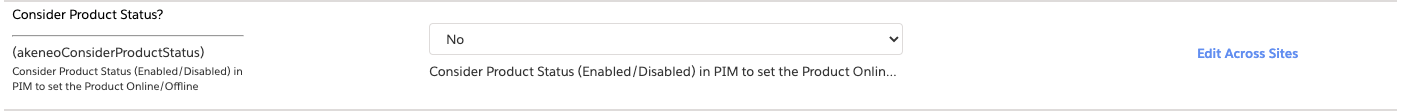
This configuration will allow you to map the PIM product status
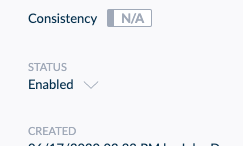
with the SalesForce online status:
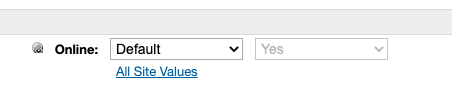
The use of this feature will overwrite the manual link you maybe created according to the SalesForce system attribute mapping described into the filter configuration page
