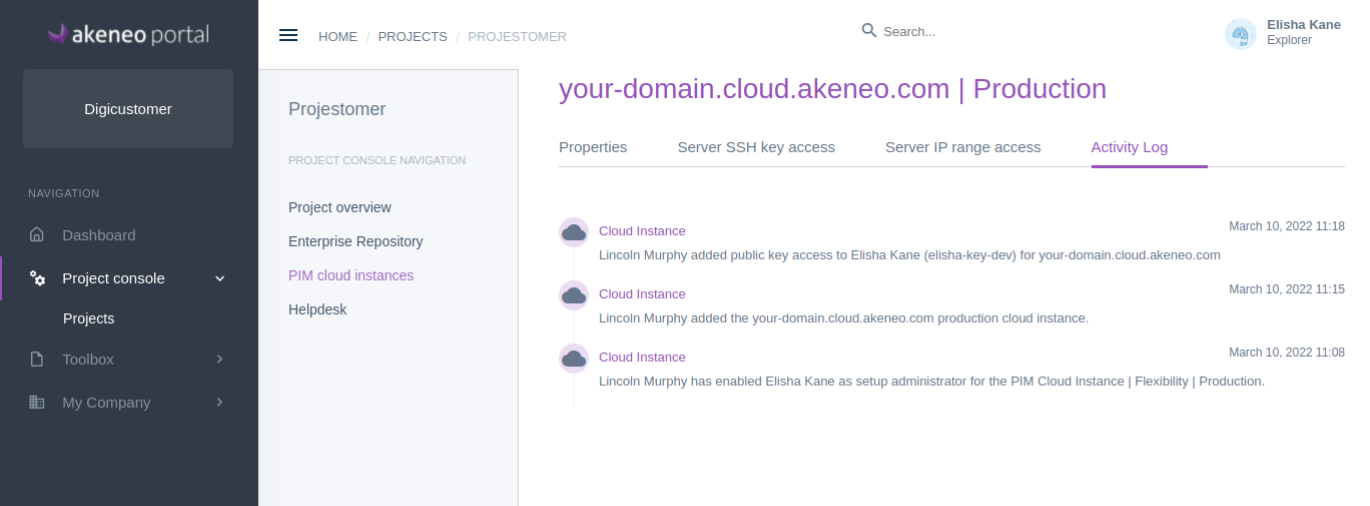Set up your flexibility instance
The Akeneo cloud instance creation and access are managed on the projects console of the Akeneo Portal.
Following the purchase of a flexibility instance, an email is sent to the setup administrator inviting them to fill in the setup form to create the instance.
You can set up the instance from the link you received by email or by accessing the instance configuration page on the project console.

The setup should be done for each of your production or sandbox instances.
- First, from the menu, go to Project console / Projects and select your project.
- Go to the Cloud instance tab, and open the instance with the status Waiting for setup, by clicking on the instance line.
- Then fill the form with the missing prerequisites in order to create the Cloud server.
- Choose a Domain prefix, which is going to appear at the beginning of your URL instance (ex: https://yourdomainprefix.cloud.akeneo.com). An instant check runs to see if the name is available.
- Select a Setup PIM version for your flexibility instance (more information about our PIM versions)
- Select an Installation locale, which is your cloud instance language
- Select an Installation location for your cloud instance hosting location. It should be the closest to you to reduce latency access.
- Select a Target number of products for your catalog.
- Once the information is filled in, click on Request an Instance
Those data cannot be modified once submitted.
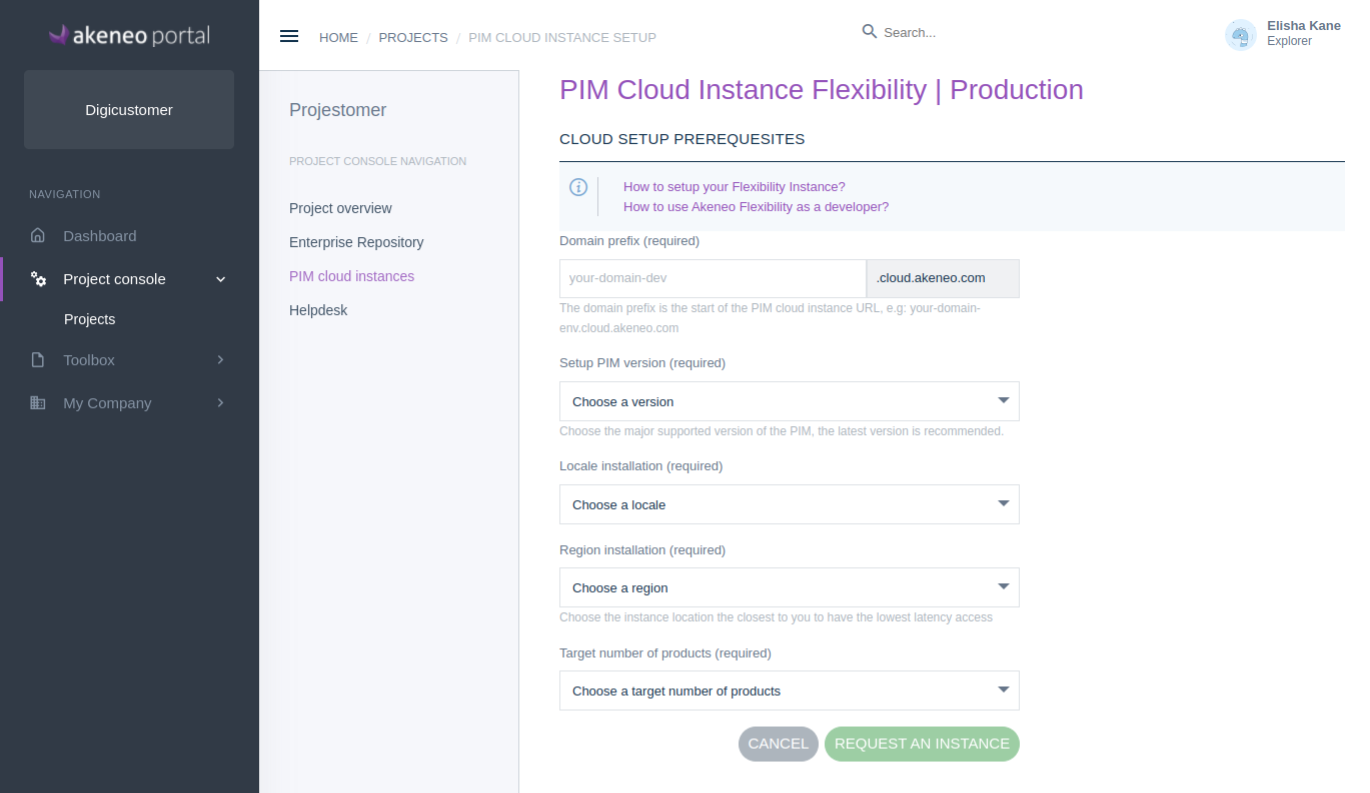
Once the request is submitted, it takes some time to process. During this time, your instance status is Activation pending.
Once the instance is created, the setup administrator will receive the instructions by email to connect to the instance, and the instance status will change to Activated.
Access your Flexibility instance properties
Once the instance is set up, you can access the instance properties.
- First from the menu, go to Project console / Projects and select your project.
- Go to the cloud instance tab, and open the instance by clicking on the instance line.
- In the Properties sub-tab, you can see the information filled during the setup and the name of the setup administrator who received the credentials.
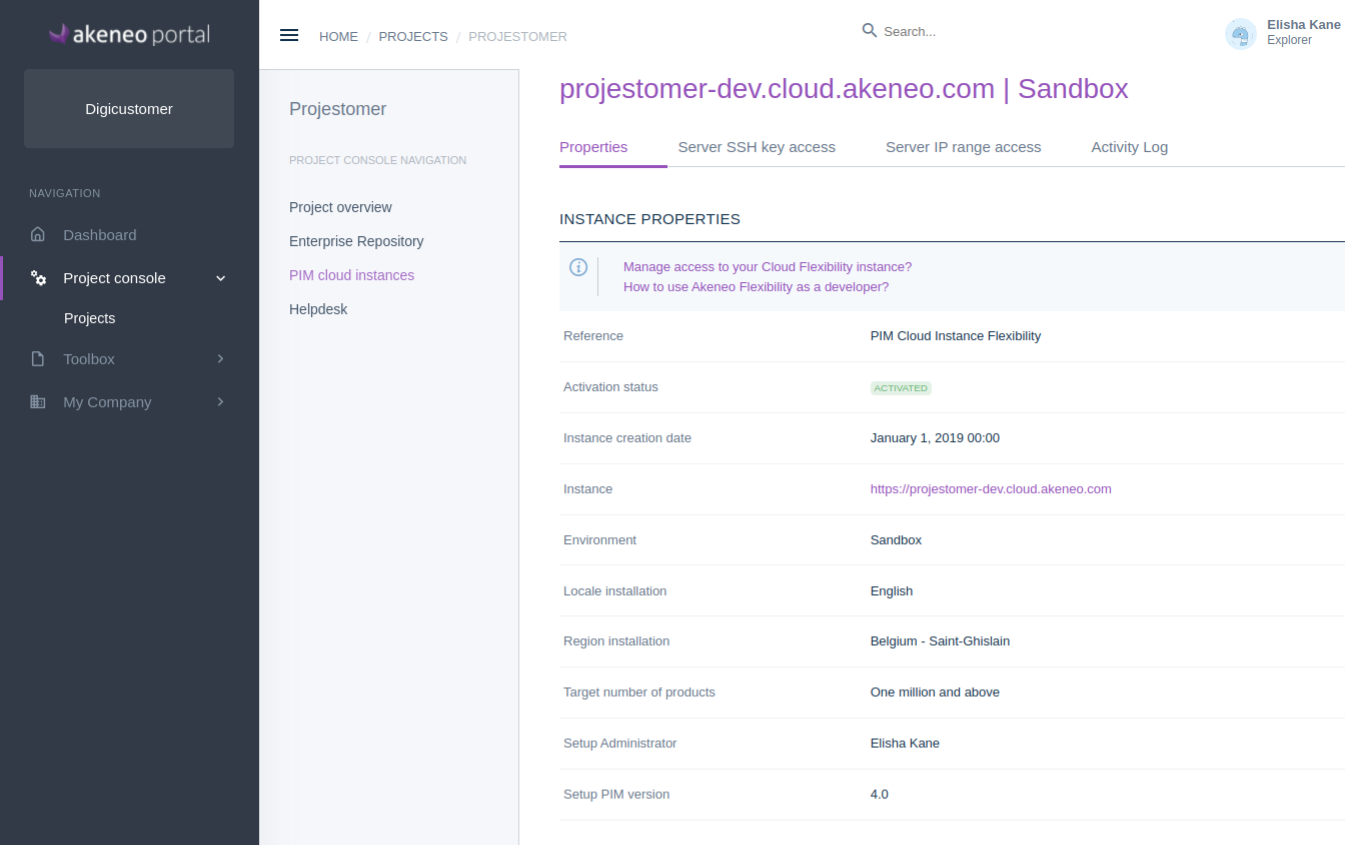
Get the activity log on the Flexibility instance
On the Flexibility instance, in the Activity Log sub-tab, you can see when the activation was done, and when accesses have been granted and removed.