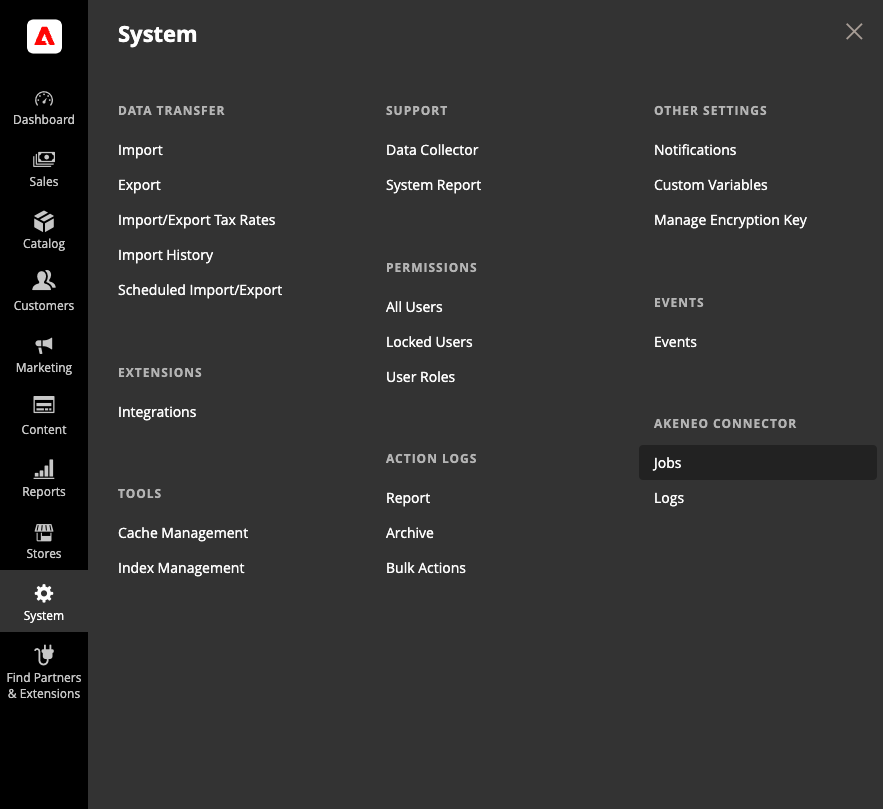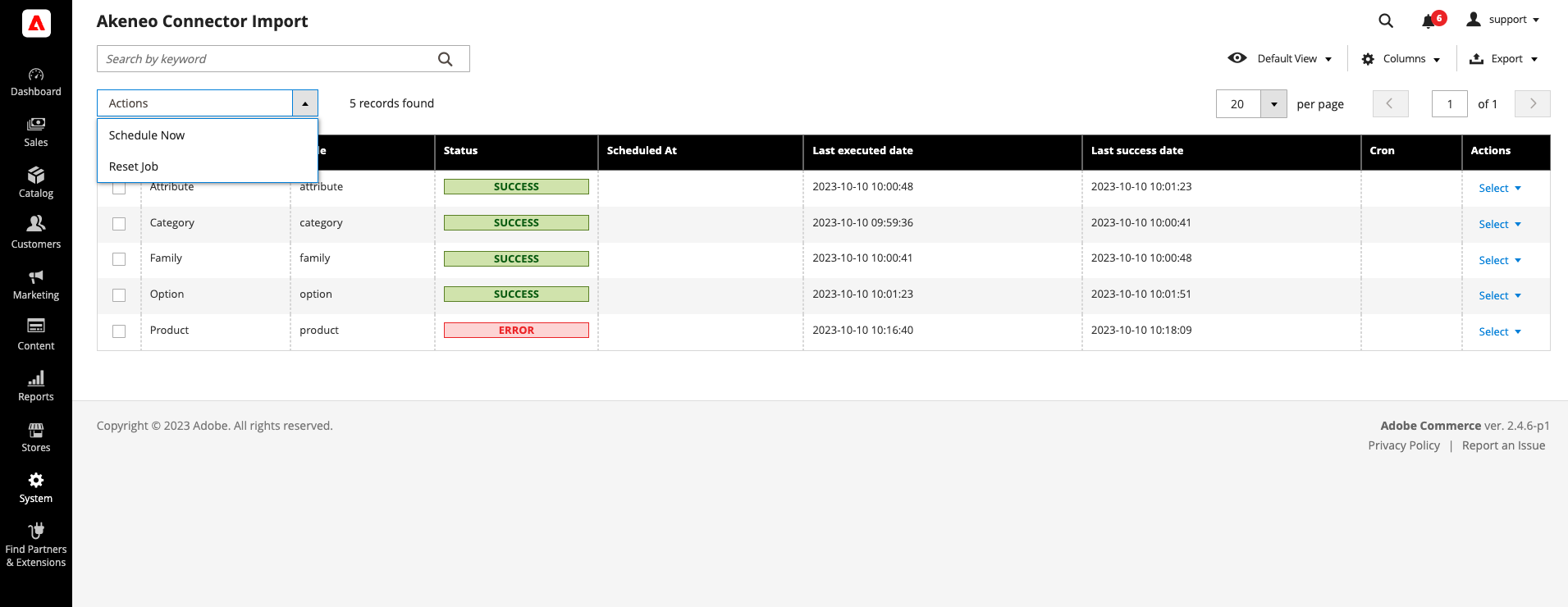Adobe Connector configuration tabs
Once installed all parameters happens in the configuration panel and the Akeneo connector jobs and log panels.
#Connector configuration tabs
- Open Adobe Commerce STORES menu
- Then go to Settings : Configuration
- On the right menu of this Configuration page, open the CATALOG menu
- Then click on Akeneo Connector
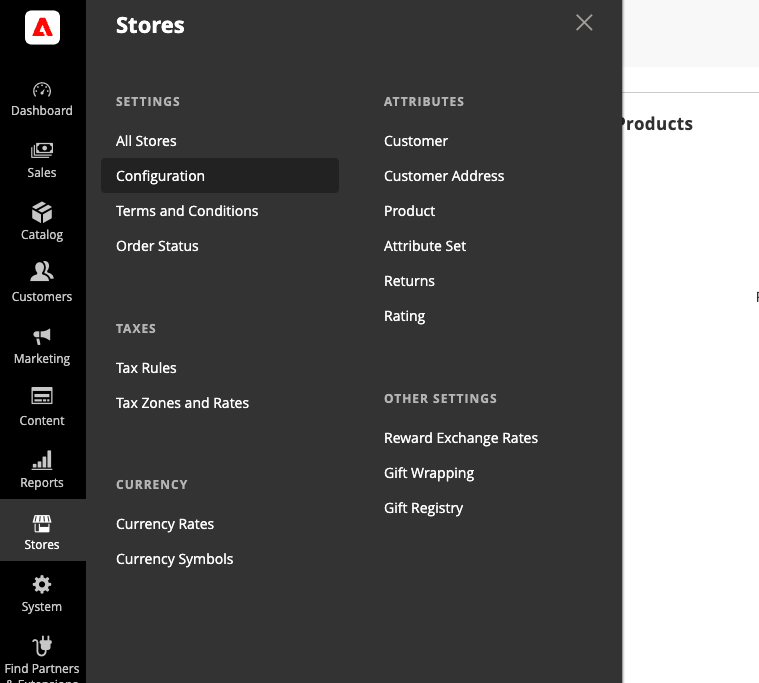
You will find on this page all Akeneo Connector for Adobe Commerce parameters
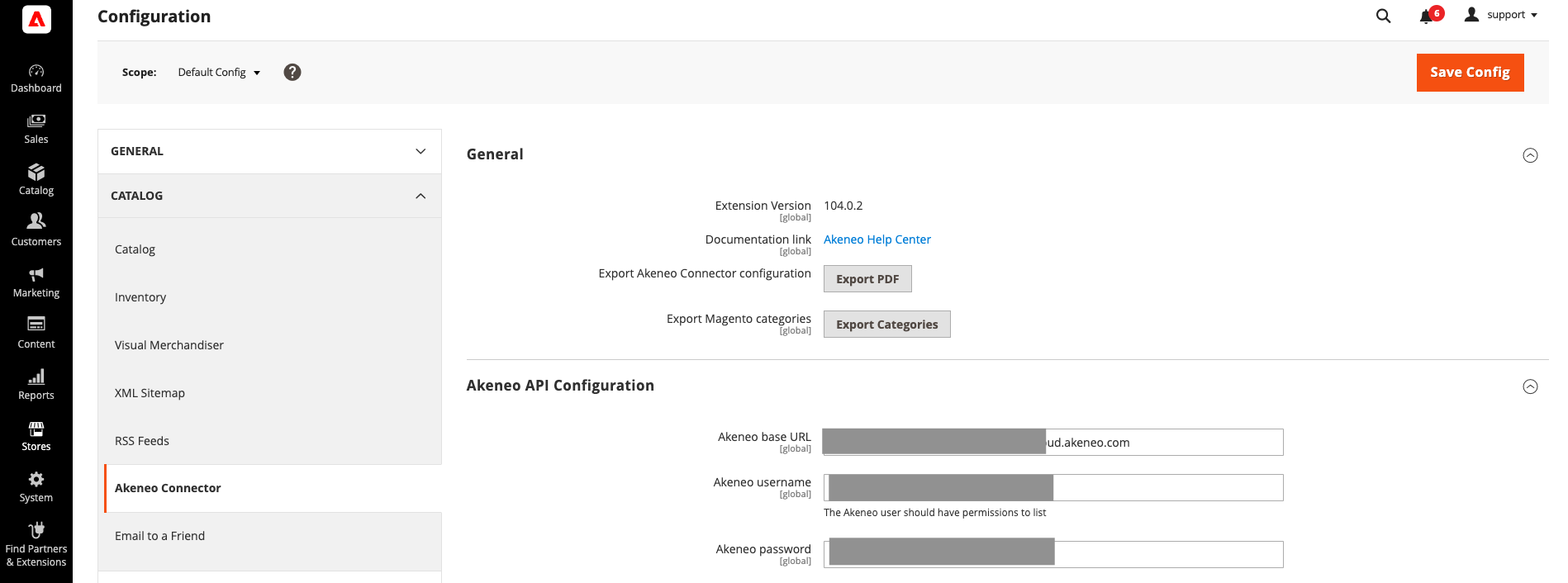
#Connector synchronization tabs
The import panel for the Adobe Connector in Akeneo is typically located within the "System" section of the Akeneo interface. System < Akeneo connector < Jobs or Logs.
These sections are essential for managing the import processes and reviewing detailed logs to monitor and troubleshoot your integration with Adobe Commerce.