Since 104.3.0, you can manage bundle products in Akeneo and import them into Adobe Commerce.
While Akeneo currently does not support bundle products as a built-in feature, you can achieve the desired functionality by creating a family, attributes, and options. Follow this tutorial for step-by-step guidance.
It is very important to respect the labels and codes so that the connector can correctly create the bundle.
Create the family
Add a new family named "Bundle" with the code bundle. The family code will be used to determine if the product is a bundle, the family code name MUST BE bundle in lower case. For now this family can contain only few attributes: Name, SKU, Meta title, Meta description.
Create attribute groups
Add 2 Attribute groups: "Bundle Settings" with the code bundle_settings and "Bundle Options" with the code bundle_options.
Create attributes
Create 3 new attributes associated with "Bundle Settings" attribute group (The code for attributes and options MUST BE as indicated, in lower case):
| Label | Code | Type | Options | ||||||
| Ship Bundle Items | shipment_type | Simple Select |
|
||||||
| Dynamic Price | price_type | Yes/No | |||||||
| Dynamic Weight | weight_type | Yes/No |
Create 2 new attributes associated with "Bundle Options" attribute group (The code for attributes and options MUST BE as indicated, in lower case):
| Label | Code | Type | Options | ||||||||||||||||||||||||||||||||||||||||||||||||||||
| Bundle Options | bundle_options | Table > Empty table |
|
||||||||||||||||||||||||||||||||||||||||||||||||||||
| Bundle Products | bundle_items | Table > Empty table |
|
Add all bundle attributes to the "bundle" family
- Ship Bundle Items (shipment_type)
- Dynamic Price (price_type)
- Dynamic Weight (weight_type)
- Bundle Options (bundle_options)
- Bundle Products (bundle_items)
Add a new product with the family "bundle"
To seamlessly import bundles, it's essential to configure your settings to reflect the following product configuration:
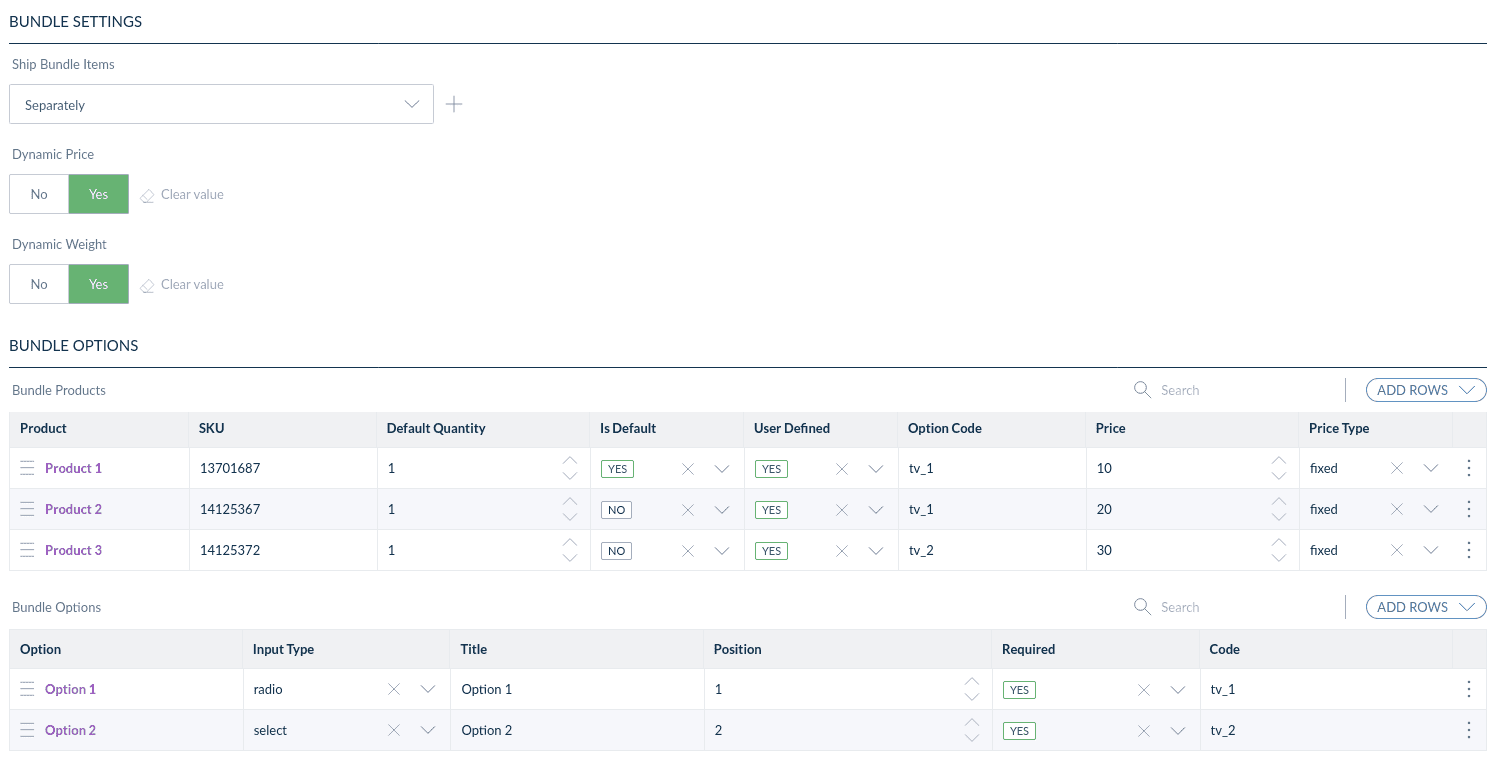
- First, add your options and define a free code.
- Then, add products with the option code you want to attach the product to.
The product SKU must have been imported into Magento, otherwise it will not be associated with the option in Adobe Commerce.
When the bundle is ready in Akeneo, launch the Connector product job.
